Frappe
Products
Helpdesk
Ticket Management
Frappe
Products
Insights
features
Ticket Management
If you’ve ever tried managing support over email, you know how messy it gets. Some issues get missed. Others are handled twice. And most of the time, you’re not even sure who’s working on what. As the number of customers grows, so does the confusion. The problem isn’t your team, it’s the tools. Or rather, the lack of a system. Frappe Helpdesk gives you that system. One place where all your support tickets come in, get assigned, and move toward a clear resolution. It’s not fancy, it’s not overloaded. It just helps you stay in control.
1.
One Queue for All Tickets
2.
Conversations stay in one place
3.
Split and Merge Tickets
4.
Save Time with Canned Responses
One Queue for All Tickets
Support requests come in from different places. Someone might send an email, fill out a form, raise an issue through the portal, or your team might create a ticket manually. Without a system, these end up scattered and easy to miss.
Frappe Helpdesk brings everything into one place. No matter where a ticket starts, it lands in a single shared queue that your team can work from. It keeps things simple, so agents can focus on solving issues, not searching for them.

Conversations stay in one place
Once a ticket shows up, you can set the priority, choose a status, and assign it to someone on the team. Agents can reply to the customer directly from the helpdesk. The response will either land in their inbox or show up on the portal, depending on how the ticket came in. And if they need help from a teammate, they can just leave a private comment on the ticket. It keeps the back-and-forth organised without confusing the customer. Everything related to the issue stays in one thread, so you always have the full picture.

Split and Merge Tickets
Some tickets come with too much. A customer might report multiple issues in one message, or send separate tickets about the same thing. With Frappe Helpdesk, you can split one ticket into smaller ones or merge similar tickets from the same customer into one. It keeps things organised, avoids duplication, and makes it easier for your team to respond clearly.
Save Time with Canned Responses
Support teams often deal with the same types of questions every day. How to reset a password, where to download an invoice, what to do if something isn’t working. The answers rarely change. Instead of typing them out each time, agents can save these replies as canned responses. When a similar question comes in, they can just select the response and send it. It’s faster, more consistent, and gives your team more time to focus on the tickets that actually need thinking.
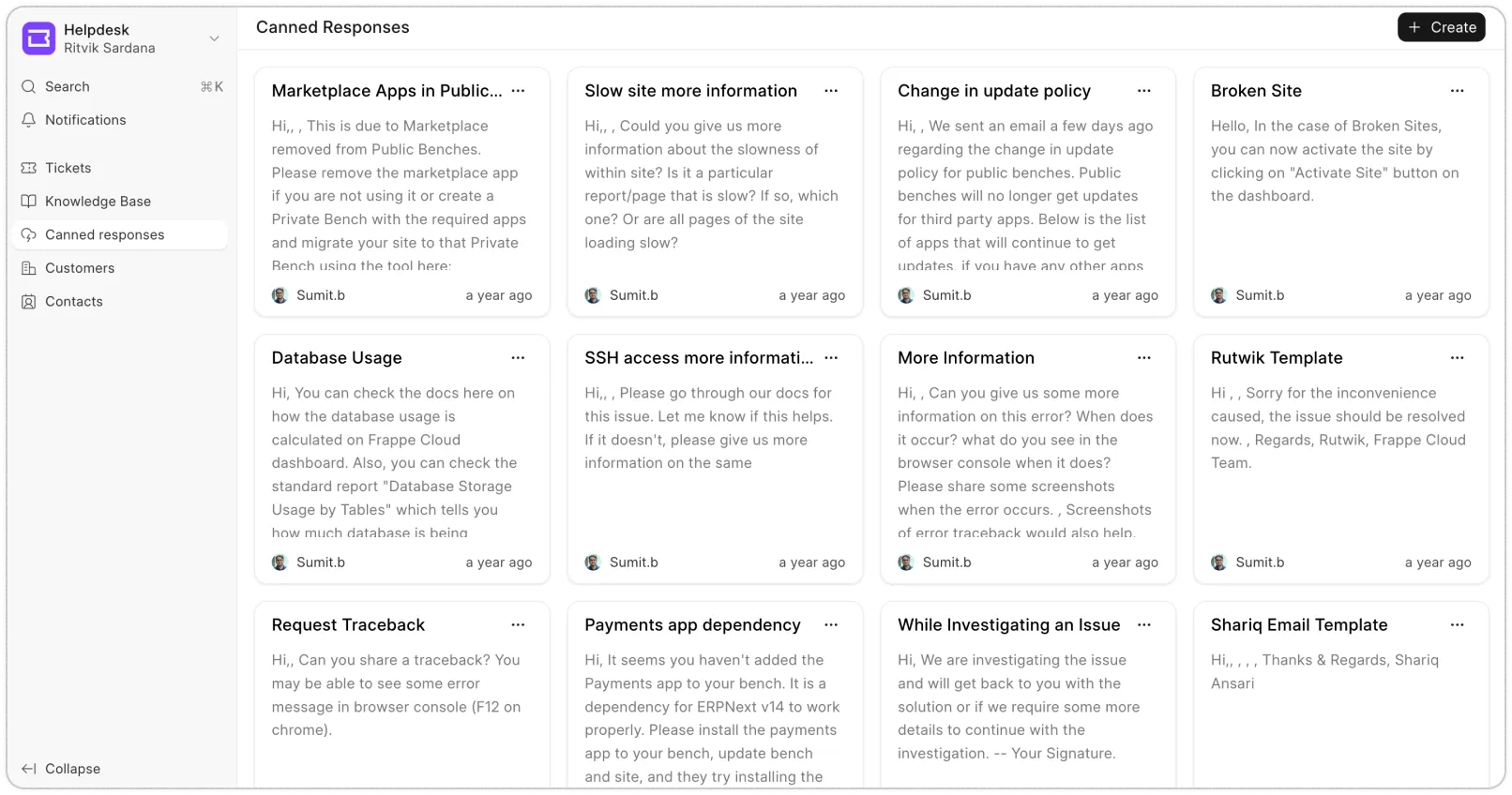
next feature
Service Level Agreements (SLAs)