Frappe
Products
Helpdesk
Customization & Controls
Frappe
Products
Insights
features
Customization & Controls
Every support team works a little differently. The fields you track, the views you need, and the rules you follow may not look like anyone else’s. Frappe Helpdesk gives you the flexibility to shape the system around the way your team actually works and to make it truly your own.
With Frappe Helpdesk, you can define SLAs that match your support goals. Set different response and resolution times depending on the type of issue, its priority, or which team is handling it. It helps your team stay on track and builds trust with your customers.
Add Custom Fields
Not all support tickets are the same, and sometimes you need more than just subject and description. With Frappe Helpdesk, you can add custom fields that make sense for your process like customer type, product version, or internal reference IDs. You also control what your customers see on the portal and what stays visible only to your team. It helps you collect the right information without overwhelming the people who are filling out the form.
With Frappe Helpdesk, you can route tickets automatically. Set conditions based on category, priority, keywords, or custom fields. The system checks those conditions and sends the ticket straight to the right team. It reduces back-and-forth and helps customers get faster responses.
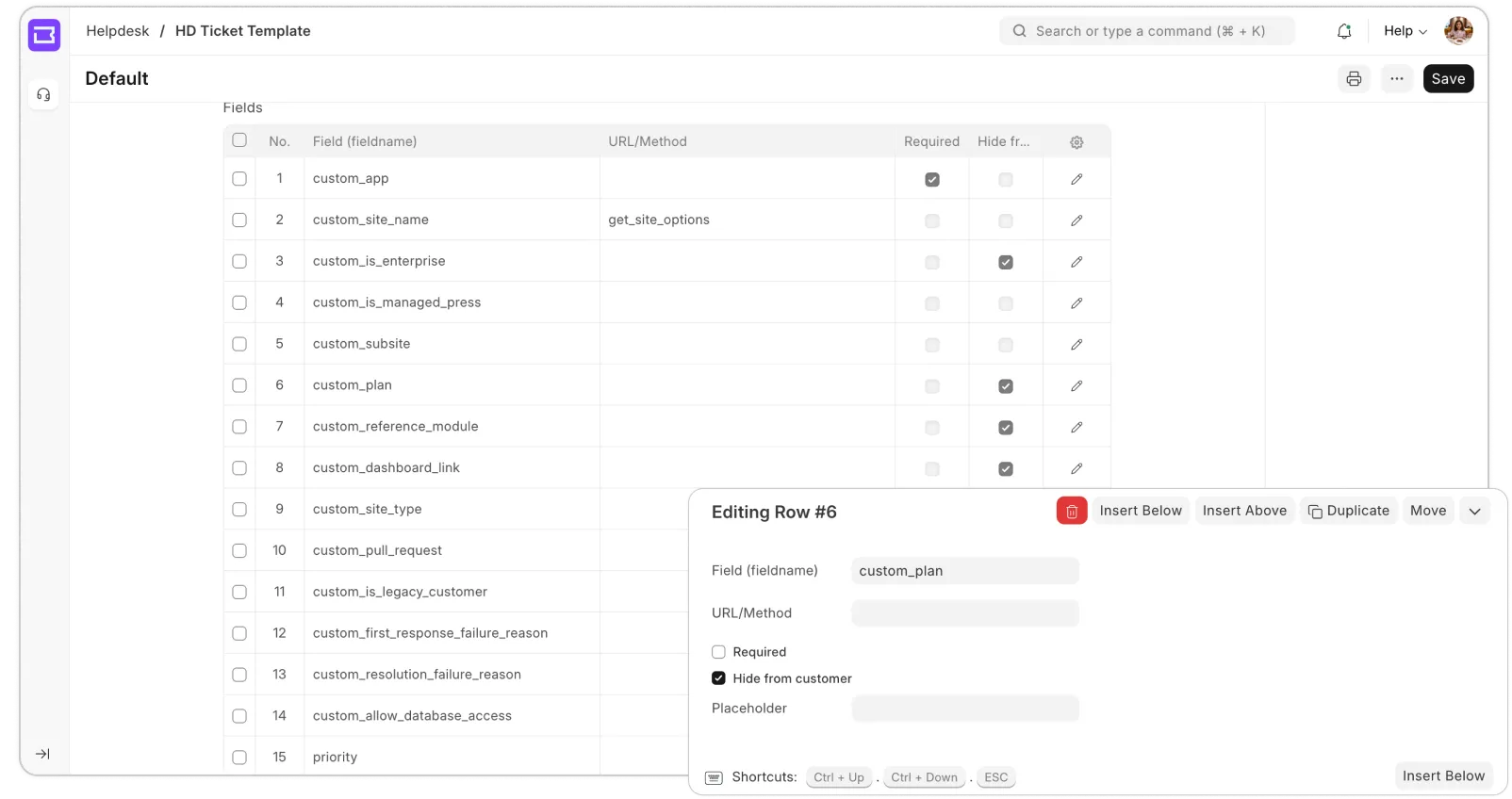
Create Custom Views
As your ticket volume grows, so does the need to stay organised. Frappe Helpdesk lets you create saved views based on filters like team, status, priority, or custom fields. You can set up views like “Urgent Tickets,” “My Team’s Tickets,” or “Tickets Waiting on Customer.” Keep them private if you prefer working a certain way, or share them with others to stay on the same page.
With Frappe Helpdesk, you can automatically distribute tickets across your team. Choose from round-robin or load-based assignment, depending on what works best. Each team can have its own set of agents, and the system routes tickets accordingly. That way, no one is overwhelmed, and customers get faster responses.
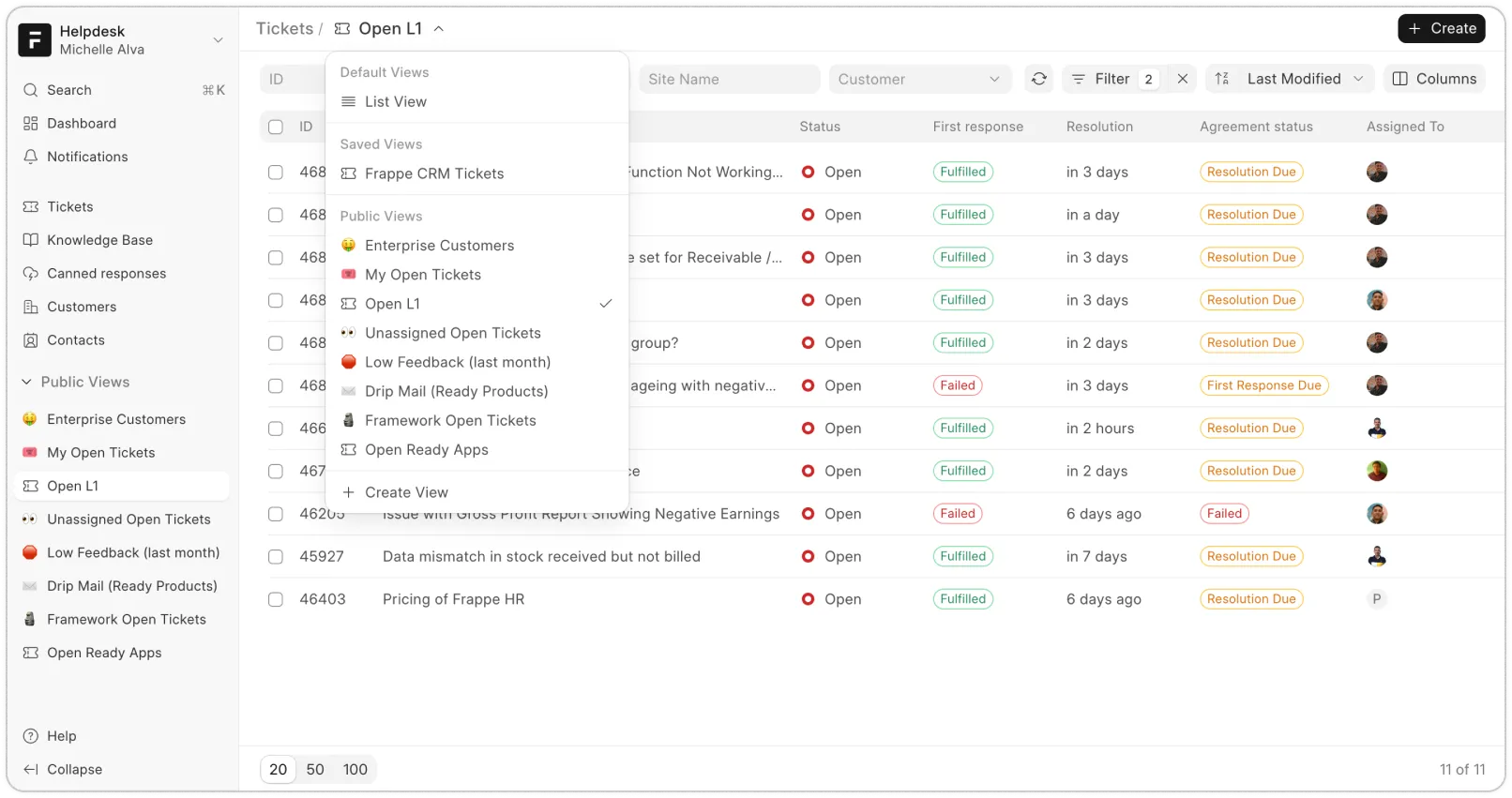
Smart Ticket Automation
Support is full of small tasks that are easy to overlook. Tickets go quiet, replies are delayed, or someone forgets to follow up. These moments may seem minor, but they add up and slow things down. With Frappe Helpdesk, you can automate these steps using simple scripts. Set rules to auto-close tickets after a few days of inactivity. Send reminders when an agent is assigned, mentioned in a comment, or when a customer replies. Customers also get notified when agents respond. It all runs quietly in the background and helps your team stay focused on what actually
needs attention.
With Frappe Helpdesk, you can automatically distribute tickets across your team. Choose from round-robin or load-based assignment, depending on what works best. Each team can have its own set of agents, and the system routes tickets accordingly. That way, no one is overwhelmed, and customers get faster responses.
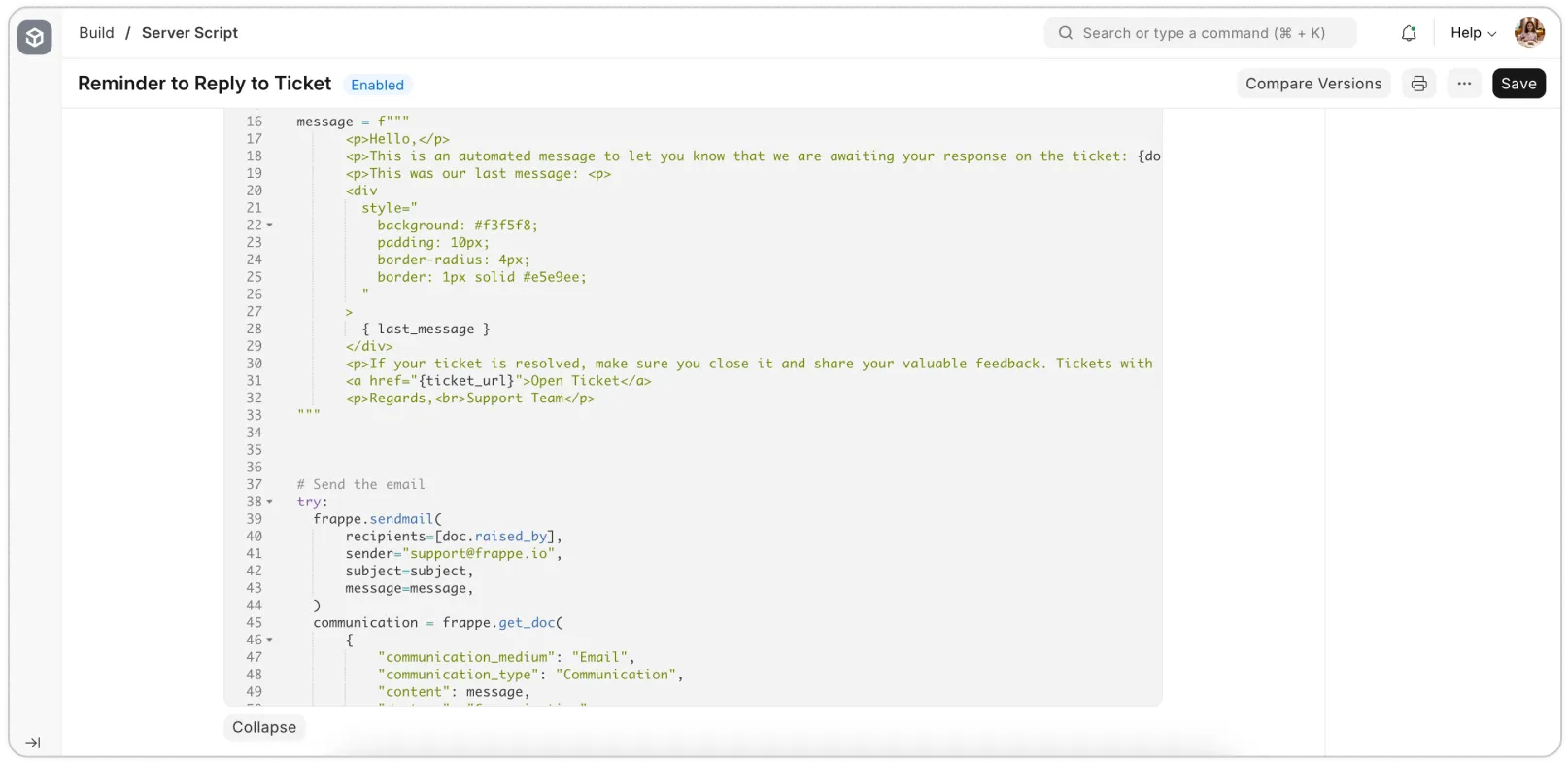
previous feature
Assignment Rules
next feature
Customer Self-Service