Frappe
Products
Helpdesk

Frappe Helpdesk
Customer support, simplified.
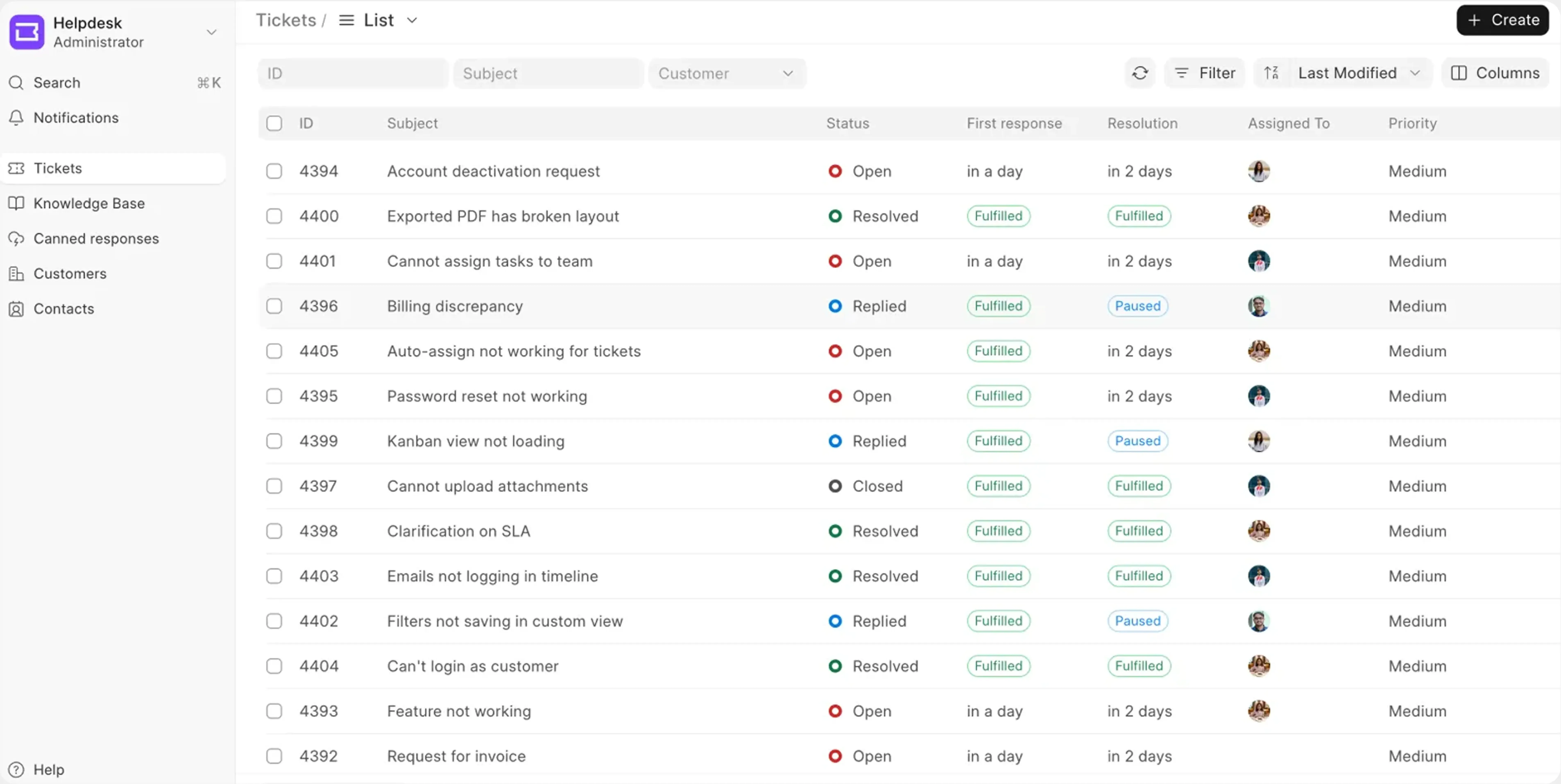
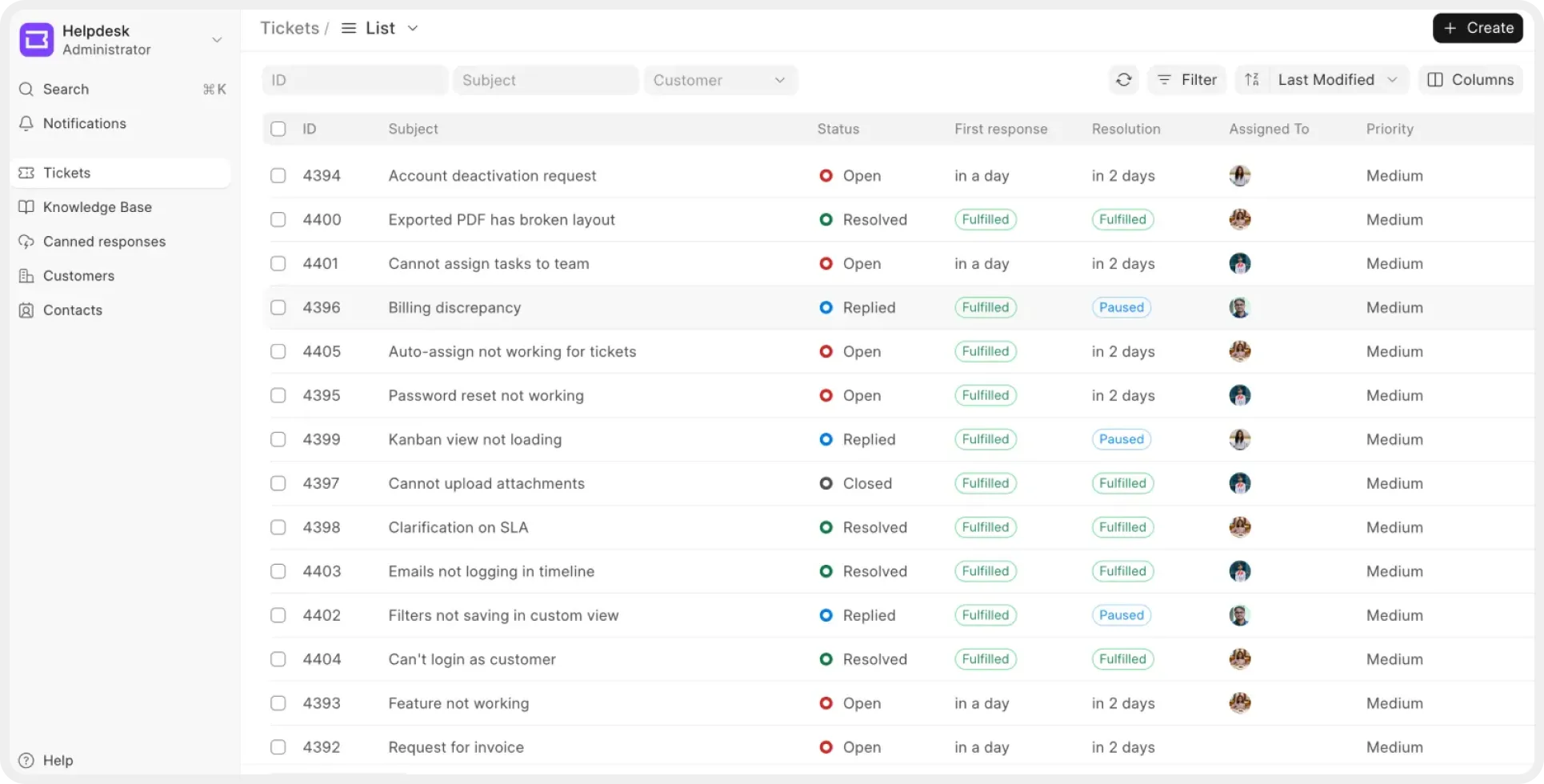
Customer support shouldn’t be stressful or expensive. Frappe Helpdesk gives your team just what they need: ticket tracking, SLAs, and a clean, intuitive system without per-agent pricing or clutter.
What is Frappe Cloud?
Application + Infrastructure
benefits
Why Frappe Helpdesk
1
Open Source & Fully Yours
Customize, extend, and deploy the helpdesk the way you want.
2
No Per-Agent Pricing
Add as many agents as you need without worrying about extra cost.
3
Centralized Ticketing System
Manage tickets from email, forms, and portal in one place, with clear assignments and history.
4
SLA Rules & Escalations
Set response and resolution targets with automated alerts and escalations.
5
Customer Portal & Knowledge Base
Let users raise tickets and find answers on their own without always contacting support.
6
Custom Workflows & Automation
Auto-assign tickets, add fields, write scripts, and extend features easily with the Frappe Framework.
7
Dashboards & Reporting
Monitor performance, identify improvement areas, and continuously enhance customer satisfaction.
8
Mobile ready (PWA)
Use it like an app on your phone, without downloads or updates.
What is Frappe Cloud?
Application + Infrastructure
features
What Frappe HR has to offer you
Recruitment
Growth made easy: plan, publish, analyze, engage, evaluate & hire
Employee lifecycle
From onboarding to exits, transfers to promotions, we've got your back every step of the way
Shifts & attendance
Mobile check-ins, roster management, and auto attendance
Leave management
Manage holidays, complex leave policies and encashments
Expense management
Payout advances, streamline travel and expense accounting
Performance management
Plan goals & KRAs, create appraisals and ensure continuous feedback to help employees grow
Payroll
Map diverse pay structures, employee loans & run accurate payroll with integrated accounting
Income tax
Configure regional tax regulations & stay informed at all times with tax computation & projection reports
Mobile app
Access Frappe HR from the convenience of your smartphone
What is Frappe Cloud?
Application + Infrastructure
features
What Frappe HR has to offer you
Recruitment
Growth made easy: plan, publish, analyze, engage, evaluate & hire
Employee lifecycle
From onboarding to exits, transfers to promotions, we've got your back every step of the way
Shifts & attendance
Mobile check-ins, roster management, and auto attendance
Leave management
Manage holidays, complex leave policies and encashments
Expense management
Payout advances, streamline travel and expense accounting
Performance management
Plan goals & KRAs, create appraisals and ensure continuous feedback to help employees grow
Payroll
Map diverse pay structures, employee loans & run accurate payroll with integrated accounting
Income tax
Configure regional tax regulations & stay informed at all times with tax computation & projection reports
Mobile app
Access Frappe HR from the convenience of your smartphone
What is Frappe Cloud?
Application + Infrastructure
features
What Frappe HR has to offer you
Recruitment
Growth made easy: plan, publish, analyze, engage, evaluate & hire
Employee lifecycle
From onboarding to exits, transfers to promotions, we've got your back every step of the way
Shifts & attendance
Mobile check-ins, roster management, and auto attendance
Leave management
Manage holidays, complex leave policies and encashments
Expense management
Payout advances, streamline travel and expense accounting
Performance management
Plan goals & KRAs, create appraisals and ensure continuous feedback to help employees grow
Payroll
Map diverse pay structures, employee loans & run accurate payroll with integrated accounting
Income tax
Configure regional tax regulations & stay informed at all times with tax computation & projection reports
Mobile app
Access Frappe HR from the convenience of your smartphone
What is Frappe Cloud?
Application + Infrastructure
features
What Frappe Helpdesk has to offer you
Ticket Management
Collect and track all customer issues from emails, portal, and forms with full history.
Service Level Agreements
Set response and resolution timelines by type or team, and stay on track with alerts.
Assignment Rules
Route tickets to the right team, balance workload, and auto-escalate when needed.
Customer Self-Service
Let users raise tickets and find answers via a simple portal and knowledge base.
Customization and Controls
Add custom fields, configure workflows, and save views that suit your process.
Insights & Reporting
View dashboards or create detailed reports using Frappe Insights.
Mobile Access (PWA)
Use Helpdesk like an app on any device, straight from your browser.
What is Frappe Cloud?
Application + Infrastructure
comparison
Why Frappe Learning is the smarter choice
| Features | Frappe Learning | Moodle | Google Classroom | Canvas LMS | Talent LMS |
|---|---|---|---|---|---|
| Courses | |||||
| Batches | |||||
| Quizzes | |||||
| Open source | |||||
| Unlimited users | |||||
| Customization without vendor | |||||
| Unrestricted features |
What is Frappe Cloud?
Application + Infrastructure
comparison
Why Frappe Helpdesk is the smarter choice
What is Frappe Cloud?
Application + Infrastructure
from the author
Story of Frappe Helpdesk
"As businesses focus more on providing exceptional customer service, having an efficient helpdesk portal has become crucial. While proprietary support tools exist, they can be expensive and difficult to customise, leading many businesses to rely on emails for customer support, which quickly becomes disorganised.
ERPNext had a basic support module, but its user interface for handling tickets was basic and generic. Recognising the need for a robust, open-source helpdesk solution and driven by our own internal requirements, we developed Frappe Helpdesk with a user-friendly interface designed specifically for efficient ticket management.
Today, Frappe Helpdesk is an essential part of our internal support operations, serving over 7,000 customers across all our products. We are confident that it can streamline your customer support processes as well."

Product Engineer
user reviews
Take it from our users
user reviews
Take it from our users

Dany Robert
Wahni IT Solutions
"Frappe Helpdesk, which is yet another wonderful product in the FOSS suite of Frappe, has streamlined our support cycle and brought in better accountability. With each ticket raised and tracked from the portal itself, the client and our team gets better visibility. Our support resolution time improved, client satisfaction and overall transparency also increased. With the addition of Genie (another FOSS product), our clients could directly raise ticket with audio and video recordings right from within their instances, reducing extra efforts! Overall, Helpdesk have been a game changer for us!"

Safvan Hussain
Location Solutions Telematics LLC
"Frappe Helpdesk is designed with a clean, intuitive interface that simplifies the process of managing customer support. The dashboard is easy to navigate, allowing users to quickly access ticket statuses, priority levels, and customer interactions without needing extensive training or technical knowledge. One of the key strengths of Frappe Helpdesk is its high level of customisation. This flexibility ensures that the Helpdesk can adapt to the unique requirements of different businesses."
View all testimonials

