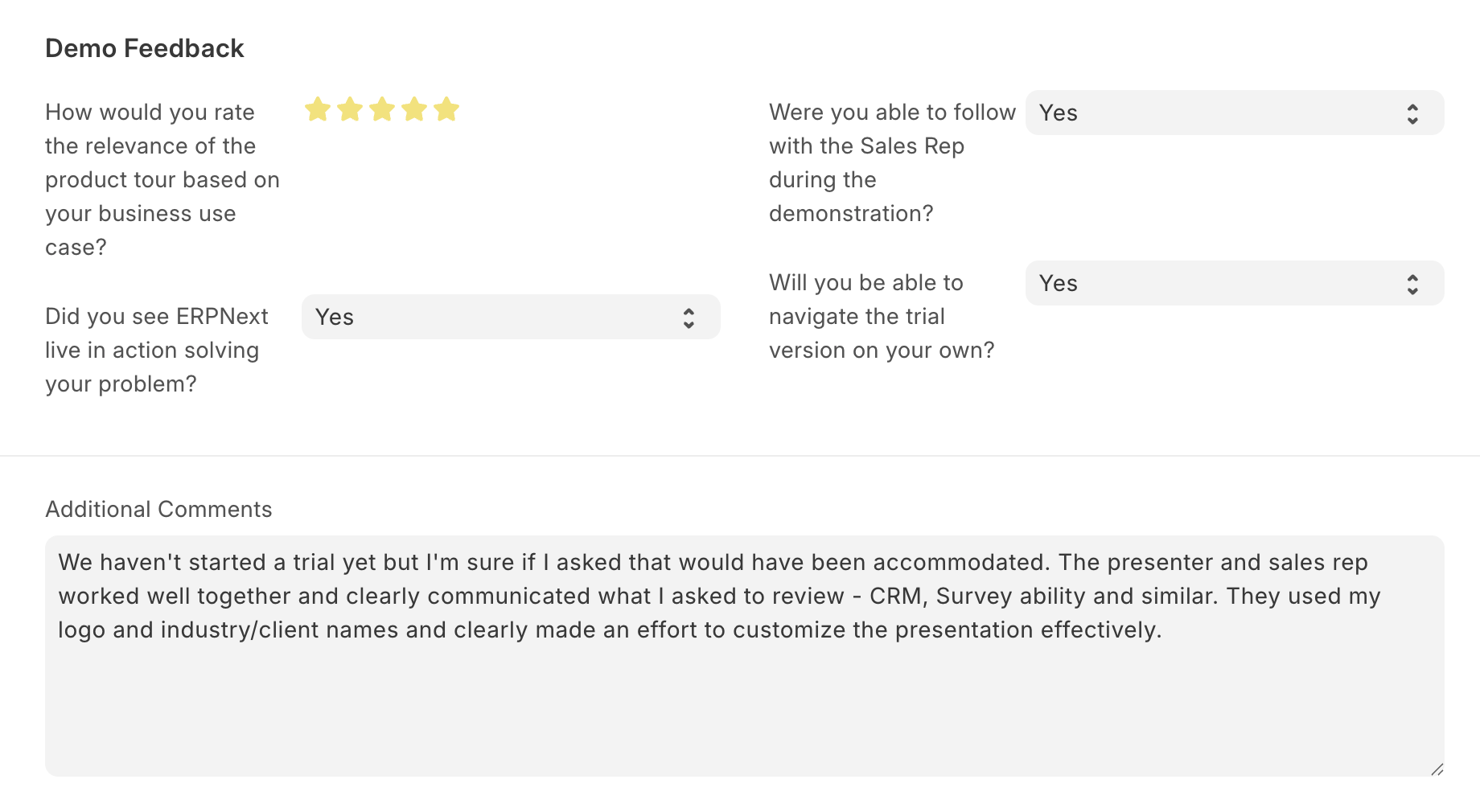Demo Procedure
Pre-requisites
This document contains a recommended process for conducting quality product demos.
1. Pre Demo
Qualification
- Is the customer qualified for a demo?
- Does the prospect clear the BANT (Budget, Authority, Need, Timing) qualification?
- Qualification ensures you are not wasting time on a prospect that is not serious.
Identify 3 Pain Points to Demo
- Read discovery/lead-qualification call notes saved in your CRM.
- Maintain a log of needs and wants for each persona during the discovery call and update throughout the sales cycle.
- Highlight top 3 pain points to be included in the demo.
Demo Data Preparation
- Customer research:
- Research customer’s website to identify items, locations, processes.
- Industry research:
- Study industry processes (sales, purchase, distribution).
- Review balance sheets of listed companies (e.g., insurance, banking, healthcare).
- Learn common challenges/terminologies (e.g., LAP = Loan Against Property for Lending).
- Competitor research:
- Understand current products used and their challenges.
- Research competitor features and note where they lack (e.g., Zoho, Tally).
- Customer research:
Demo Data Preparation and Import
- Generate demo data for the prospect's industry
- Masters: Company entity, Item master, BOM, operations, workstations, Supplier, Customer, Projects, Warehouses.
- Transactions: All core slows including purchase, sales, inventory, payments
- Professional print formats: Company logo, terms and conditions
- Custom workflows: Industry-specific workflow wireframes (e.g., export tracking, BOQ management).
Calendar Invite and Agenda
- Send meeting invite to all participants.
- Add agenda to the invite and re-share with stakeholders.
- Send reminder 1 hour before meeting.
2. During Demo
Introductions
- Quick introductions around the room.
- Recap context and prior meetings.
- Reinforce ERPNext and open source value.
- Set agenda for the demo.
Demo Flow
- Record the demo.
- Workspace introduction: login, menus, sidebar, versions, apps.
- Focus on workflows (avoid master data upfront).
- Ensure demo masters are pre-configured.
Recommended Flows by Industry
- Manufacturing:
- Demo Flow: CRM (Lead → Opportunity → Quotation) → SO → Production Plan → Material Request (cover buying flow briefly till Purchase Receipt) → Work Order → Job Cards → Stock Entry → Stock Ledgers → Showcase impact on Accounting Ledger → Manufacturing Report → Manufacturing Reports & Dashboards
- Accounting Features: Multi-entity, Multi-currency, Reports (General Ledger, AP Report, AR Report, Accounting Dimension, P&L, Balance Sheet)
- Inventory Features: Auto reorder level, Default accounts, Item variant, Unit of measurement configuration, Batch and serial number tracking, Inventory dashboard / connection board
- Trading: Lead → Opportunity → RFQ → Supplier Quotation and Comparison → Quotation → SO → Customer Credit Limit → SO to PO → Drop Shipment → SO to SI → Payment Receipt → Payment Reminders → Gross Profit Report
- EPC: Sales Order → SO to Project Creation (Management, Costing, Billing) → Tasks → Timesheets → Expense Claims → SO to Payment Receipt → Project Level Procurement (Material Request to Purchase Receipt) → Project Code Mapping for all Sales and Purchase Workflows → Project Level Profitability → Project Level Inventory → Project Level Asset Management
- Professional Services: Sales Order → SO to Project → Management, Costing & Billing → Tasks → Timesheets → Expense Claims → Budgets → Project Code Mapping for all Sales and Purchase Workflows → Project Level Profitability
- HR & Payroll: Recruitment → Onboarding → Employee lifecycle → Attendance → Expense claims → Performance → Payroll.
- Healthcare:
- Manufacturing:
Winning Features
Flexibility & Extensibility
- Low-code customisation — custom fields, doctypes, forms, drag-drop workflows without coding, notifications
- List review, report view, Kanban view for all doctypes
- Custom reports and dashboards
- Centralised communication with email integration
- API integration
- Frappe Framework extensibility — hooks, server scripts, client scripts
- Built-in integrations
- All these features are listed here
Global Ready (for enterprises)
- Unified platform: All modules under one subscription
- Multi-company, multi-currency, multi-language (truly global-ready)
- Built-in Customer, Supplier, and Employee portals
- Localization apps (India GST, Middle East VAT, EU VAT)
- Payroll + tax templates for different geographies
Security and compliance
- GDPR-ready, ISO 27001-certified (via Frappe Cloud)
- Field-level role permissions + audit logs
- Two-Factor Authentication (2FA), IP restrictions, encryption at rest
- Localization: GST (India), VAT (Europe/Middle East), Sales Tax (US), IFRS (global)
Getting Started
- Showcase data importer.
- Offer Proof of Concept (POC) with 1 month of data.
3. Post Demo
Total Cost of Ownership (TCO)
- Compare 5-year ERPNext TCO vs competitor.
- Components: Implementation (one-time), Hosting vs licensing, AMC.
- Showcase at least 75% cost saving.
Objection Handling
- Refer sales template for common ways to handle common objections during the sales process.
Sales Quality Cadence
- Report demo feedback weekly.
- Review in sales cadences for corrective/preventive action.
4. Success Metrics
- Prospect rating for the demo (⭐1–5).
- What went well
- What could be better
- Likelihood to explore ERPNext further (yes/no)
- Sample demo feedback template for each demo