There are a number "views" in ERPNext like
- Image
- Calendar
- Gantt
All they do is, take the data and render it in a different HTML.
So, I made a bunch of templates, threw some data and got Kanban Boards!
Let's create one. Click the Kanban dropdown on the sidebar, and select New Kanban Board.
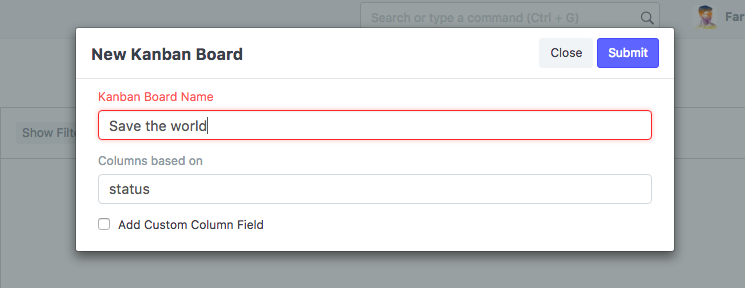
Hit enter, and you get a cool Japanese Project Management Tool.
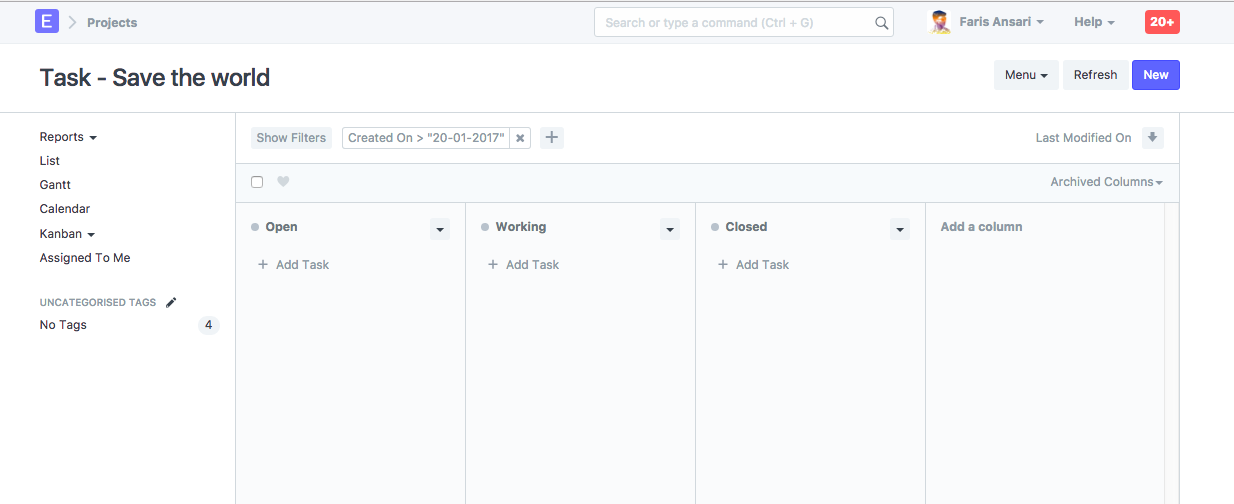
Got no cards?
Add 'em up!
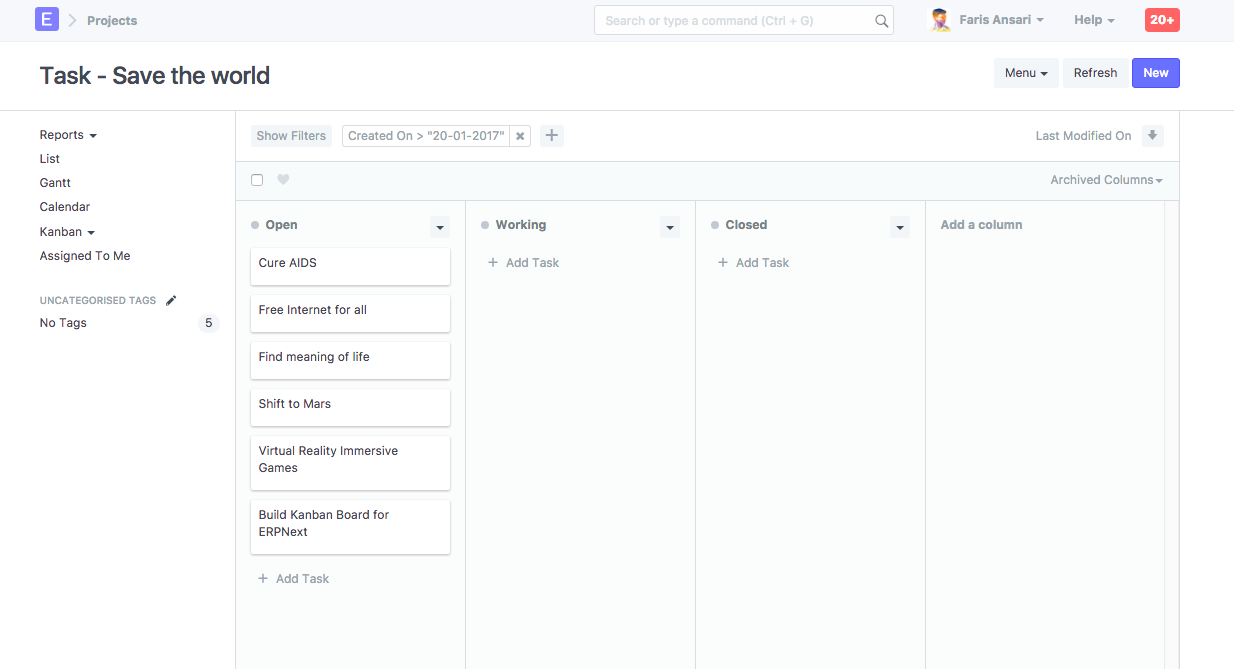
Not sure what to do with them?
Try dragging them around..

If you feel, there are not as many columns to drag cards into, make some more!
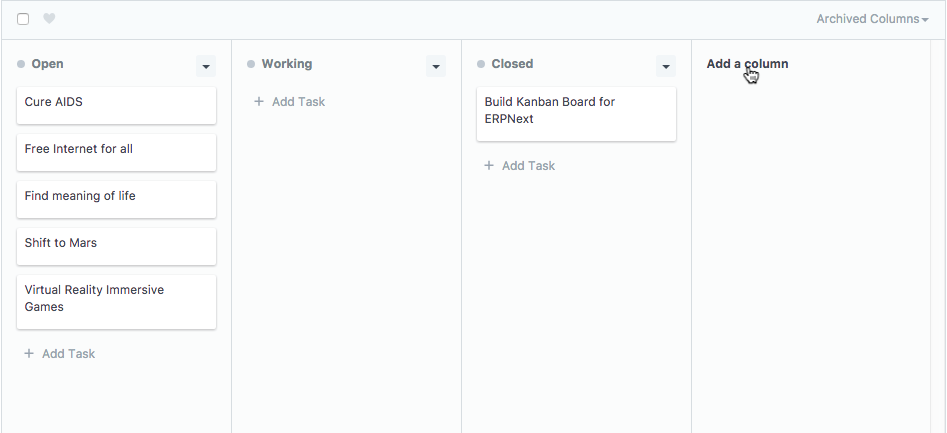
or, if dragging just cards doesn't cut it, drag columns around!

Now you want to fix your typo on the card, why don't you use our forms?
Nah. Too much work.
Let's see, how does Quick Edit sound?
It allows you to
- Add a description
- Assign to people so they know what ToDo
- Have a healthy conversation

So, now you have added a bunch of cards in excitement and want to cleanup.
Got you covered, boy.
Archive the columns and keep it clean. Restore them when you change your mind.
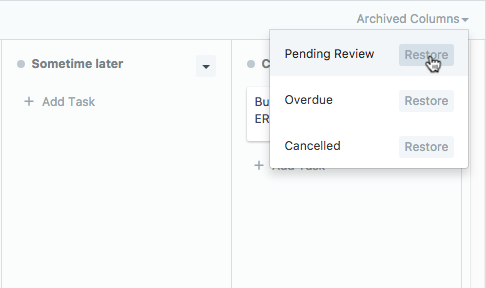
Did I mention you can set colors on the columns?

Looking forward to your valuable feedback!




·
I have some doubts regarding Frappe.