This month, we’ve focused on refining existing designs and fixing workflow bugs to enhance your usage.
App switcher
If you have multiple apps installed on your site, you previously had to navigate back to the desk to switch between them. We’ve now introduced the Apps page and App Switcher in CRM, making switching between apps effortless. You’ll see only the apps you have access to, with permissions automatically managed for you.
Simplified login experience
Previously, CRM had its own login page, which could be confusing if you had multiple apps installed. We’ve removed the separate CRM login page and switched to the standard site login page, so you can access your CRM without any hassle.

Enhanced layout builder
The Layout Builder page now features minor design tweaks, making it easier for you to build your sidebar and quick entry pages. Additionally, we’ve added an “auto-refresh on save” feature, ensuring that all your changes are promptly reflected. The modal will also close automatically once you save, streamlining your workflow.


Display page meta relevant to the current page
We’ve improved navigation by displaying relevant page meta when you hover over the current tab. The page logo also updates automatically to match the active page, giving you clearer context as you switch between your CRM workscreen.
View Selector in breadcrumbs
We’ve integrated the view selector into the breadcrumbs, so when you switch to a specific view, the breadcrumb now accurately reflects this change, preventing any mis-navigation back to the main page. Additionally, actions like duplicate, edit, delete, and others are now conveniently available in the dropdown, making them easier to access directly from the view.


Bug fixes
Along with these design changes, we’ve also fixed some bugs to enhance user experience.
Automatic column setup: Previously, when you first logged into a new page (like Lead or Deal), you had to manually reset the columns for them to be visible. Now, this is done automatically by default, so the columns are set up and visible right from the start.
Email template content is correctly shown: Previously, when creating a new email template, the content from a previously created template would mistakenly appear. This issue has now been fixed.
Unassign User from Lead/Deal now possible: Previously, if a user was mistakenly assigned to a lead or deal, it was not possible to unassign them. This issue has now been fixed, allowing you to easily correct assignments.
Task description in the list view shows clear text: Earlier, task descriptions in the list view would display HTML tags, making them hard to read. This issue has been resolved, and now descriptions are rendered as clear text for better readability.
Pinned view automatically unpins when made public: Previously, if a private pinned view was made public, it would remain pinned for all users, which didn’t make sense. Now, when you make a private pinned view public, it automatically unpins.
Lead / Deal status is correctly displayed: Previously, when creating a new lead or deal, the default status would sometimes appear empty, leading to potential issues. This has now been fixed, ensuring the correct default status is displayed when you create a new record.
Don’t miss out—sign up today for a more efficient, user-friendly CRM experience, join our Telegram group for discussions, and click below to get started.

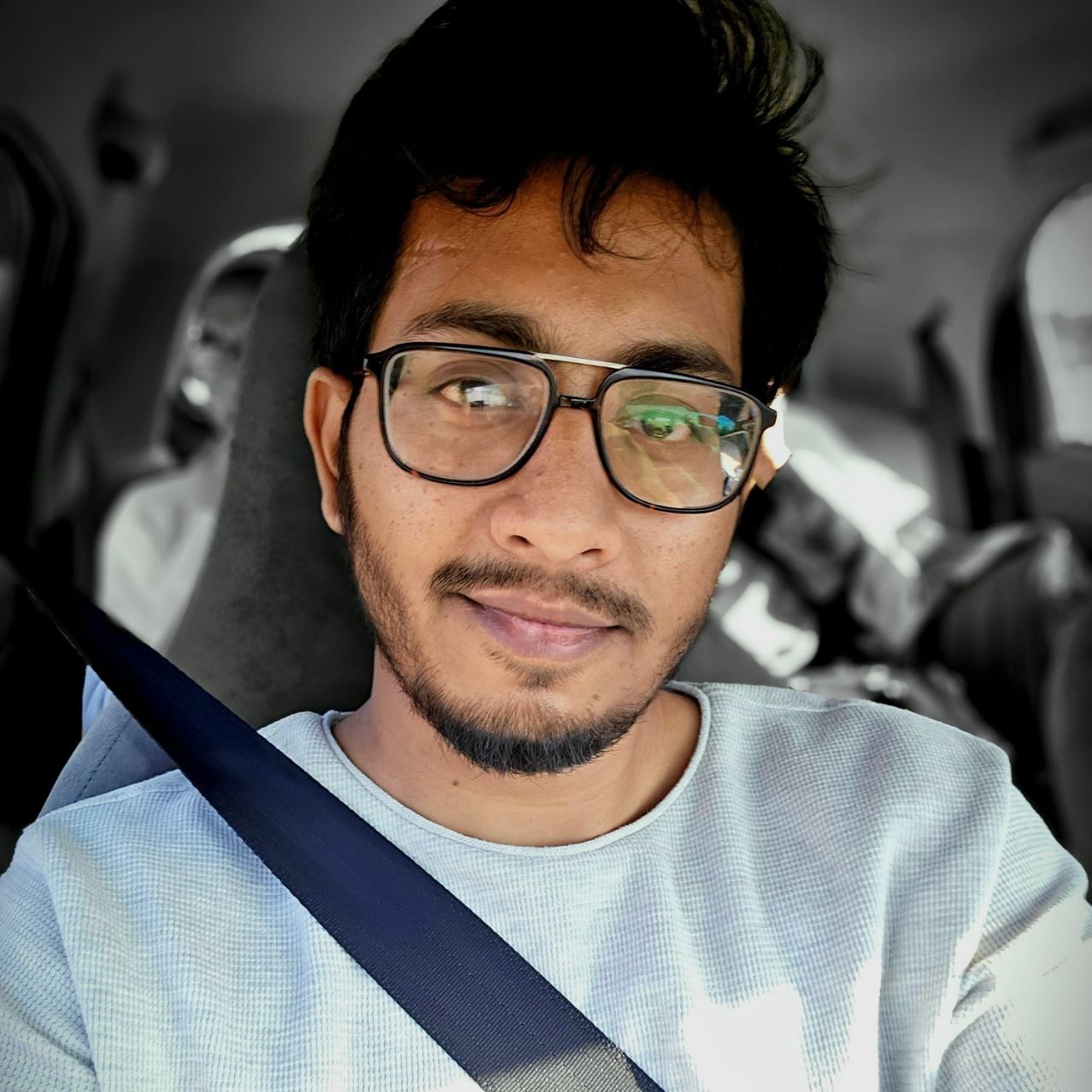


·
dream, Ivory.
·
Thanks When CRM integrate to ERPNext?