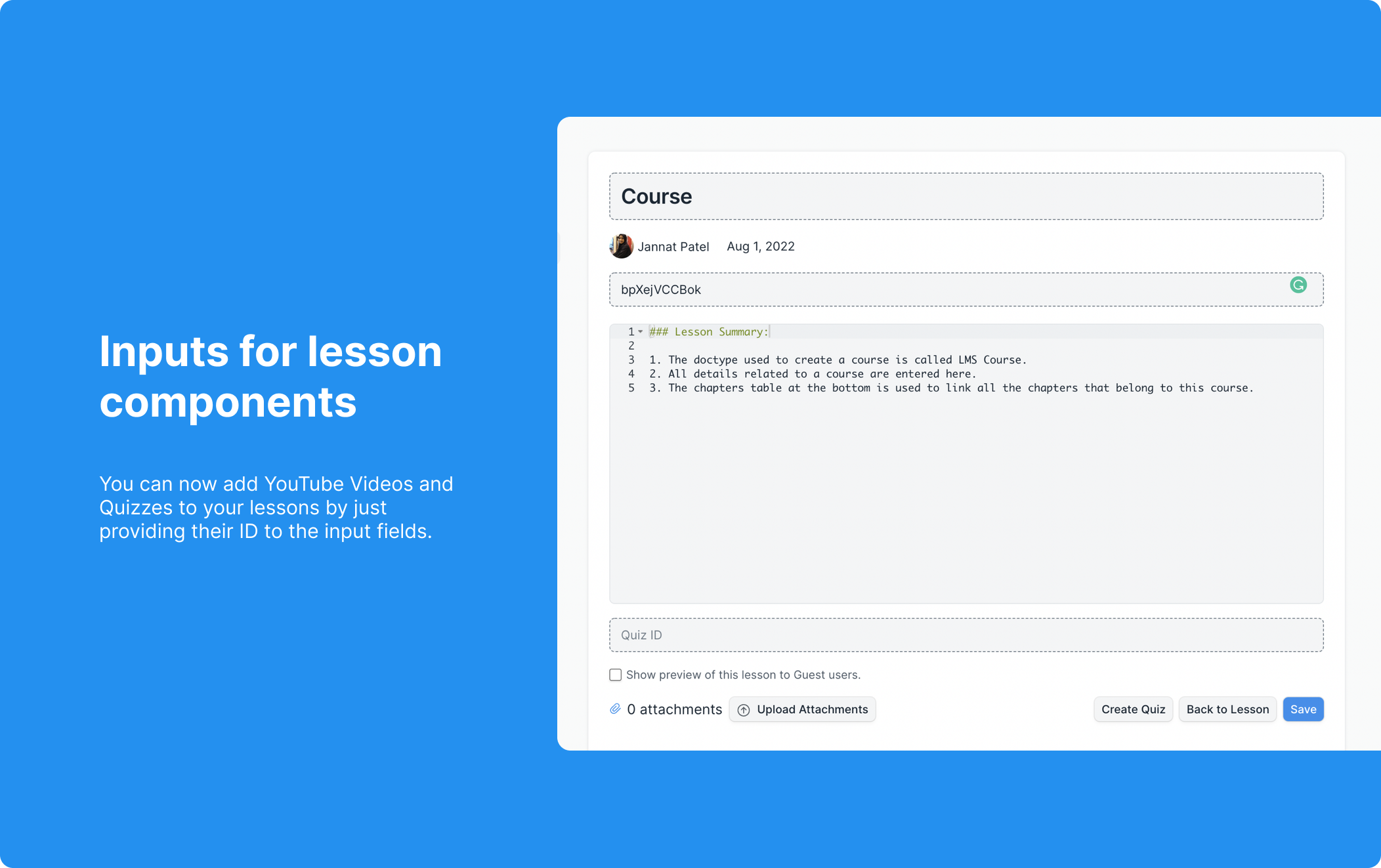Introducing New Course Creation Workflow
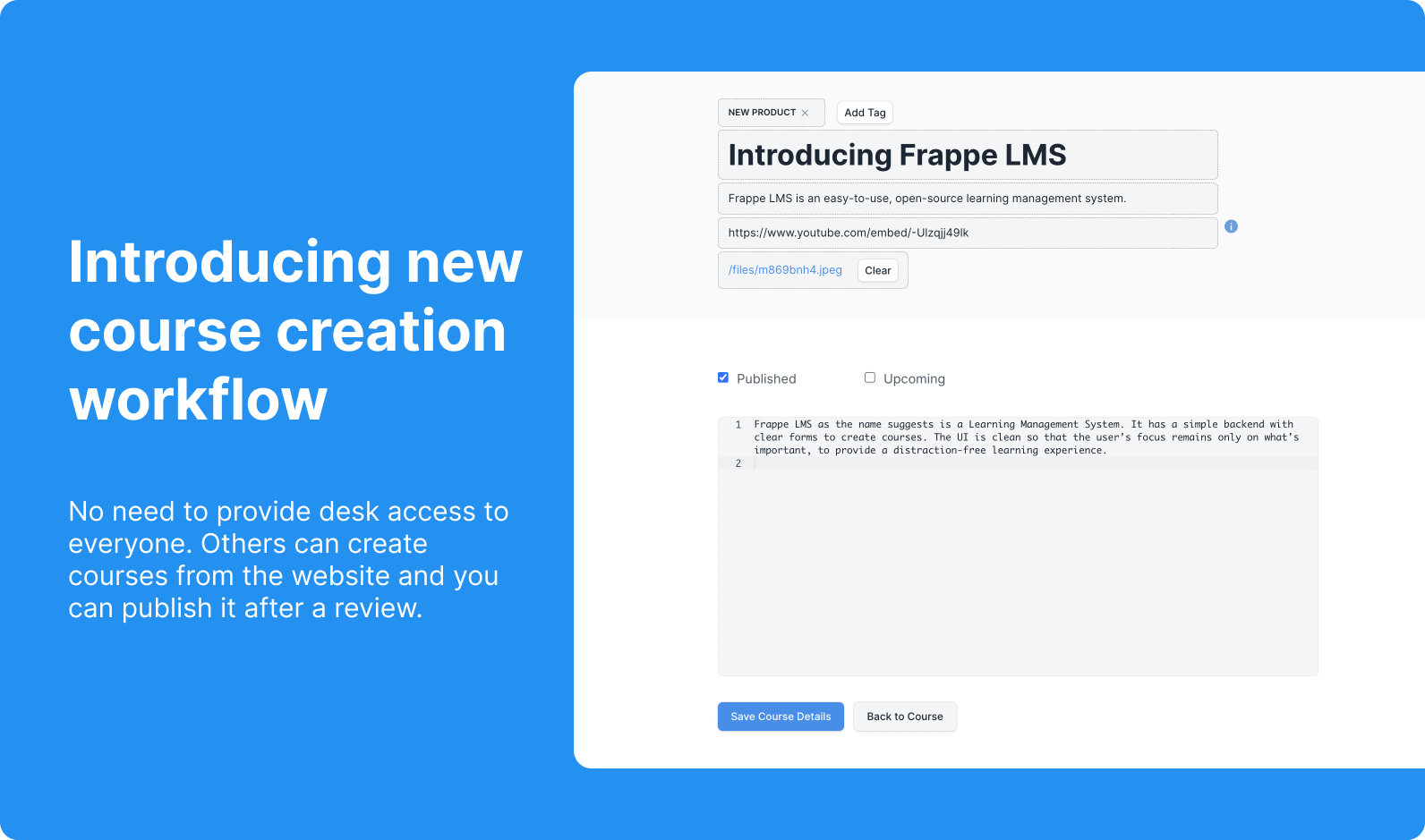
Previously, the course creation process was through the admin desk. An organization may have multiple people creating courses. They may not want to give desk access to everyone. So, it made sense to have the course creation process from the website itself.
Through LMS Settings, the admins can either allow anyone or just users with Course Instructor Role to create a course. The dashboard now has a Courses Created section that lists down all the courses created by the user. They can create a new course from here or edit an existing course.
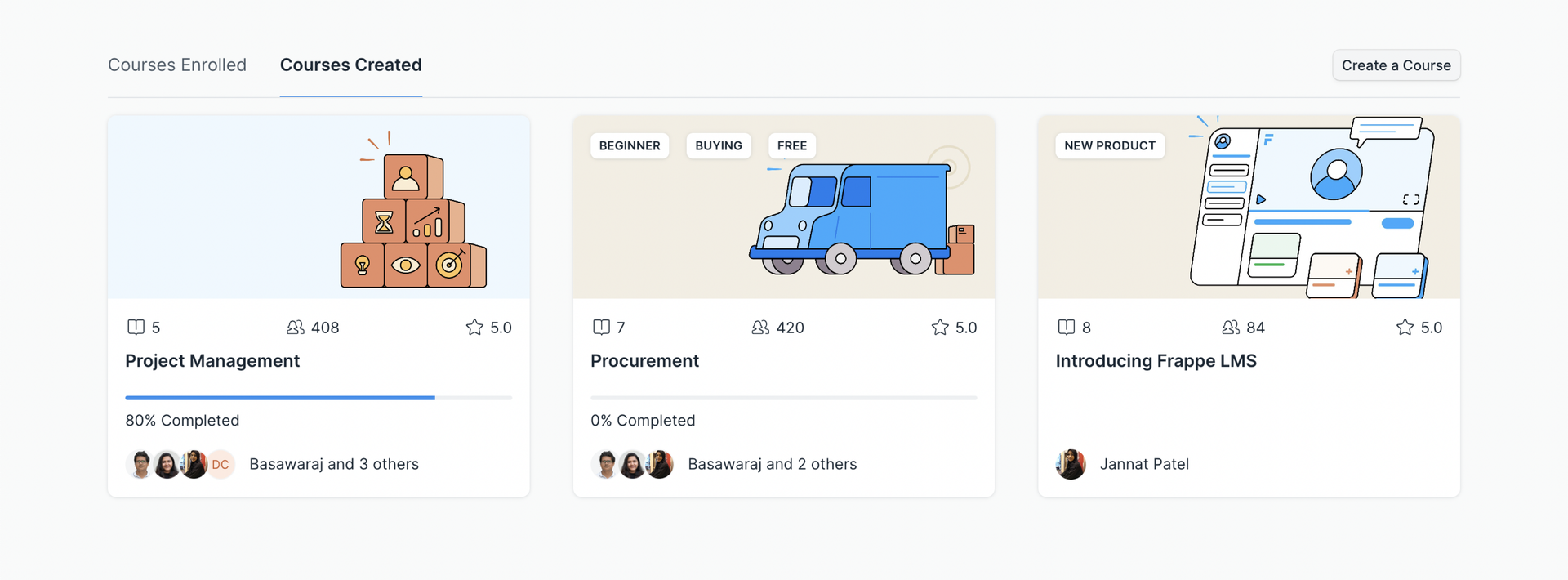
Users creating courses from the website won't be able to publish them. Once they are done with course creation, they will have to submit the course for review. The admins will review the course and publish it if they find it good enough. Else they can suggest changes.
Inputs for adding YouTube Video and Quiz
The app was initially developed for Mon.School where the target course creators were developers. So to add components like Youtube Video and Quiz to a lesson we had some special markdown syntax like
{{ YouTubeVideo("Video ID") }}{{ Quiz("Quiz ID") }}
This was too developer-friendly and non-technical folks used to get confused the first time. So, a lesson now has input fields that would take the YouTube Video or Quiz ID and render the components.