1. 5x Faster Payroll 🚀
An enterprise customer for Frappe HR wanted to run payroll for 3 lac employees in chunks of 10-15k records per payroll entry (department-wise). When they first started testing the system's performance with massive data, it took around 50 mins resulting in the job timing out. And then Saurabh worked his magic 🪄 with massive performance fixes and brought this down from 50 minutes to just 10-15 minutes per payroll entry.
If you are interested in what happened behind the scenes, check these out: Faster Payroll Entry, Faster Salary Slips. You can now run payroll for thousands of employees in minutes!
2. Flexible Leave Encashments
I worked on some UX enhancements in the Leave Encashment feature.
Maximum Encashable Leaves
You can now set the maximum number of leaves that can be encashed per leave type:

Flexible Encashments
Previously, the number of leaves to be encashed was not editable. Encashment Days were calculated from your remaining balance subject to the Non-Encashable Leaves setting (previously known as Encashment Threshold Days).

Now, the system calculates Actual Encashable Days i.e. number of leaves eligible for encashment based on your leave balance and leave type settings. You have the flexibility to edit how many days you want to encash from this balance by setting the Encashment Days.
Encashment Amount in the Salary Structures is now editable even after submission.
3. Shift Attendance Report
Akash Tom introduced the Shift Attendance report for a complete overview of your Employee Checkins and shift-based Attendance records. In this report, you can check:
- Attendance Details: Employee, Date, Status, In/Out Time, Total Working Hours
- Shift Details: Shift Name, Shift Start/End Time, Shift Actual Start/End Time
Late entries and early exits are flagged in red. Late Entry By & Early Exit By columns give you the duration by which the shift timings were deviated.
Entries can be further filtered based on:
- Shift Type
- Late Entry
- Early Exit

4. Enhanced Leave Control Panel
Akash Tom enhanced the Leave Control Panel to make the process of bulk Leave Allocation and Leave Policy Assignments much more efficient.
You can now do this in 3 easy steps:
- Set Leave Details: Allocate Leave directly (by specifying Leave Type), or via Leave Policy Assignment. Select dates based on Leave Period, Joining Date, or Custom Ranges.
- Filter Employees based on their departments, designation, etc, or set advanced filters to fetch relevant employees based on any field.
- Select Employees from the Datatable and Allocate!

5. Frappe HR Mobile App 📱
The biggest update of version 15 is the brand-new mobile app that brings everyday ops to your fingertips. Check out this blog to know more!
The Extras ✨
Close Goals
You now get an option to close goals. Doing so will stop employees from making further progress updates but this will still contribute to the KRA/Goal score, unlike Archived goals.

Keep your recruitment pipeline in sync
On creating an employee, the linked Job Applicant and Job Offer will now be marked as Accepted automatically.
You can find the complete changelog here. Upgrade to v15 today to experience these features and more! Stay tuned for more updates and star us on GitHub if you like what we’ve built so far.
Product Hunt Launch
We also launched Frappe HR on Product Hunt on 26th October 2023, and secured the #10 spot among all the products that were launched on that day! We even got featured in their monthly newsletter.
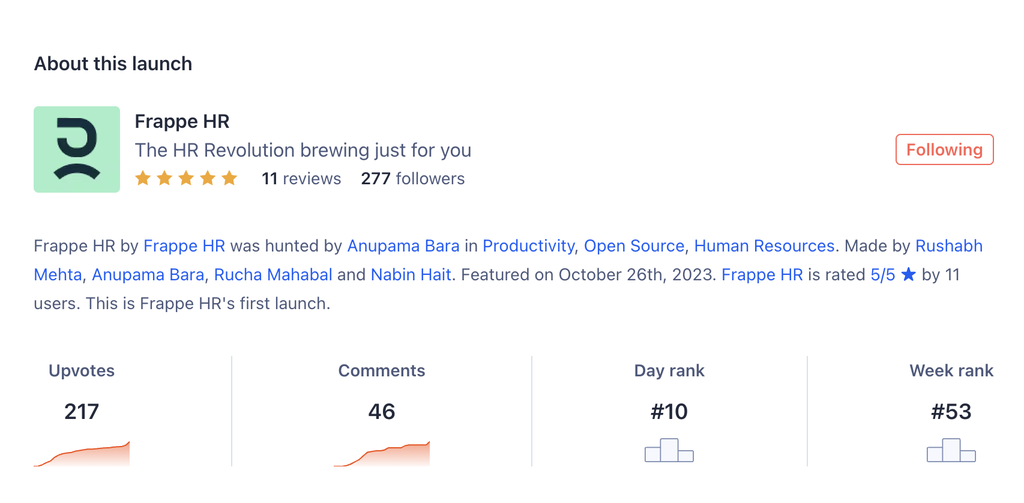
That's not it! We are now ranked #1 under the best payroll software category 🙈





·
I've installed Frappe?ERPNext via .yml file of version 15.7. It doesn't consist HRMS bydefault, so I had to install it explicitly. But even after installing HRMS, I am unable to use it as it shows module not found kind of error, or else after installing HRMS, it brokes the CSS of my working ERPNext. Is it any version issue? Does HRMs supports limited version or what's the issue?
Kindly look into this. Looking forward to your response.
·
Me, got error css too