We recently released a bunch of updates for Currencies and Number Formats to enable users from many different regions to feel home using ERPNext.
The key motivations:
- Use of currency Symbols like $ etc where applicable.
- Use of localized number formats like #,###.## or ##.###,##.
- Standardizing Decimal Precision in Floats.
We quickly ran into many challenges:
- Field types that were Float (like Quantity, Discount etc) were wrongly marked as Currency (to enable formatting).
- The browser only understood one numbering format. i.e. using the . sign as the decimal separator.
- Ensuring consistent data entry.
- Multi-currency: For Import / Export type of transactions, the currencies would change dynamically.
Finally we were able to fix most of these issues and we now have the system ready for release.
Setup:
To setup your currencies and number formats, go to Setup > Global Defaults
Note:
If you are using multi-currency. You will have to now enable all currencies that you use. All existing currencies have already been enabled.
Screenshot:
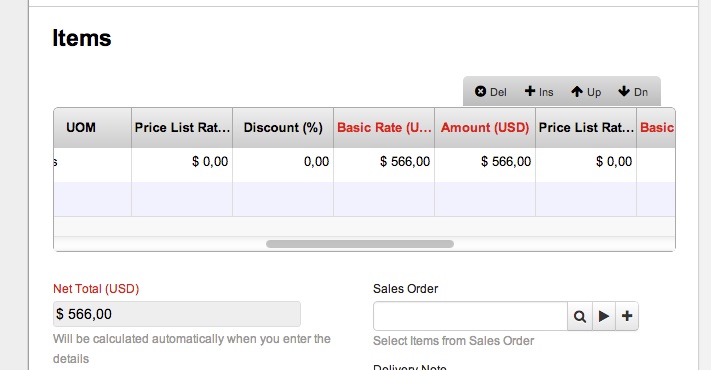




·
I love you beautiful ideas of ERPNext.
·
I'm courious as well
·
When can we expect automatic exchange rate import from XE.COM