Few of months ago, Apple released their newest upgrade to their popular phone operating system, iOS7 and they decided to go in for a pared down, minimalist view, with shocking colours. The upgrade came in for mixed reviews and most users were critical
of the updates. My personal view was also of initial rejection. But slowly I came around, one day, I finally "got" it. The new user interface felt a lot lighter and had minimum cognitive overload.
Now, many of you would not be wrong of accusing us of falling prey to the latest design fads, but this one just felt right. So I spent a week hacking the bootstrap CSS and some layout elements. I also cleaned up some of the main forms and here are the
results.
The Old Form
The old form had a bunch of problems. There was too much of "non-core" content on the page, too many toolbars, buttons, etc and the content often got buried - giving rise to the "overwhelming" feeling.
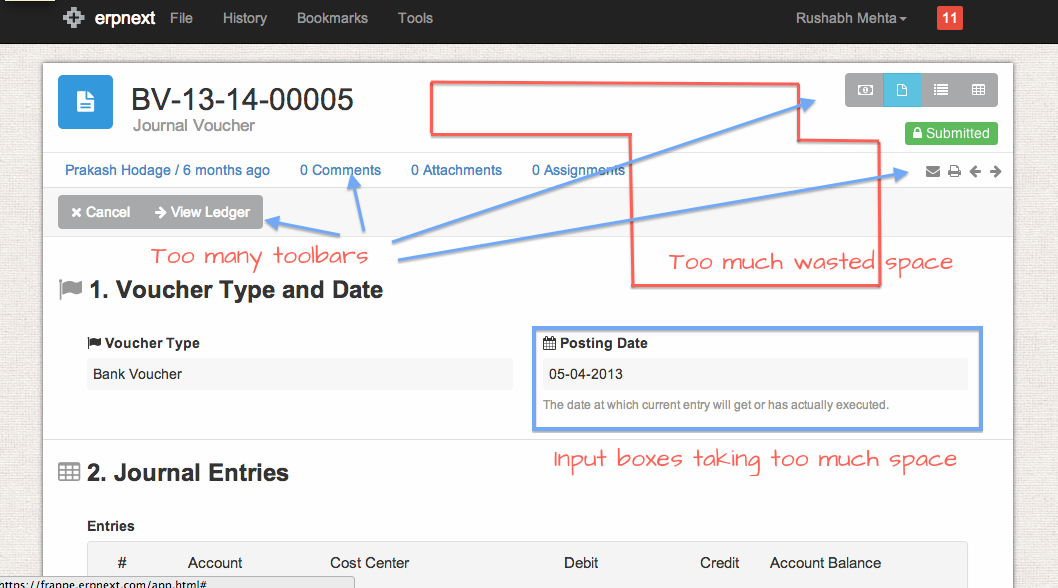
The New Form
We stripped out many elements that we thought were not necessary, arranged fields in a slightly different manner, removed bad field descriptions and here is the result.
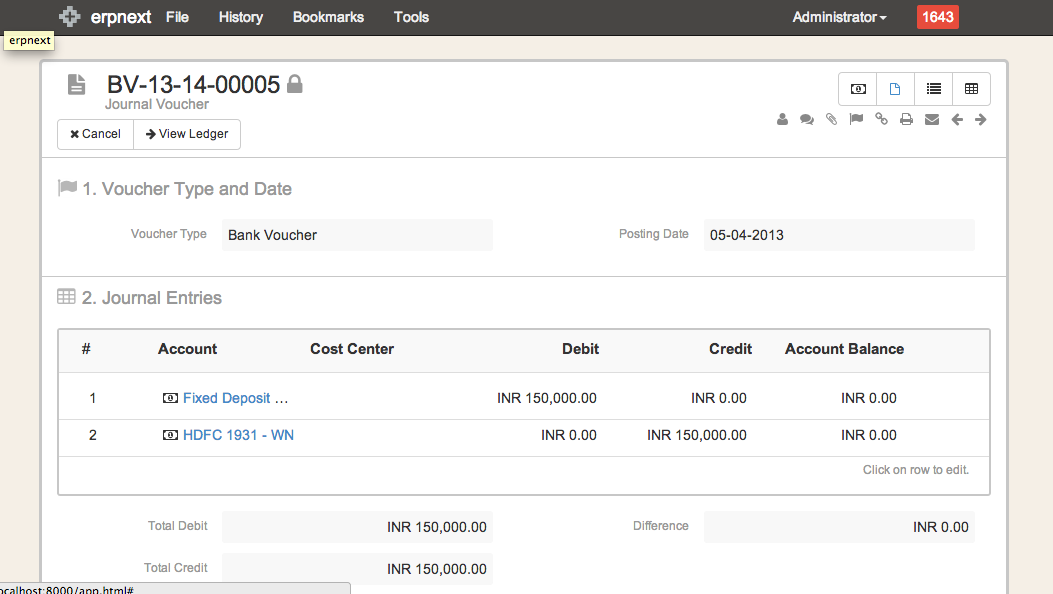
The best part is that the "core" content is now in picture. I think this should be a great update for usability - so we just went ahead and released it.
Happy to get your comments.




·
Mr Singh, thank you for your kind comments and wishes and we are lucky to have great users like your
·
really very interesting.i am feeling that erpnext is faster than earlier. can you add feature of edi
·
Dear Rushabh :-|. Yep(really a spin) . Sometimes predictive texts are really suicidal. Any way i hop
·
Thanks Tasbir. The biggest benefit is that the core data is now more visible. By the way, your spell
·
Awesome. The new UI got a slick makeover and it feels very comfortable to my eyes as well. with the
·
Thanks Shameem,
Holger, timestamp has moved to the icons on the right side. Also the the
·
What I'm missing a bit is the status line telling you about last change, assignment and attachmen
·
Gone through Invoice and Quotation form , seems easy attractive than earlier. Thanks for the rele
·
Thanks. This will be released by next week for sure. This is a big release and we want to make su
·
Nice to see the cleanup, but how can we see it in our hosted instance?
BTW: One thing I r