
In a supermarket, more than 90% items are recognized by barcode reader / scanner. We have all noticed that, whenever the cashier of the supermarket scans a barcode using a laser device, item description and price appears in the computer screen. Do you know how the magic works?
A barcode, is a code using multiple lines and spaces of varying widths, designed to represent some alpha-numeric characters. The barcodes generally are read with a laser scanner, which measures reflected light and interprets the code into numbers and letters. The barcode scanner passes the data to the attached computer or stores it to it’s internal memory.
How it Works
A barcode represents any alpha-numeric data, for example, in retail, it generally represents item code / serial number. Most barcode scanners behave like an external keyboard. When it scans a barcode, the data appears in the computer screens at the point of cursor.
In supermarkets, the cashier points the mouse cursor in entry field of item code / serial no in their POS screen and then scans the barcode using laser scanner. Immediately item code/serial no appears in the screen, and POS software does the rest of job. It fetches product description, unit of measurements and price of the item, which are already maintained in the database.
Printing Bar Codes
A barcode is usually printed with special type of printer called “Barcode Printer”. It generally uses direct thermal or thermal transfer technique to print. Barcode printers comes with a software, which can print thousands of barcodes at a time, and able to read the data from an excel file or directly from database. Unfortunately, they can not print anything else and are pretty expensive.
Dedicated barcode printers are not appropriate for someone who is just getting into barcode labeling. Starting out, most people want to keep their investment to a minimum, until they are sure about the outcome. In this situation, a free barcode font can be used with help of a word processing software.With a barcode font, you can use your existing laser printer to print the barcode labels. Many free barcode fonts are available and you can easily download and install them in your computer. These days, barcode scanning software is also available for mobile, though those are not good in quality, it can be used to start.
Where to Use
Barcodes are most often used by super markets and retail stores, but it can be used in every business around the world. For example:
- It can used for asset management, to track assets in any building including desks, computers, telephones etc.
- To checkout books from a library
- At the time of stock reconciliation in the stores
- To track manufacturing and shipping movements
- To help security guards to identify every employee, every door they enter and work in.
Using Barcodes in ERPNext
ERPNext also offers the feature to track items using barcode. You can enable this feature from Setup --> Features Setup. Once enable, you will find a field named “Barcode” in item master, where you can specify barcode for an item.
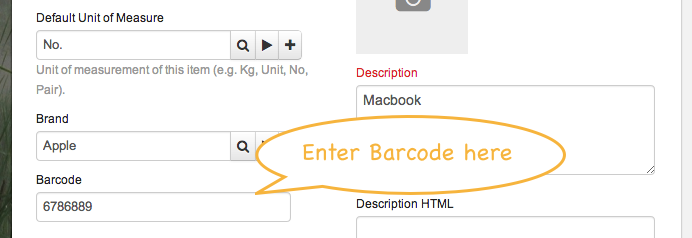
Barcode field will also visible in Purchase Receipt, Delivery Note and Sales Invoice item table. If keeping cursor on that barcode field, one scans a barcode using scanner, ERPNext will fetch item description, rate, uom and other relevant details from item master.
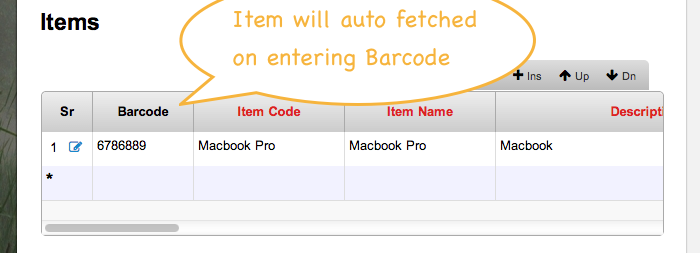




·
We Are Searching How to create FG Barcode With Stock Or Batch Detail...Stock With Location Information's(Like FG material Stacking).. Barcode Implement in Inventory.. please share Your Contact Detail Then i told You Actual Requirements Of Our Organization. Currently We Use ERPNext version 13..