Every customer uses only 20% of a given product, albeit each a different 20%. That’s the Pareto Principle applied to software.
ERPNext has a lot of features. Which ones do you use? Here’s our 20%.
Communication, Bug Reports, Inquiries and Trial Requests
Support module was created for our needs, as managing communication with customers using individual email accounts was inconvenient and uncoordinated.
Support Ticket system takes care of the coordination issues and helps us achieve better response times. Combined with the assignment feature and the to-do list, everyone knows where their efforts are required.
When a website visitor contacts us using the contact-us page or signs-up for a trial account, a custom code in these web pages creates relevant entries in the Support Ticket list (as seen in the picture below). To take it to the next level, a custom code runs every hour in the background, looks at the Support Ticket list and automatically installs new ERPNext accounts for approved Trial Requests. Convenient, isn't it?

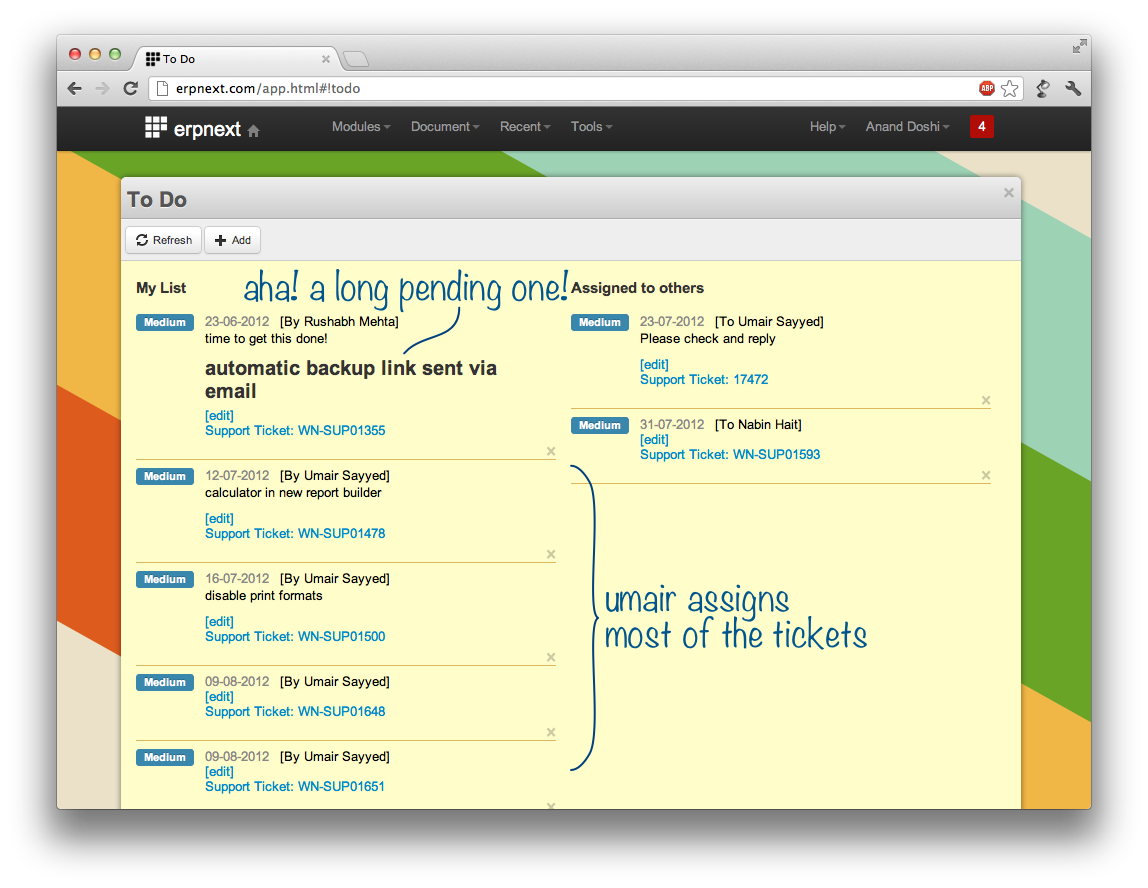
Sales
An inquiry on our Support Ticket system or a Trial Request, usually marks the beginning of a sale. We create a Lead and track Communications against it. Communications generally include a demo of ERPNext and any clarifications sought to fit ERPNext to their business model. When the Lead is interested in becoming a paid customer, we create an Opportunity and send a Quotation for the plan they are interested in. Once they are ready to pay, we create a Customer from the Lead and a Sales Order based on the accepted Quotation. Once payment is received, we send them a Sales Invoice.

Accounting
Our accounting entries include payments received from customers and expenses like salary, recurring payments on server, sendgrid and google ads, office administration expenses, electricty, phone and internet charges and payments for goods purchased like air-conditions, furniture, stationary, computers and a treadmill (cool, isn’t it!).
We also provide read only access to our accounting, for our auditor’s office. Though they are used to working on Tally, they have come to like ERPNext.
Employee Management
Using the HR module, we maintain Employee information, generate Salary Slips and track Attendance (declared mandatory by the government).
Currently, there is no lending system within ERPNext. Hence, to track the exchange of books within the company’s library, we record each book as a Serial Number, each Employee as a Warehouse and create Stock Entries to simulate the flow of books.
We also use the Knowledge Base feature to keep notes and share information.
ERPNext Manages ERPNext
Before 1st May, 2012, we used to manage our ERPNext accounts via a separate system, which we used to call gateway. It was becoming difficult to maintain this system. Hence, we decided to manage ERPNext accounts using ERPNext itself.
We have a custom code on our server, which enables us to manage all our customers’ accounts from within ERPNext. Once an ERPNext account has been setup, a Serial Number entry is created for that account (automatically). With the help of Custom Fields, we keep track of configurations like max users, max space, expiry date, space consumed etc. for each account. If we extend the expiry date for a Serial Number in our ERPNext account, it gets updated in the corresponding account via the custom code. (example: our demo account)

Website
Our gateway system was also used to maintain our website. Thus, when deprecating the gateway system, we also made ERPNext capable of rendering our website.
Our website is generated, entirely, using ERPNext. We realized that building a website is an expensive and effortful undertaking for any business, and as such, it is not a solved problem. ERPNext provides a standard layout for a website, so that, any user could create a pleasant looking website without any technical knowledge. With technical knowledge, one can create a much complex website.
We also use the blogging system of ERPNext to publish our thoughts, discussions and progress.
We have ensured that the Web Pages and Blog entries generated using the website module are search-engine friendly.

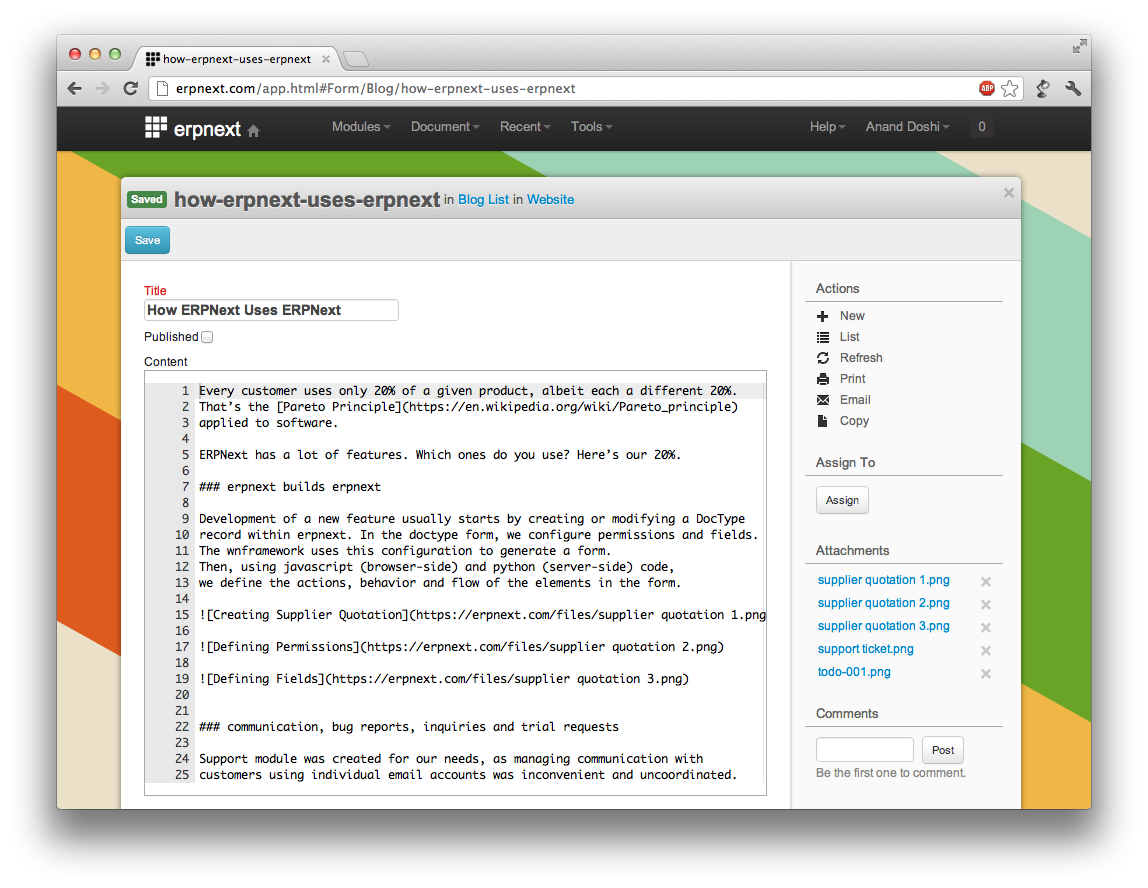
ERPNext Builds ERPNext
Here's the best part. Development of a new feature usually starts by creating or modifying a DocType record within ERPNext. In the DocType form, we configure permissions and fields. The WN Framework uses this configuration to generate a form. Then, using javascript (browser-side) and python (server-side) code, we define the actions, behavior and flow of the elements in the form.
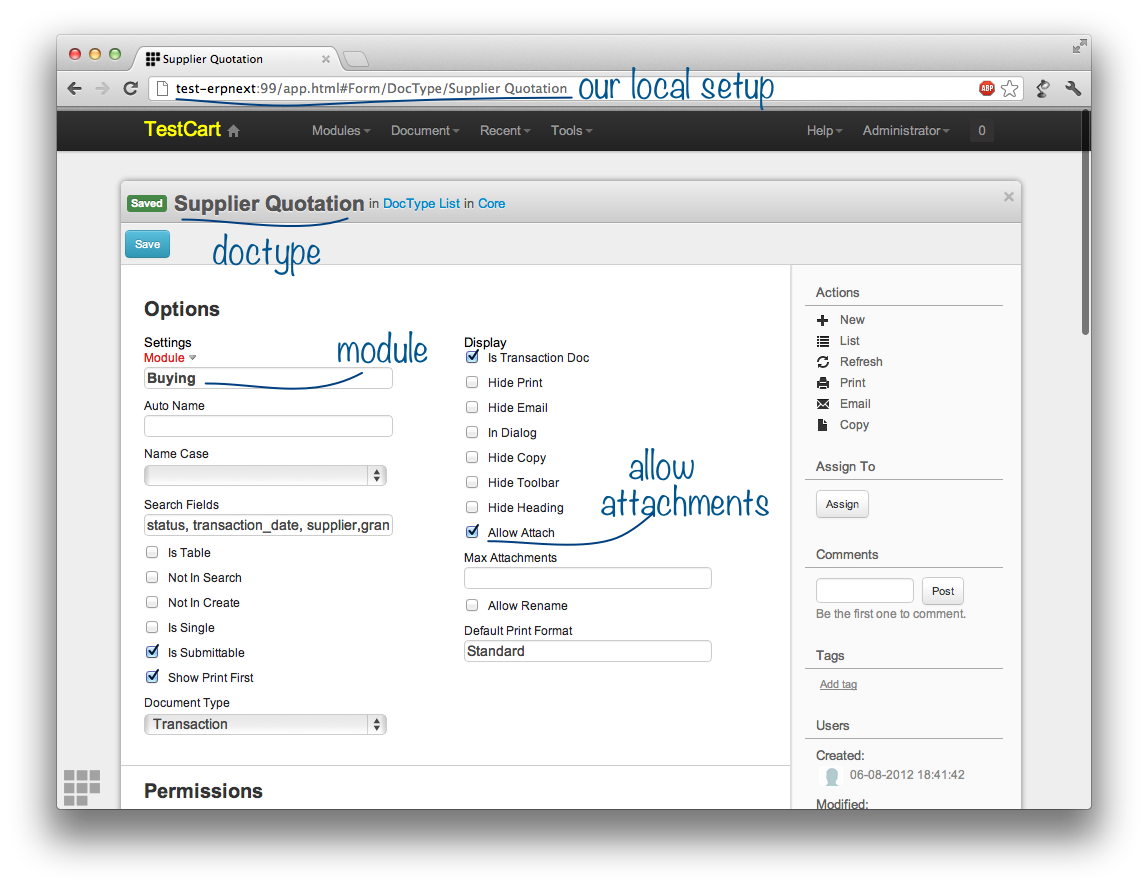
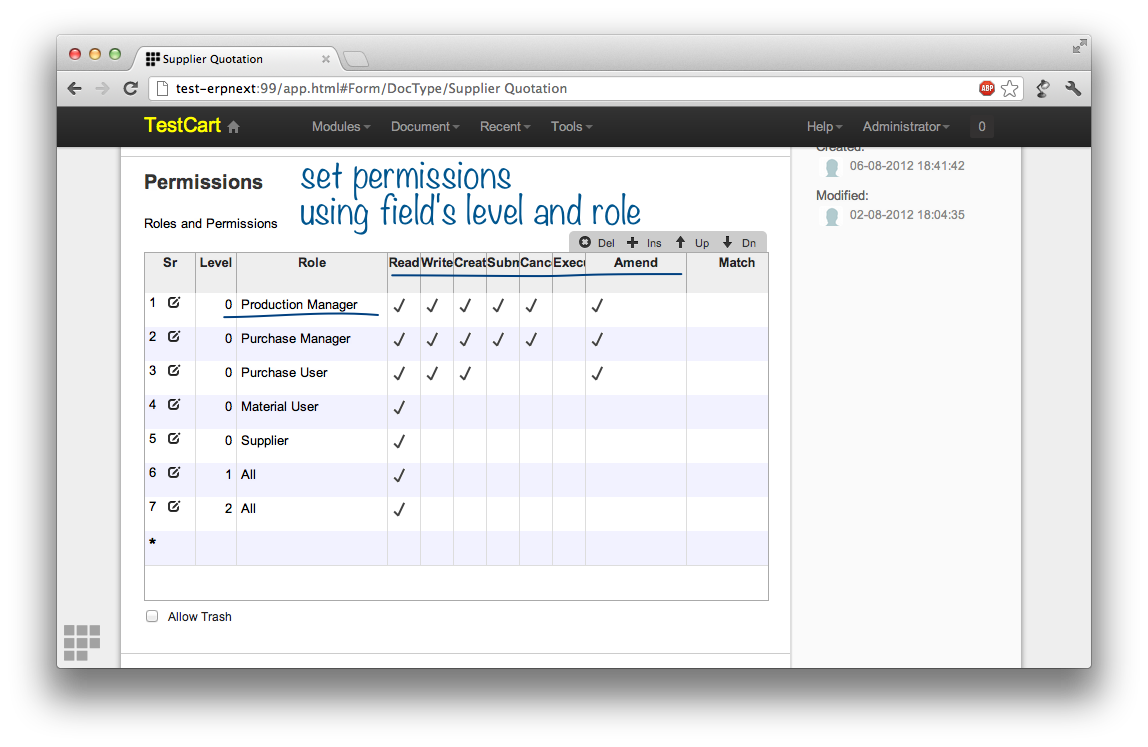
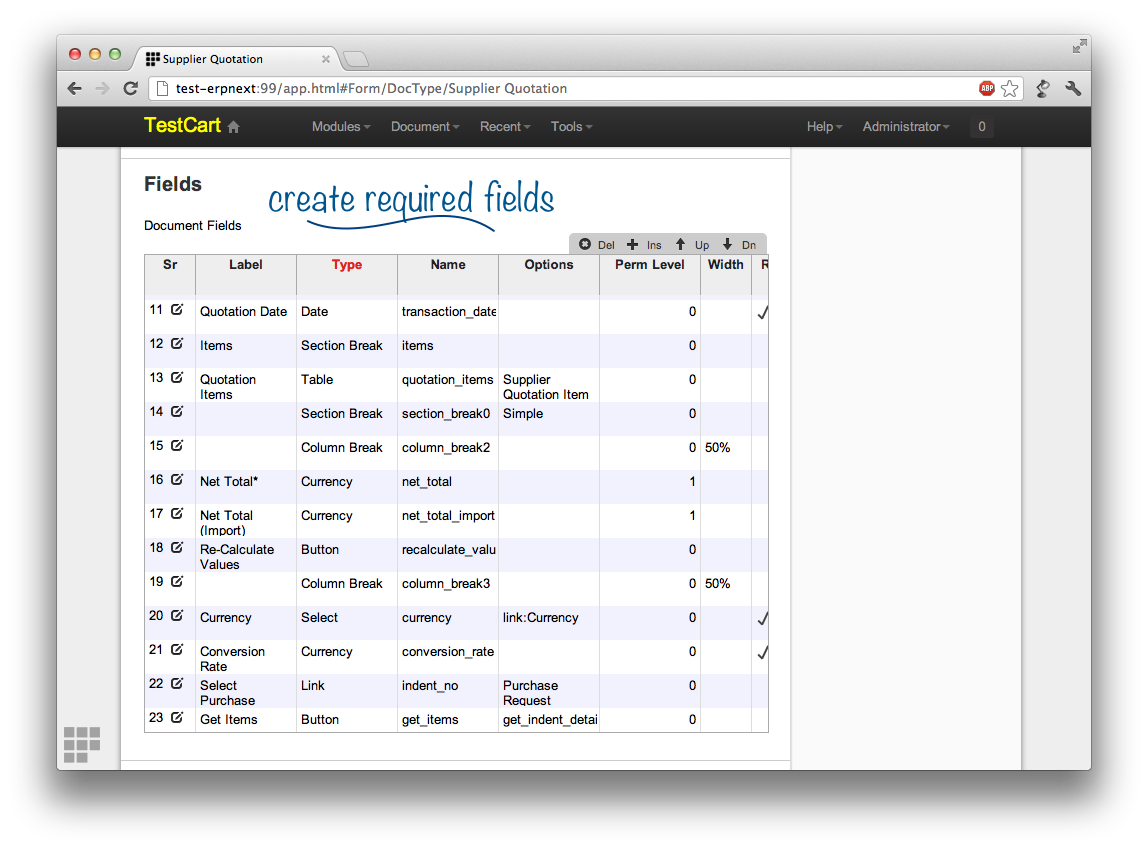
How do you use ERPNext?




·
How Dogs Love It uses ERPNEXT.
DogsLoveit is a (web)shop selling frozen dogfood and dried