Frappe
ERPNext
Industry
Leather Products Manufacturing
industry
Open Source, Modern, DIY ERP For Leather Manufacturers
Say goodbye to your legacy tools with a contemporary manufacturing ERP software that simplifies your leather manufacturing business.
Start free trial
Best-In-Class Leather Products Manufacturing Software
Crafting genuine leather products might be a cakewalk for you, but managing a leather manufacturing business takes more than just leather mastery. Stitched together with features to manage your manufacturing line, ERPNext has features like multi-level BOMs, routings, item alternatives, and more.
Increase productivity, manage your supply chain smoothly and get your leather goods to customers faster. ERPNext is packed with integrated inventory support to manage your manufacturing, suppliers, and customers — all in one software.

Total Control Over Your Production Cycle
Keep an eye on your leather products business and ensure orders are fulfilled with our Production Analytics Report — an aggregated view of production status. It includes several reports to help you analyze manufacturing load and make insightful decisions.

Item Variants
Leather product manufacturers have to manage thousands of product permutations in different colors, materials, shapes and sizes. In ERPNext, the primary item is stored as an item template, and each of the variations is stored as an item variant.
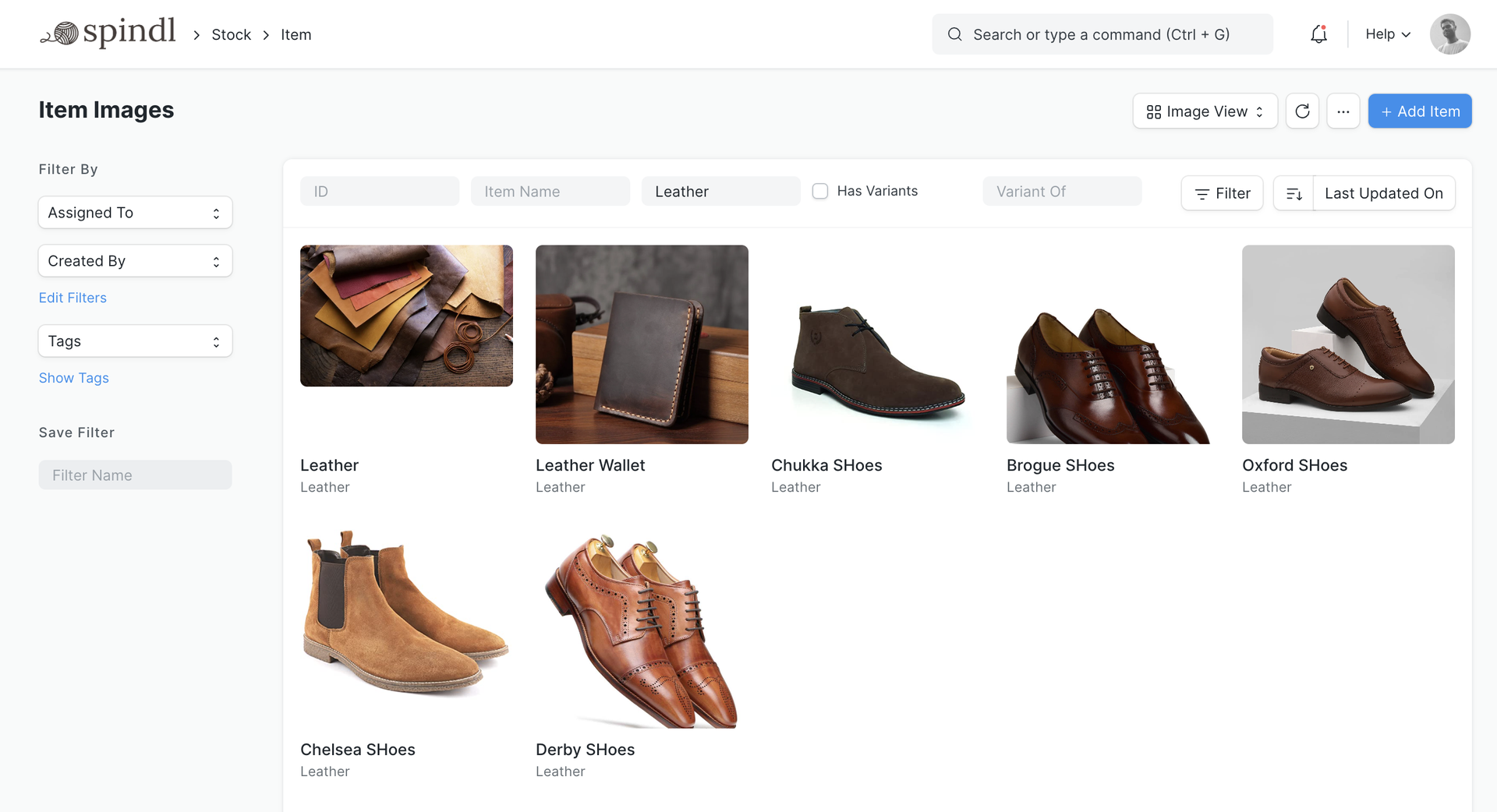
Bill Of Material (BOM)
Create BOMs (with or without operations, single or multi-level), automate the routings, and compare and update BOMs. Get started by building the BOM of your best leather product today!
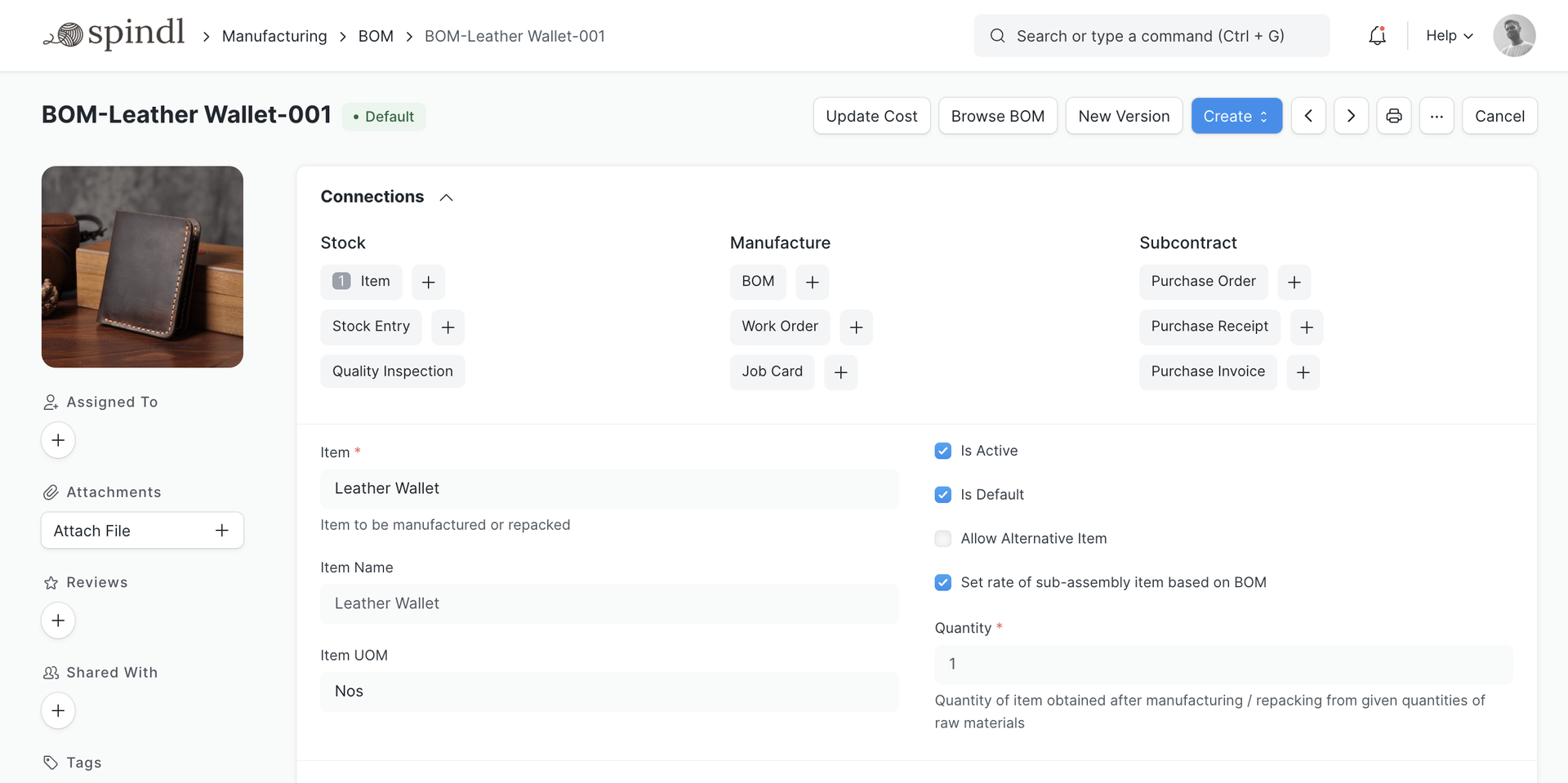
BOM Browser
Navigate through the multiple levels of your BOMs and understand the foundation of your leather products. With the BOM Browser, you can not only view the BOMs of sub-assemblies, but also update them in real time to maintain accurate costs based on stock value and ongoing procurements.
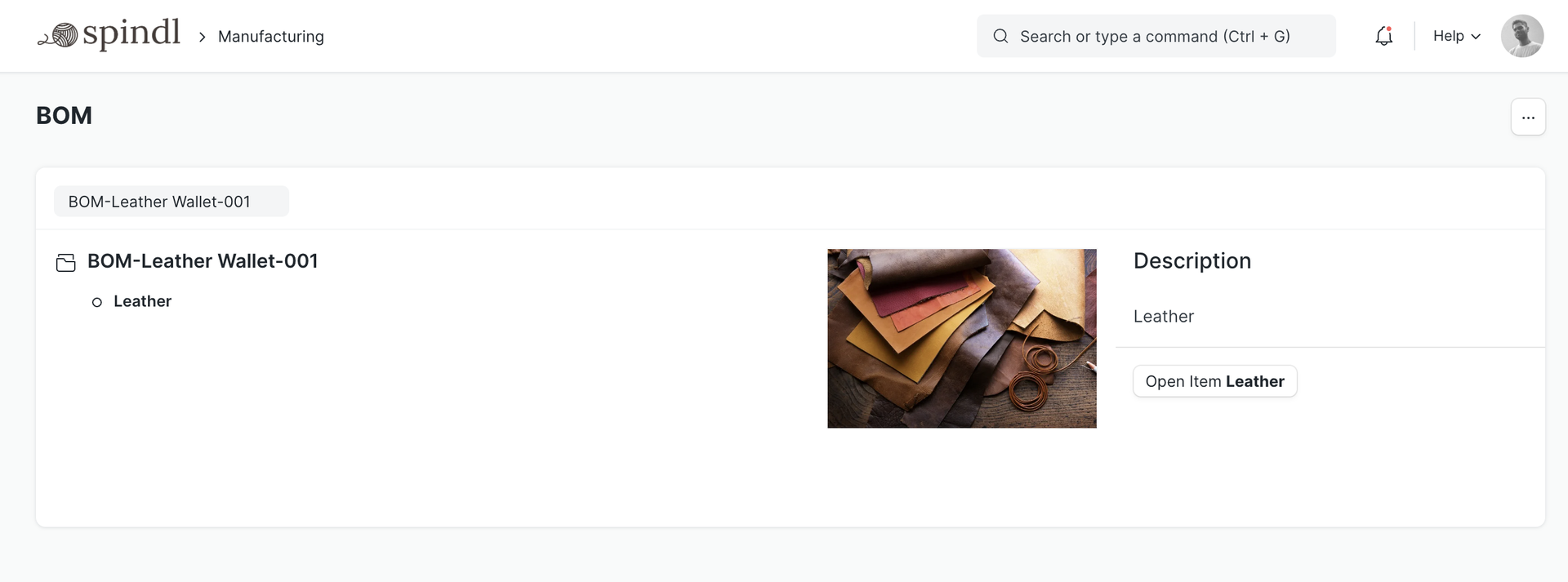
Item Alternatives
Out of leather stock? Want to use an alternative item for a different product this time? No problem. Use the Item Alternative feature to easily substitute the raw materials used.
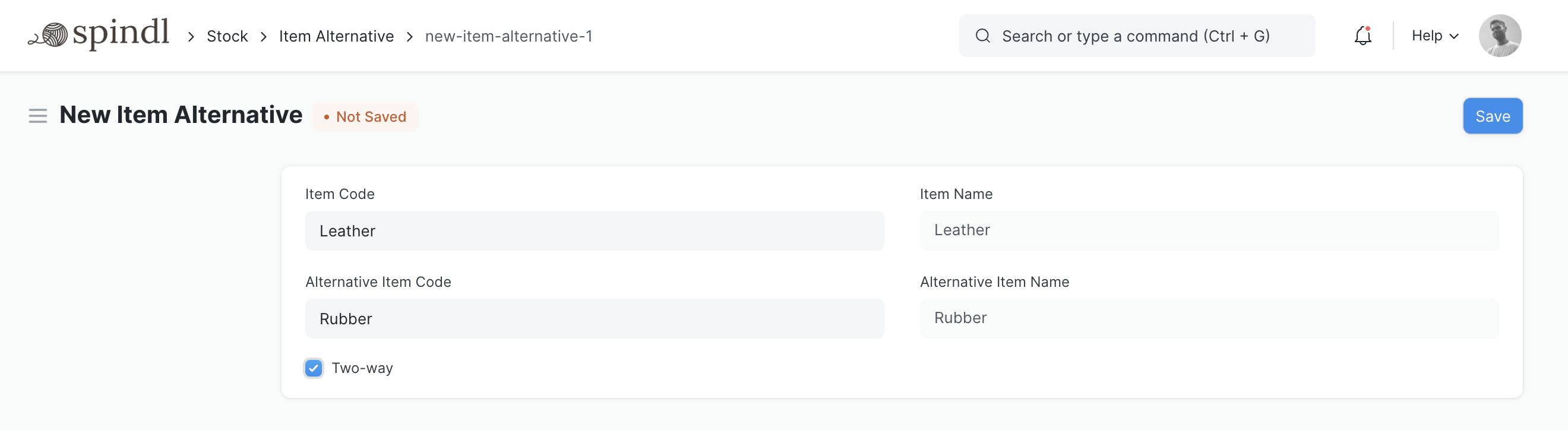
Shop Floor Management
With the Job Cards, Operations, and Workstations features, you can automatically capture mundane activities on your shop floor. A single screen shows the real-time status of job work, the location of each workstation, employee assignments, and the status and next steps of each work order.

Material Resource Planning
Material procurement and production planning for leather products can become complicated with the sheer number of variants. Be it a work order against sales or material requests, ERPNext will show every aspect of your MRP. Track material consumption of batched inventory to curb expenses and achieve zero wasted resources.
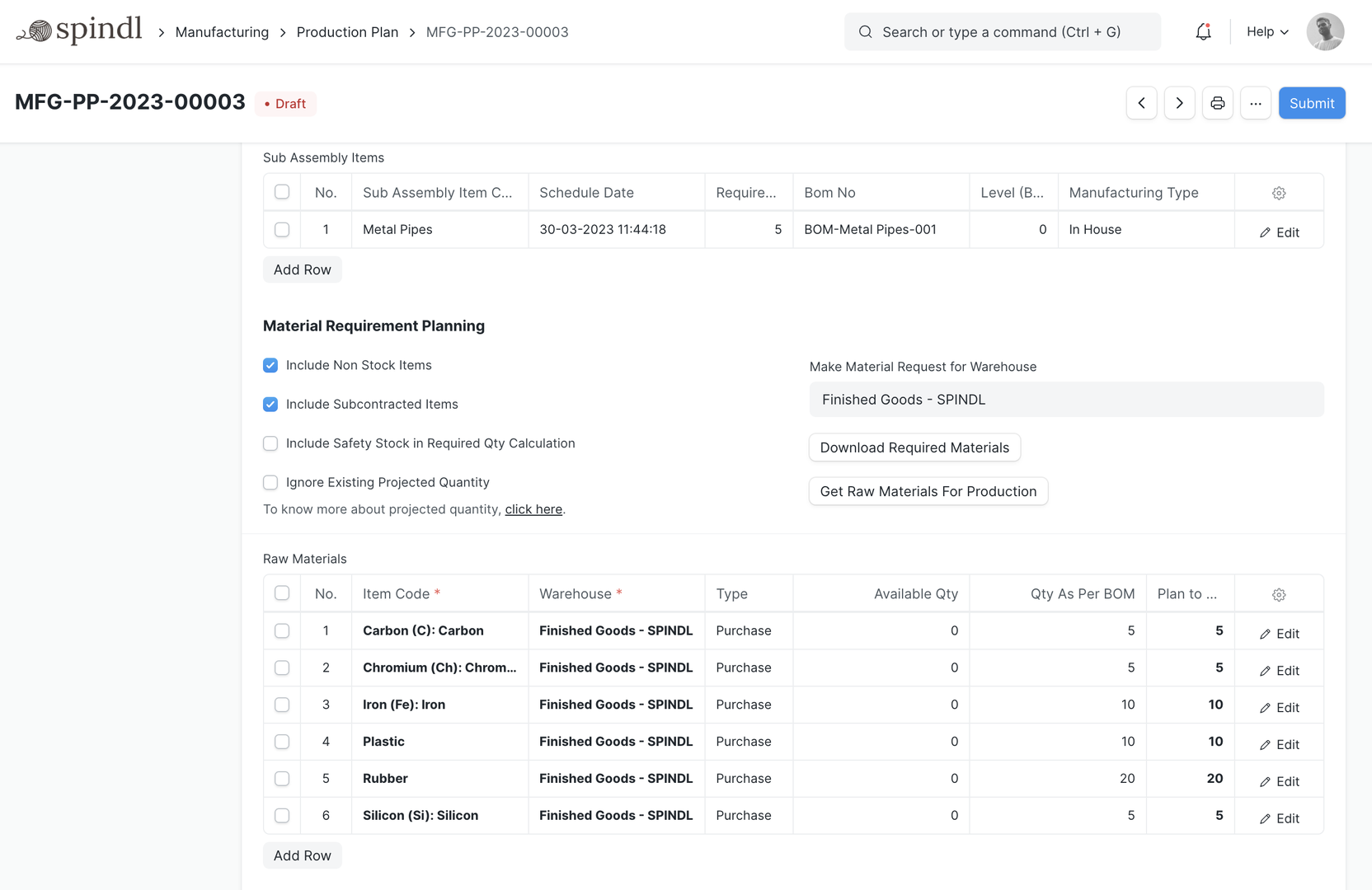
Capacity Planning
Optimize your workstations based on the resources available for open production orders. Identify and eliminate bottlenecks at the shop-floor level by creating a capacity plan. You can also maintain and manage planning schedules for a predefined period of time (30 days, 45 days, etc).

Batched Inventory
If you produce your leather products in batches, the Batch master will come in handy to maintain manufacturing dates, expiration dates, and other details. Scan item barcodes with your device camera to easily search through your stock and make data-driven decisions.
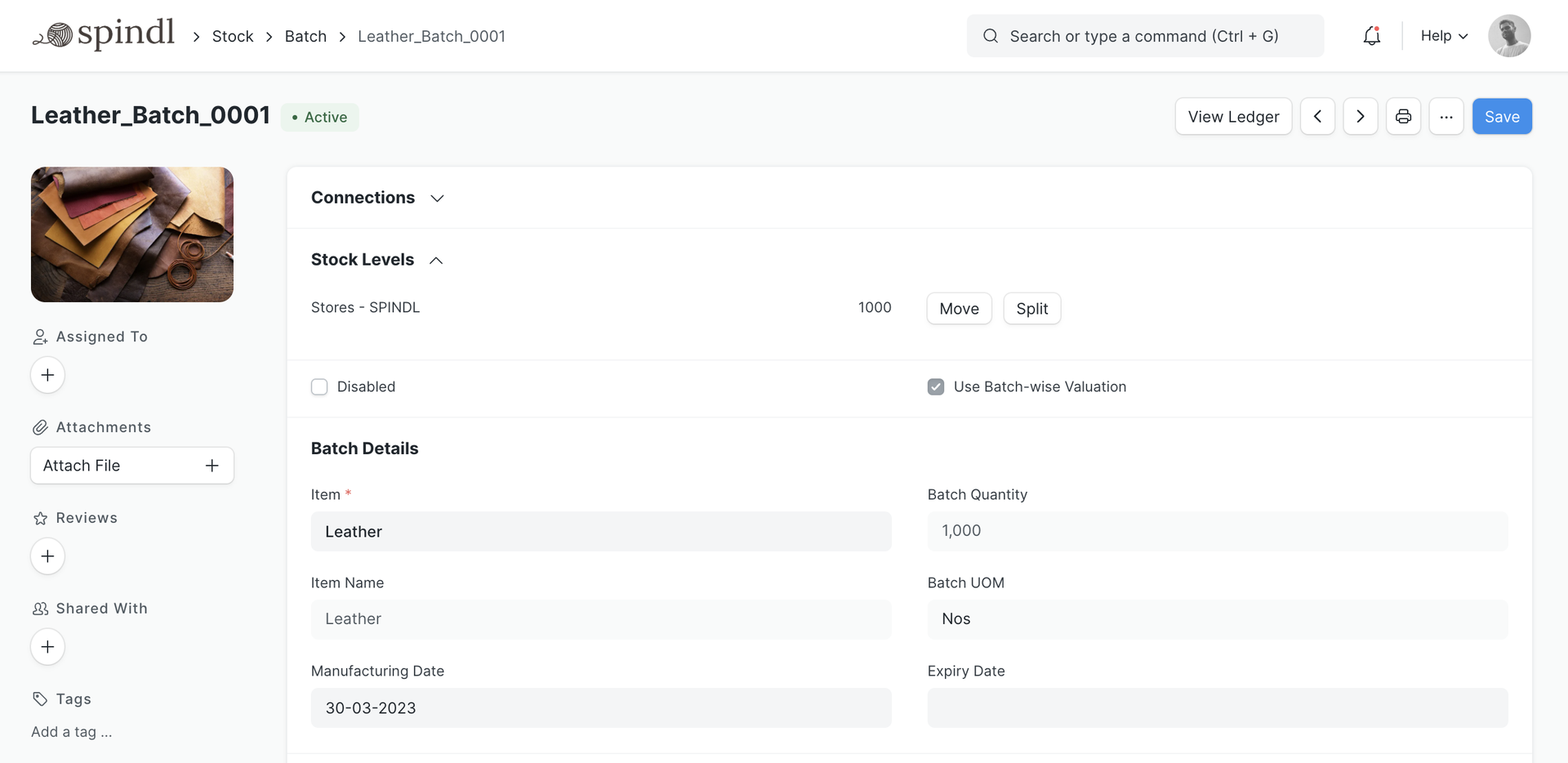
Multiple Units Of Measurement
Don't let systems stop you from measuring materials exactly the way you want! Keep track of different units of measurement for your inventory. Set up conversion factors in the Item master itself and facilitate smooth sales, purchase, and stock transactions. All conversions will be handled by the system.
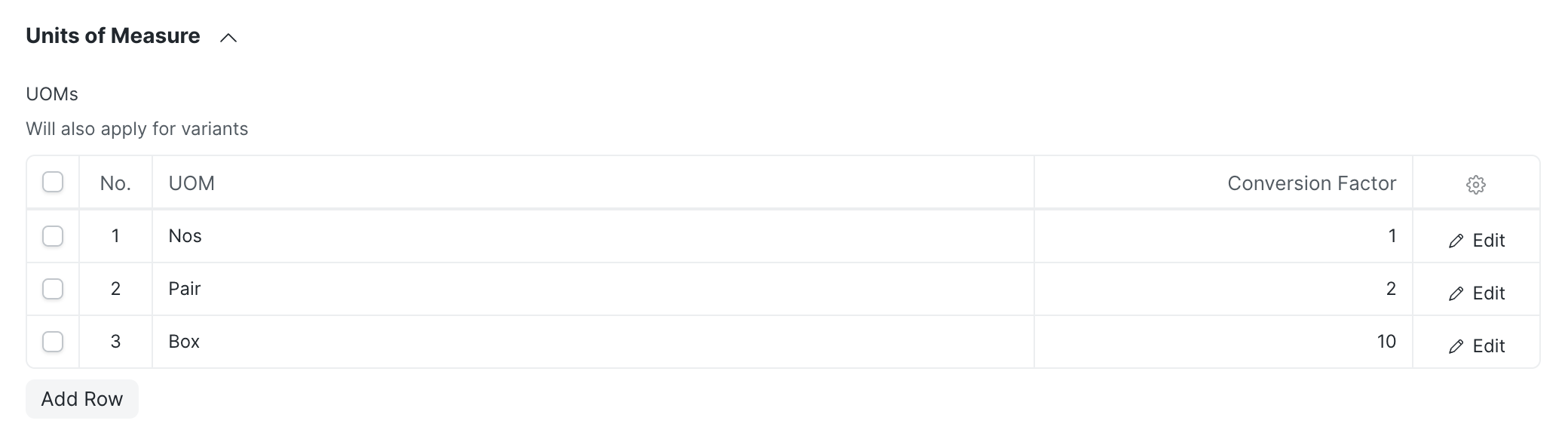
Supplier Portal
Use the supplier portal to help suppliers manage themselves. The suppliers can submit requests for quotations and automatic supplier quotations, or access ongoing purchase orders and receipts. Suppliers can also raise purchase invoices for fulfilled orders. You can then verify these invoices for final approval.
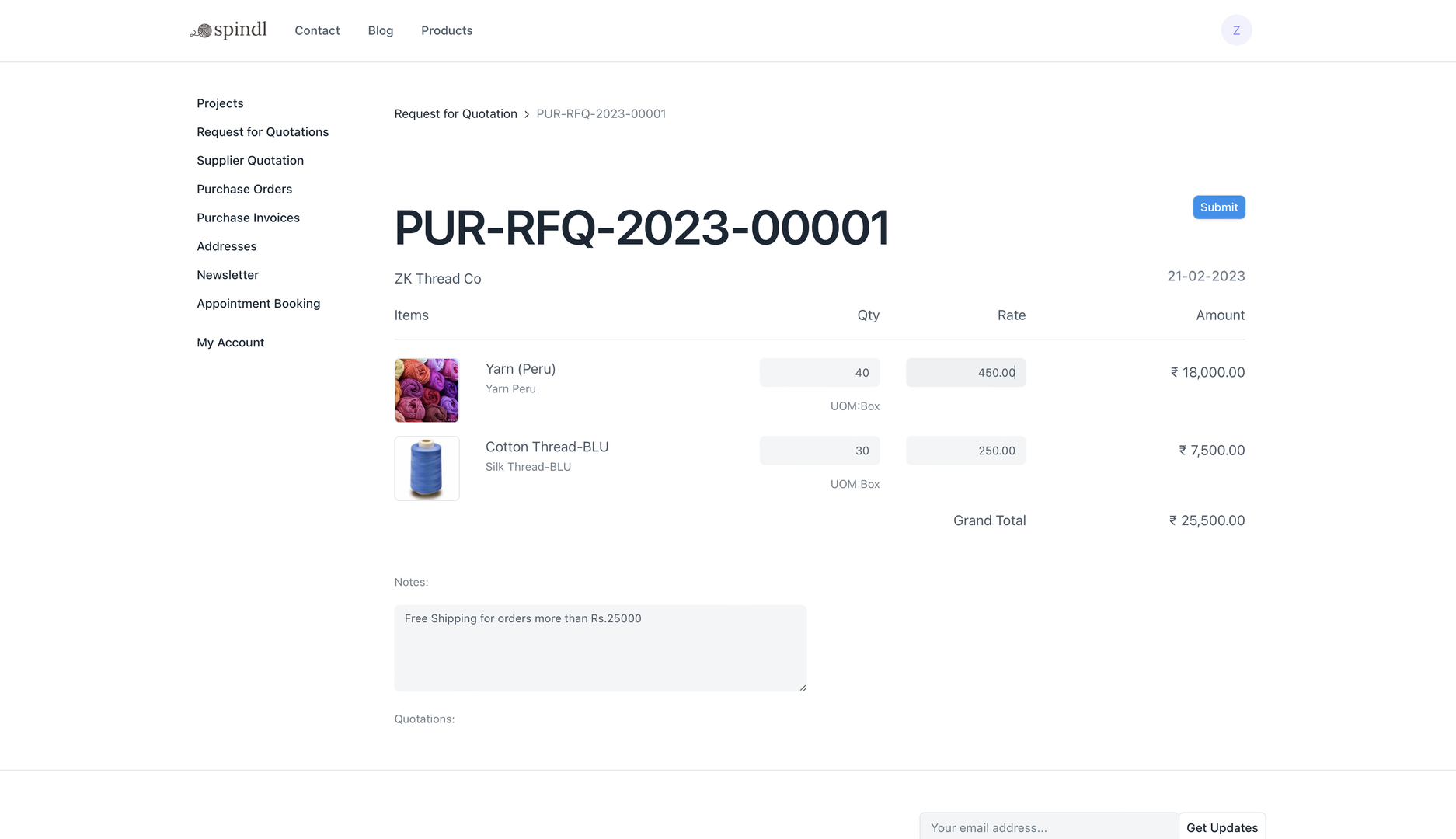
Stock Replenishment
To prevent stockouts, track an item's reorder level. When the stock level goes below the reorder level, ERPNext will automatically create a material request. This helps you replenish inventory at exactly the right time and reduce chances of stock exhaustion.
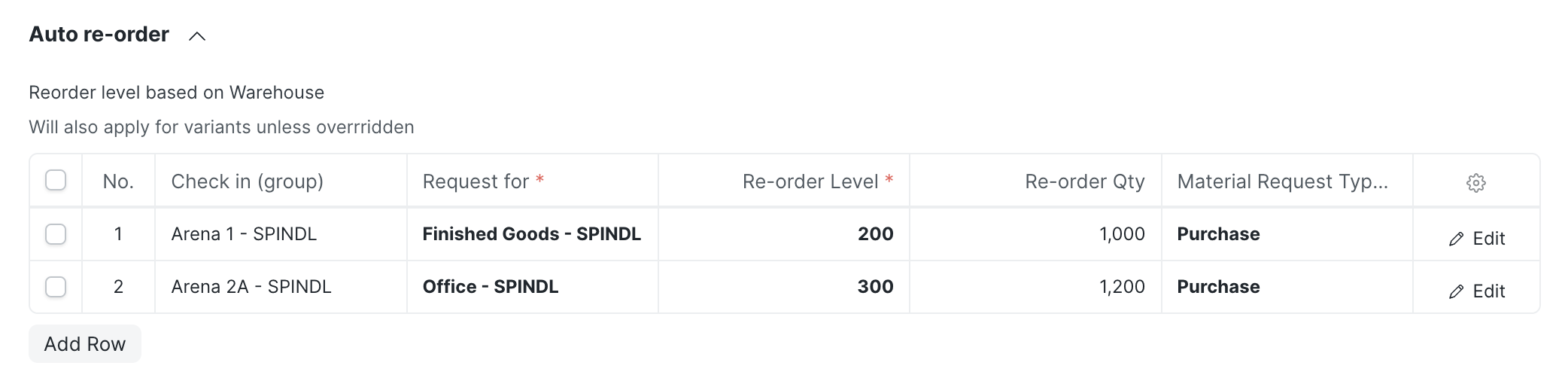
On-The-Fly Customizations
Create your own custom leather manufacturing ERP software. Map your most important data by adding custom fields in your forms. Customize form behavior by auto-fetching values, hide fields based on user roles, and create custom print formats — all without a single line of code.

Multilingual Leather Manufacturing ERP
ERPNext supports over 100 languages. Localizations build confidence while helping users feel welcome. Can't find your language? Help us translate: https://translate.erpnext.com
