ERPNext
Modules
Framework
Support
Frappe
Products
Insights
industry
Processing Payroll Can Be Complex, But Payroll Software Doesn't Have To Be.
Save tons of time and boost performance with a modern, open source payroll software that makes payroll processing seamless.
Cloud Payroll Software Perfectly Suited For All Businesses
As your organization grows and employees start to step in and out of your team, HR management can quickly become difficult. Our comprehensive, configurable payroll software can help connect the dots and merge different processes into a single unit. Its automation and checks also help to prevent human error and save time.
ERPNext offers cloud-based payroll management system that helps you offer a polished payroll process to employees and effortlessly streamline your payroll operations.
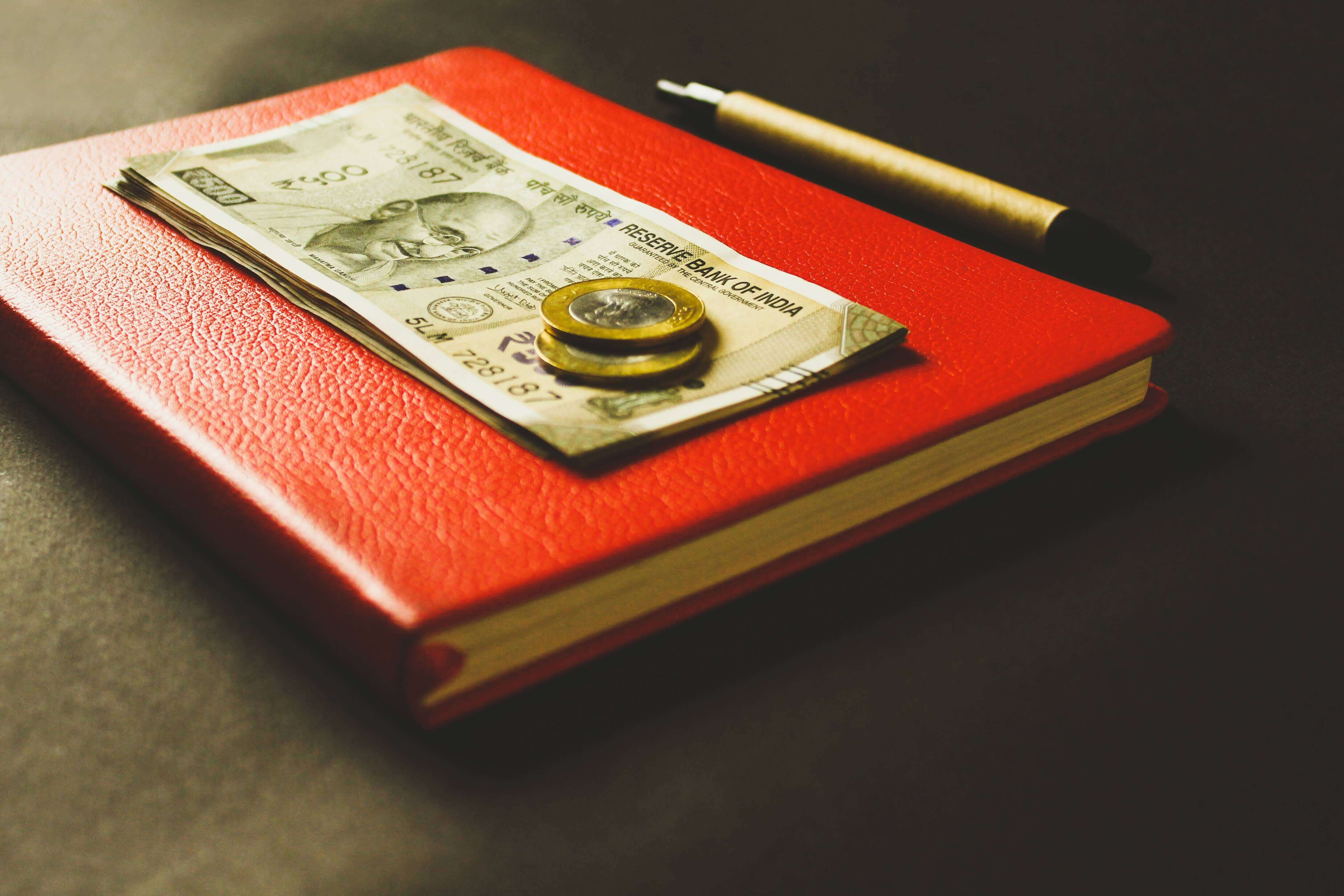
Period & Tax Slabs
Define the period for payroll processing (financial year or monthly, it's your call) and set tax salary slabs for employees. You can also add multiple tax slabs for a payroll period depending on your country's tax regulations.
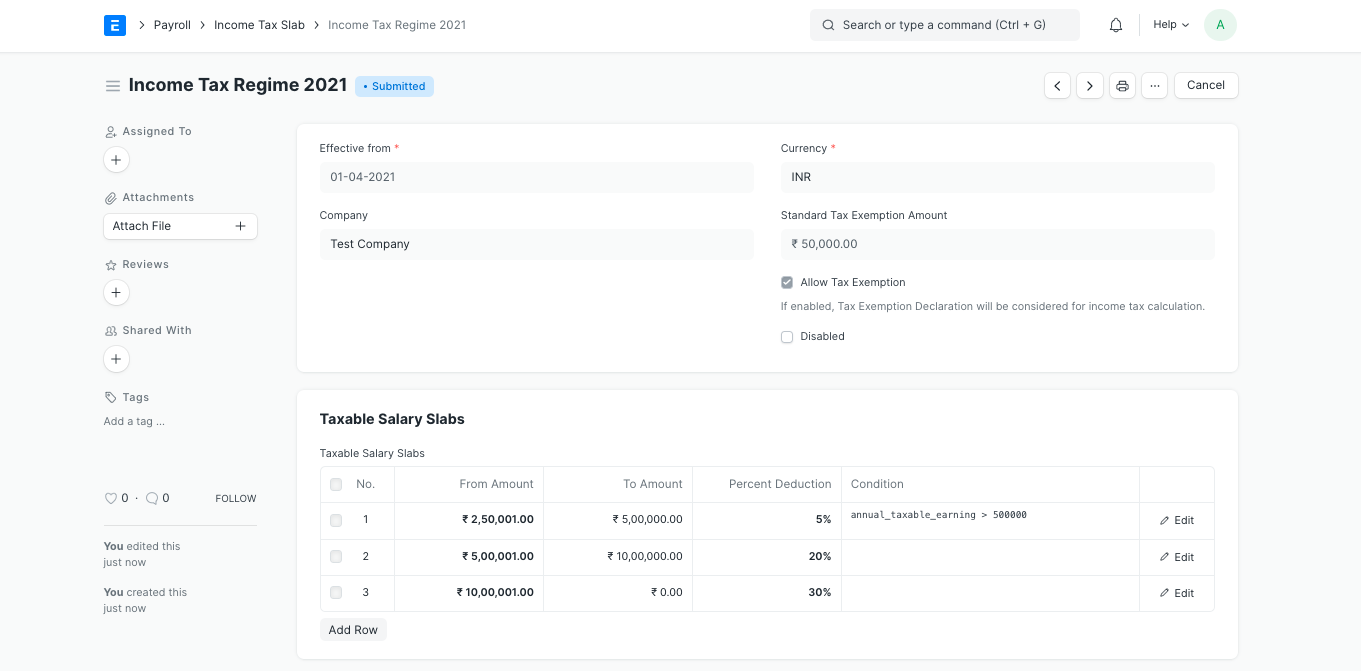
Employee Repository
Managing employee information can be complex and tricky, since it requires tracking external documents. ERPNext lets you upload and share multimedia files (such as images, videos, and documents). You can choose to upload the files directly or use a web link.
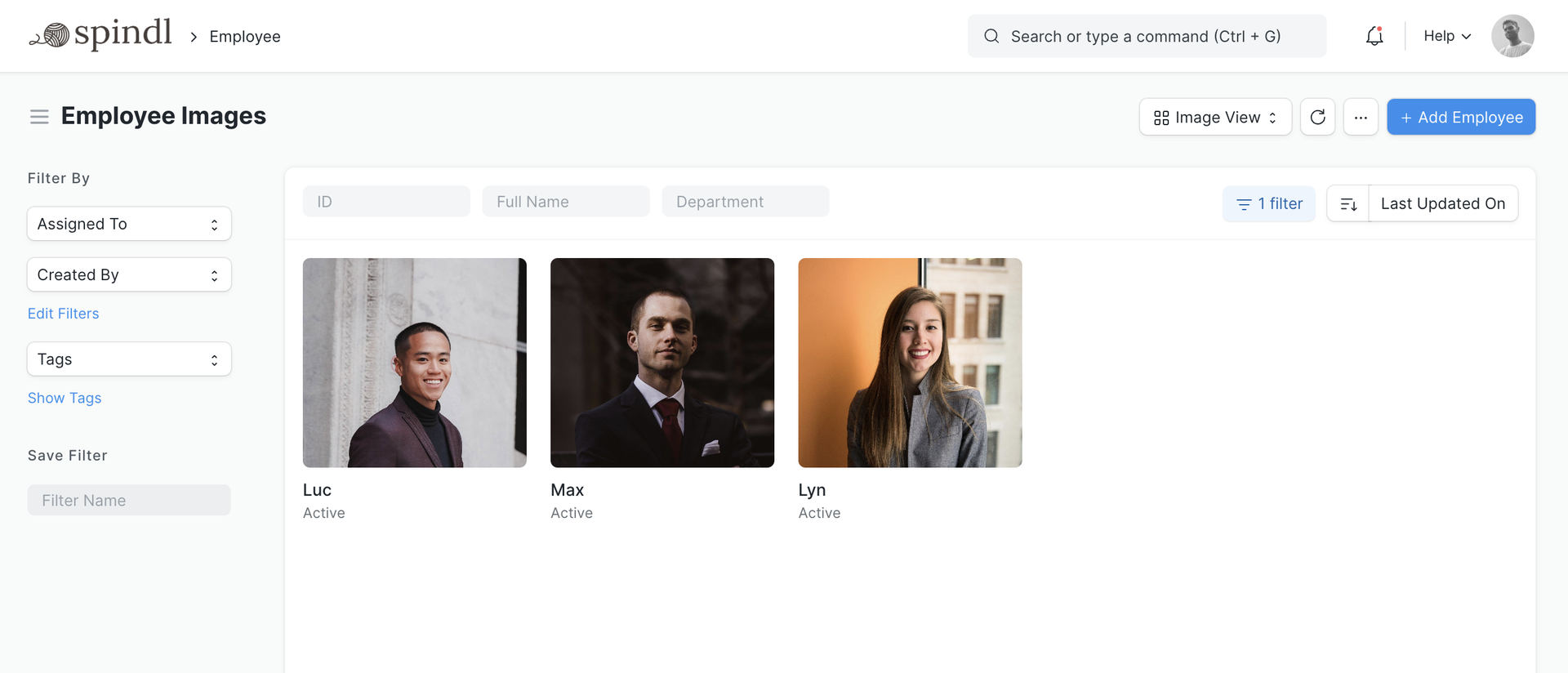
Configurable Salary Structures
Use different salary structures to reward high-performing or high-ranked employees. You can set different calculations for each salary structure, based on configurable components, earnings and deductions. Assign each employee or department to the right salary structure, then process payroll and watch salary slips get generated automatically.
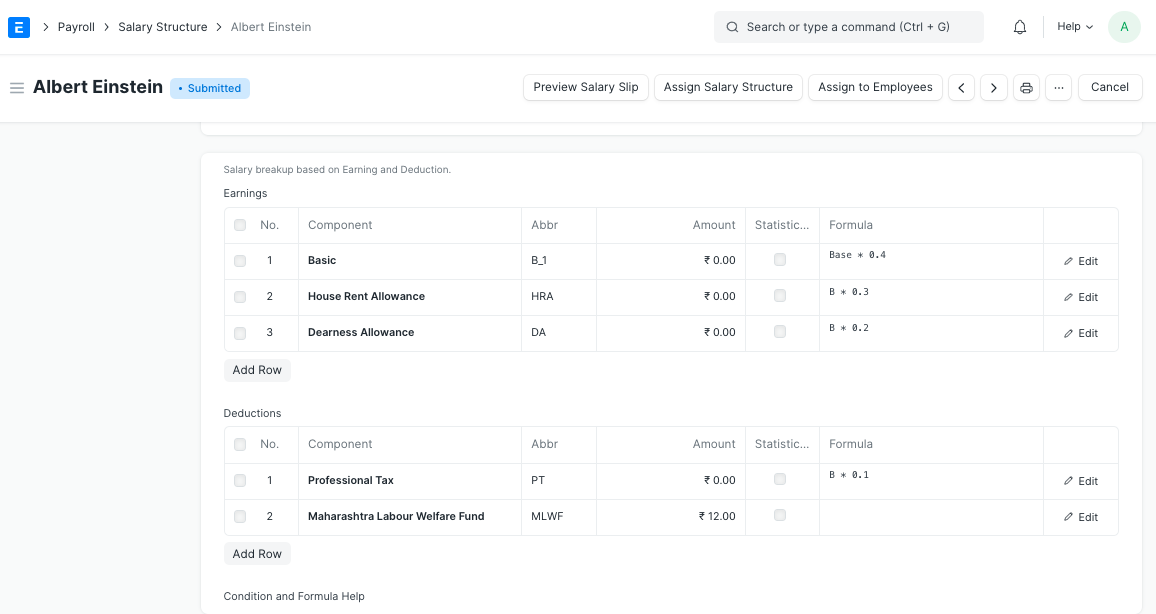
Payroll Entry
Leave behind the pain of generating individual salary slips and pay your employees intelligently. ERPNext has automatic payslip generation based on time sheets (with automatic validation), salary components, and salary structures.
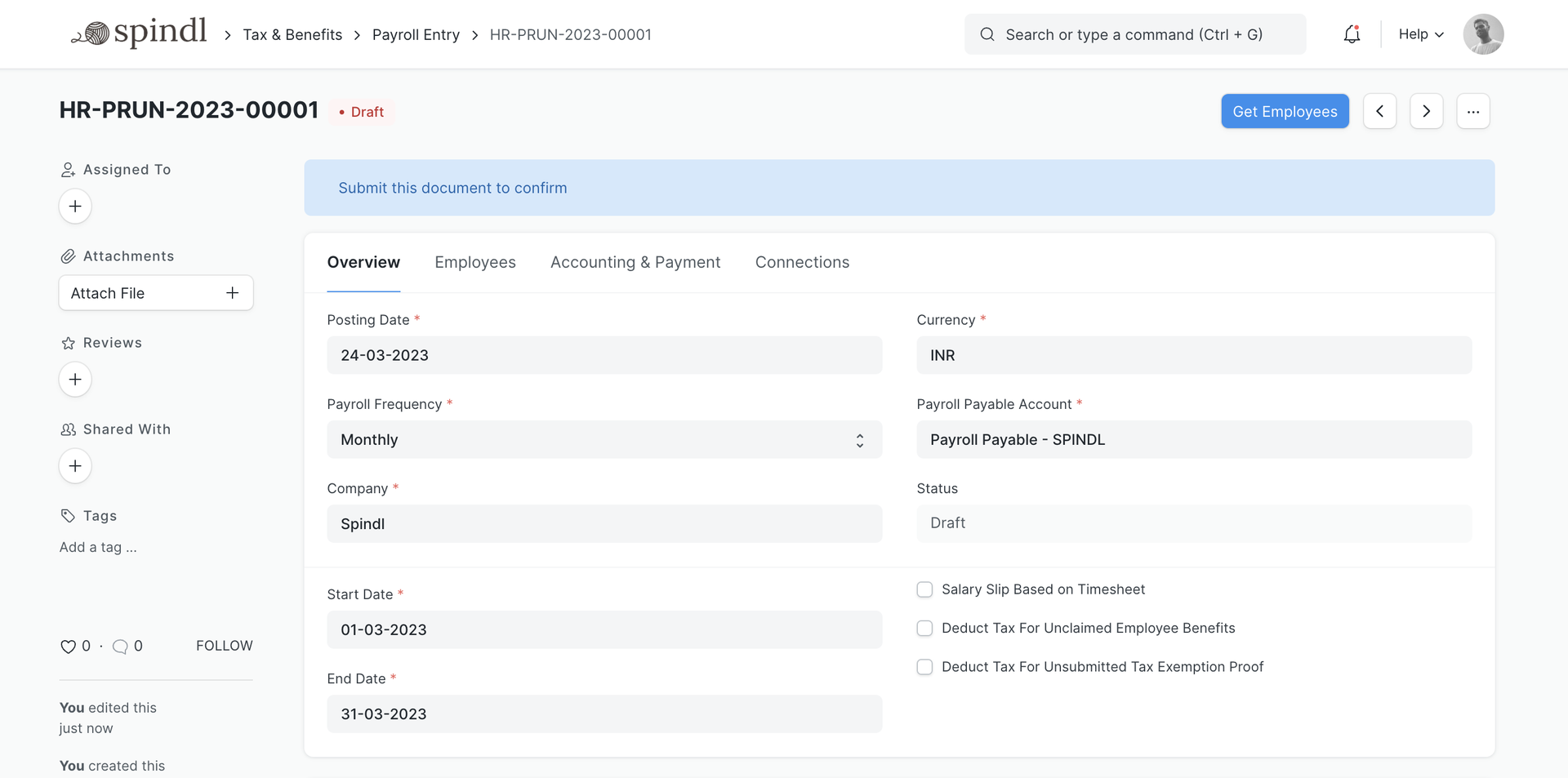
Automatic Salary Slips
Once payroll entry is submitted, salary slips are generated automatically. You can then verify and choose to update these slips wherever necessary. If everything looks okay, submit all slips with a single click, and the entire mundane activity will be elegantly automated. Submitted salary slips are also auto-emailed to employees, letting the cat out of the bag that rewards are incoming.
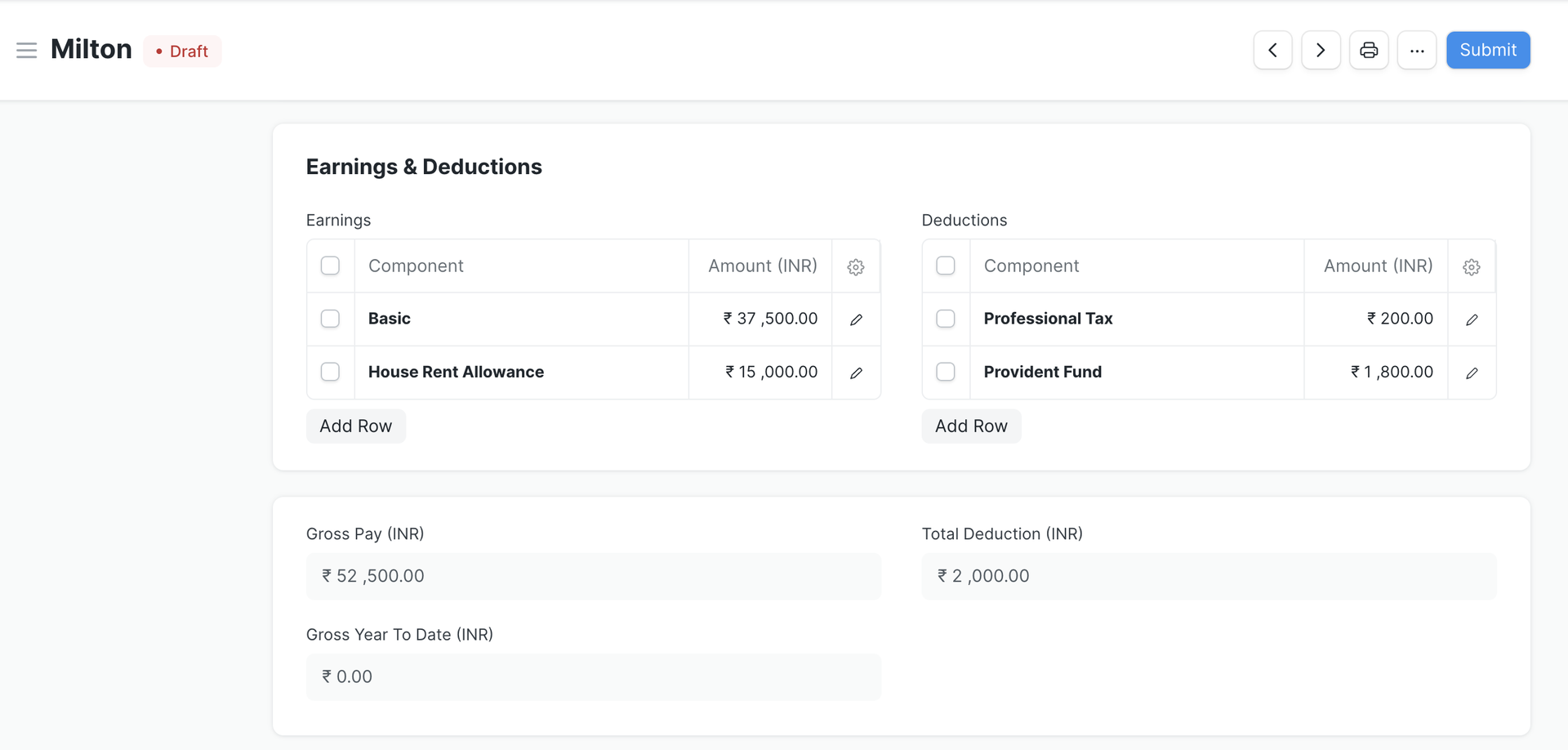
Validate Attendance
Remote working is a hot trend these days, but if you're more old school, you can verify employee attendance with our smart payroll software. It just takes one click to generate salary slips based on total present days, leave without pay, half days, and so on.
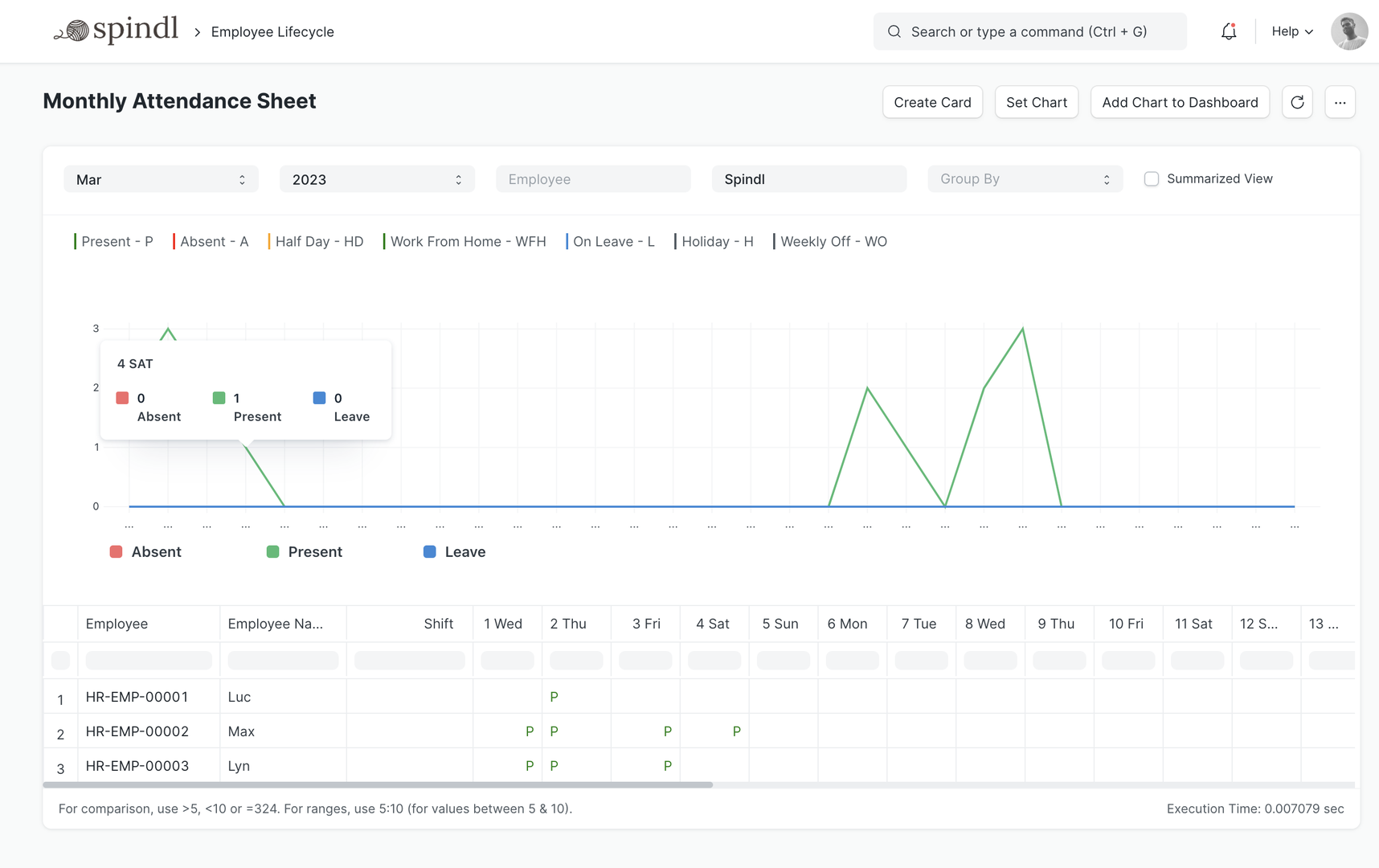
Verify Timesheets
Sometimes an employee's salary is based on the number of hours they worked on a specific project. If these hours are tracked via time sheets, you can ensure the payroll entry bills these extra hours in the salary slip automatically.
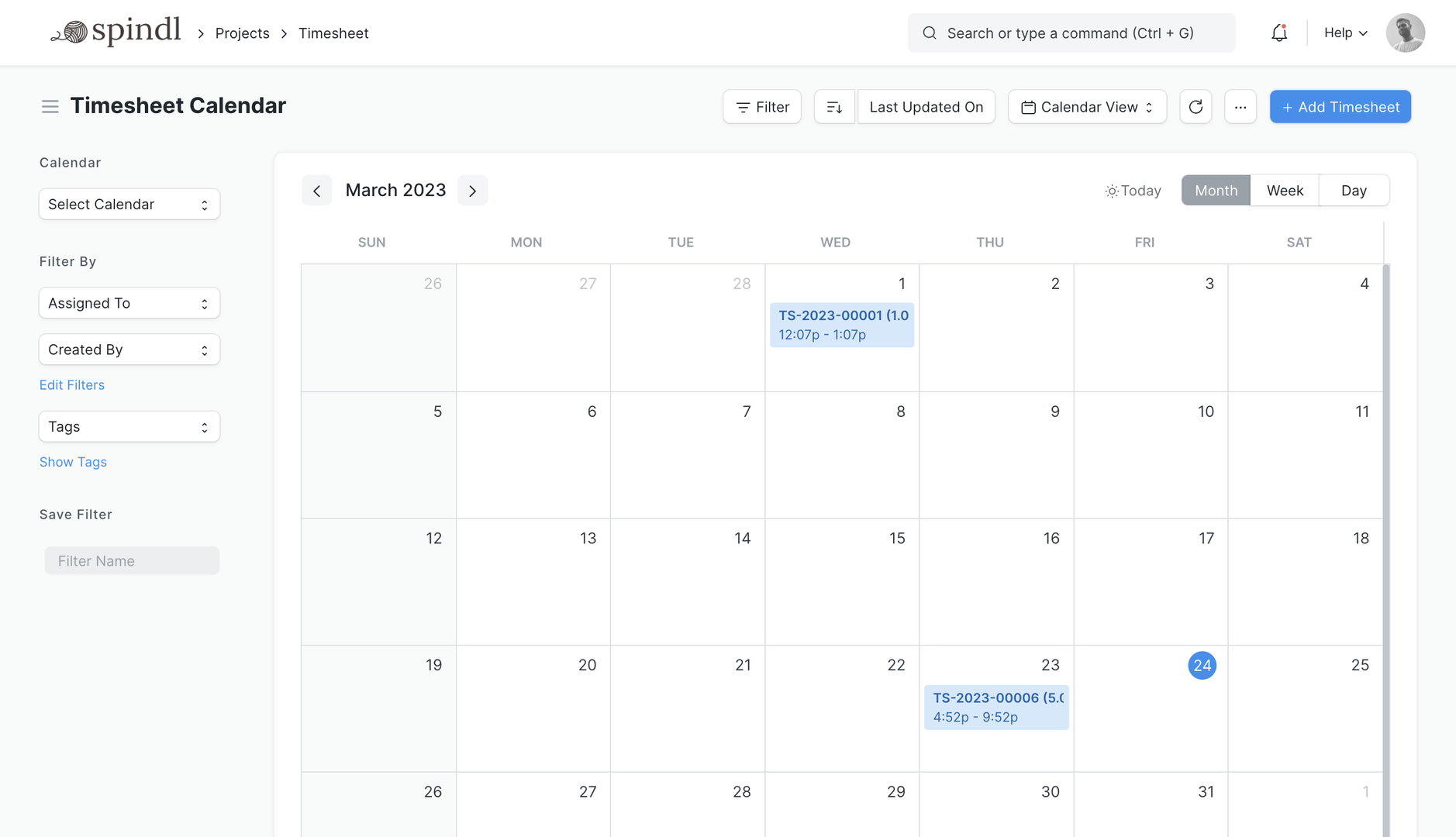
Personalize Your Payslips
With ERPNext's easy customization capabilities, you can create print formats with your branding to get that personalized feel. Include your organization's letterhead, configure the format of salary components, or get a classy, professional look by including information like date of payment and pay period.
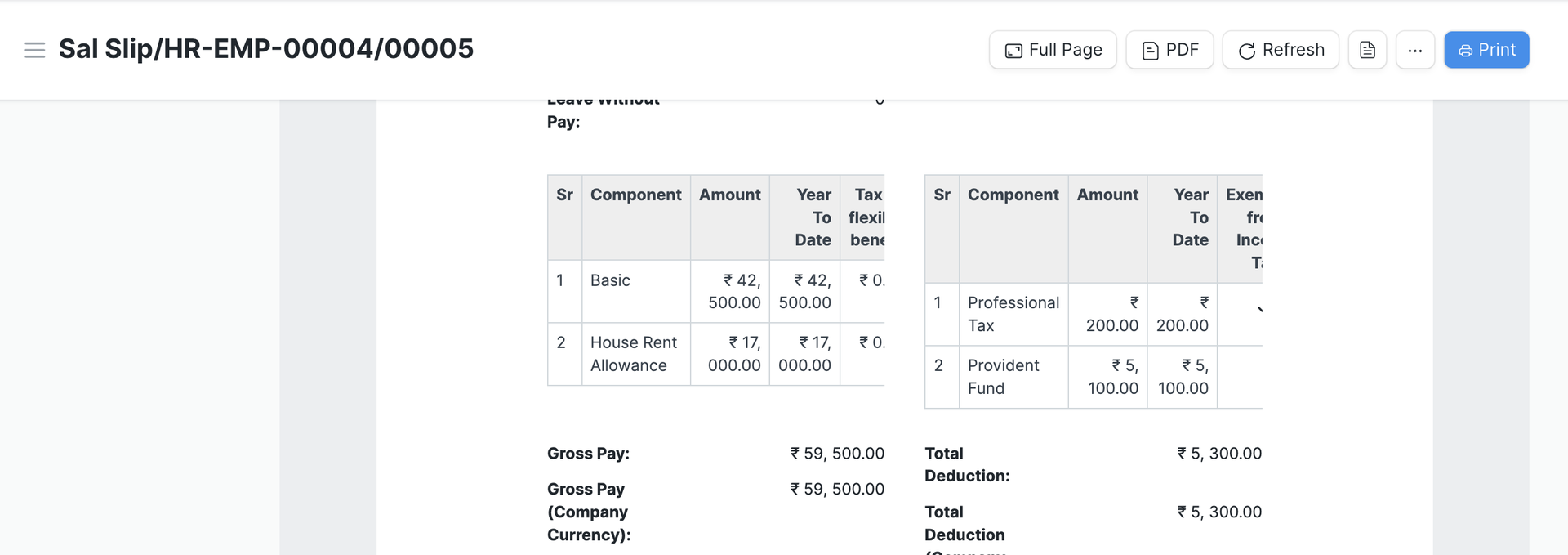
Variable Pay
Be it for an exceptional performance bonus or deputation allowance/arrears, you may need to make ad-hoc adjustments to your salary structures. That's why the additional salary feature lets you add or deduct salary for a particular employee while processing payroll.
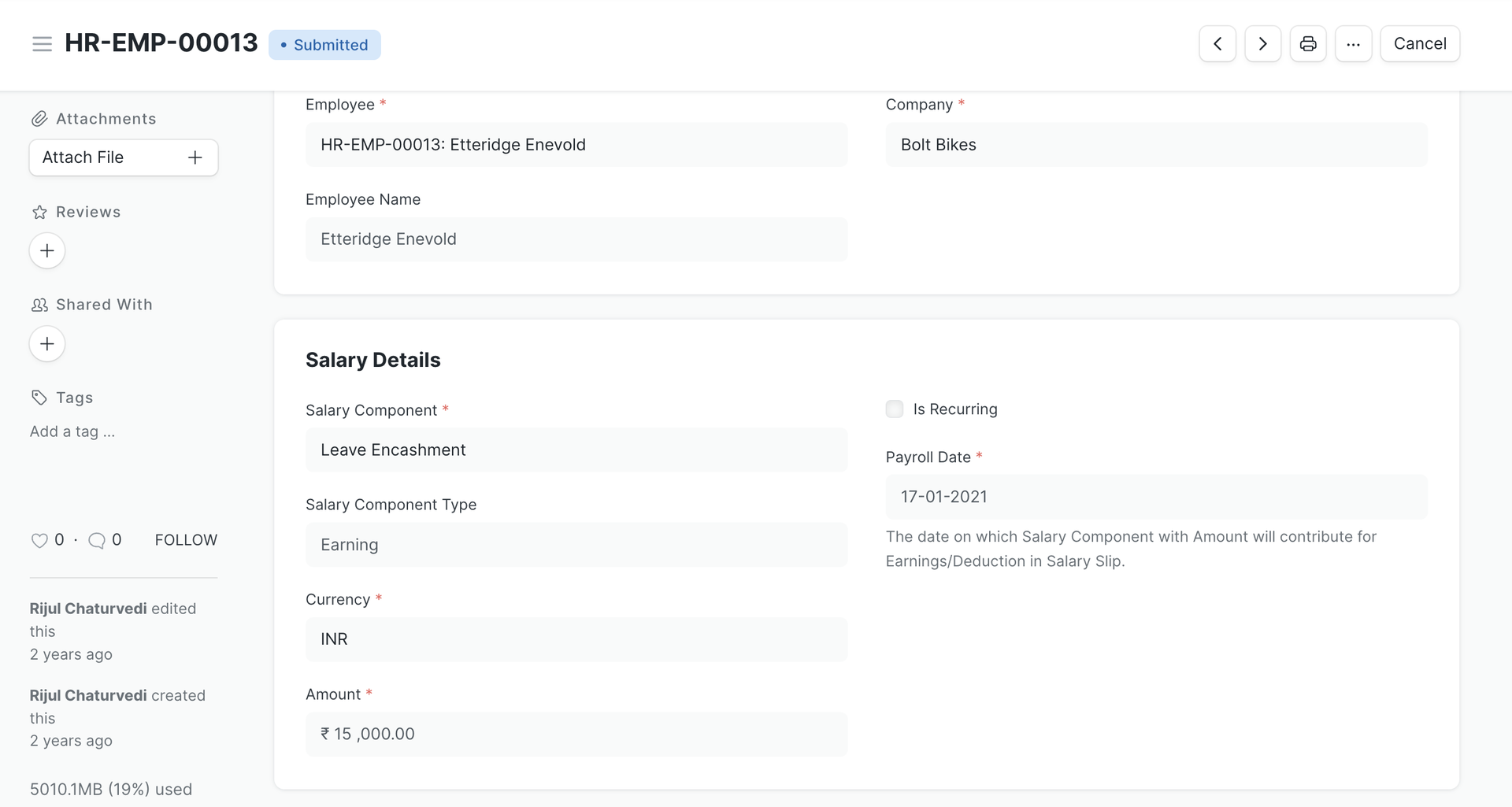
Password-Protected Payslips
In the world of strict GDPR and data regulations, we understand the importance of keeping confidential data secure. With a simple configuration, ensure that your employees' payslips are password-protected so they are the only ones who can access their paycheck details. Passwords for the payslips can be configured in ERPNext's settings.
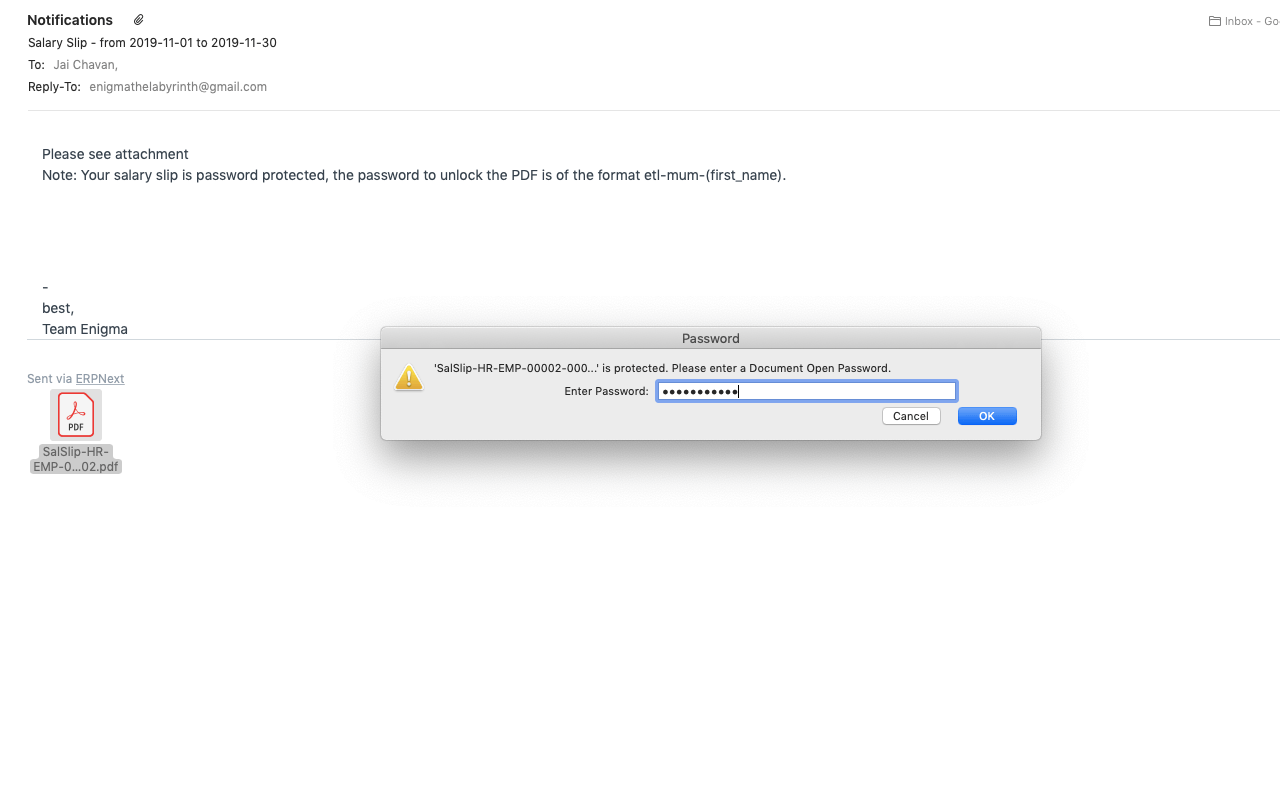
On-The-Fly Customizations
Create your own open source payroll software. Map the data you care about by adding custom fields in your forms. Then customize form behavior by auto-fetching values, hide fields based on user roles, and create custom print formats — all without a single line of code.
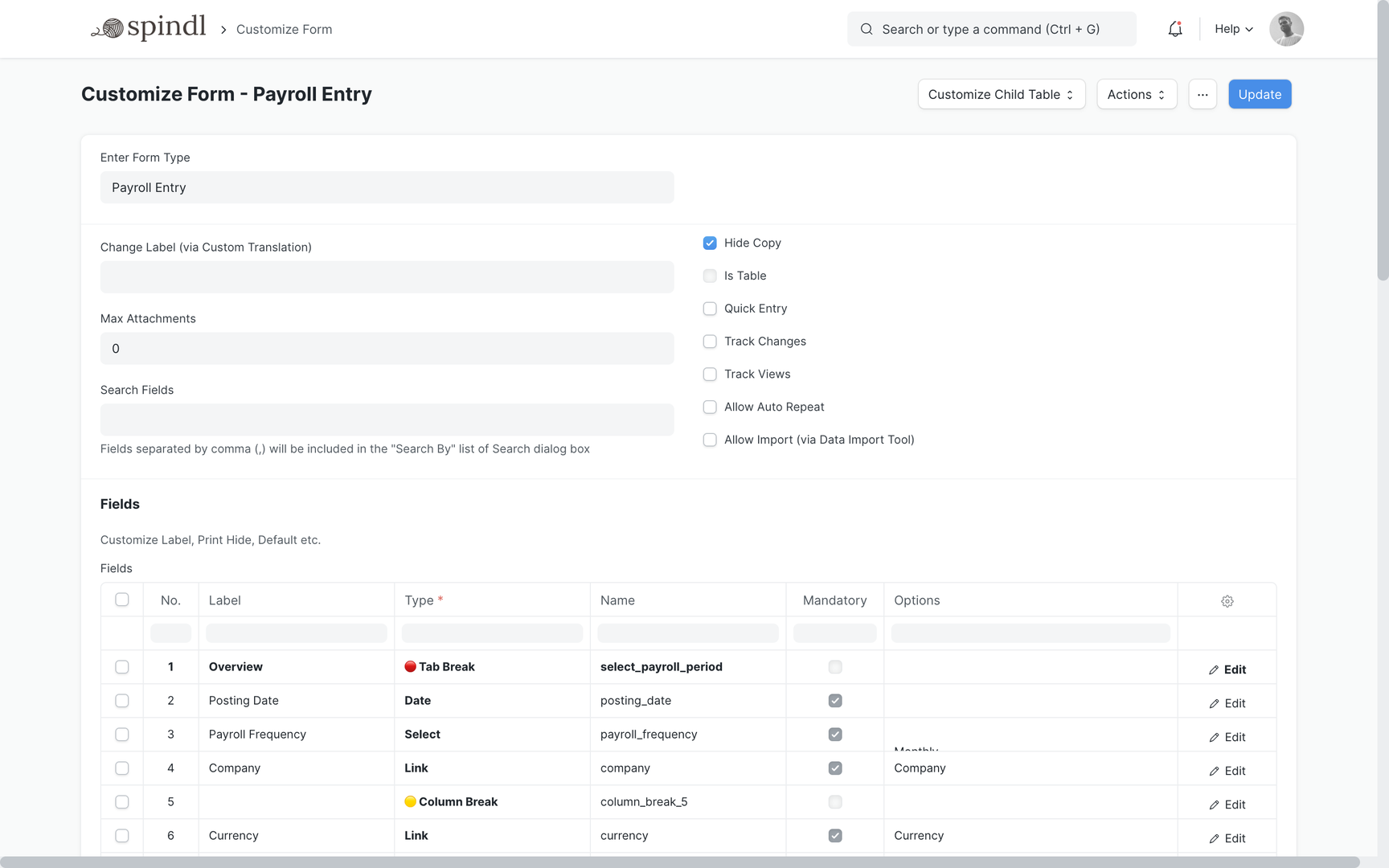
Multilingual Payroll Management Software
Can't find your language? Help us translate: https://translate.erpnext.com
