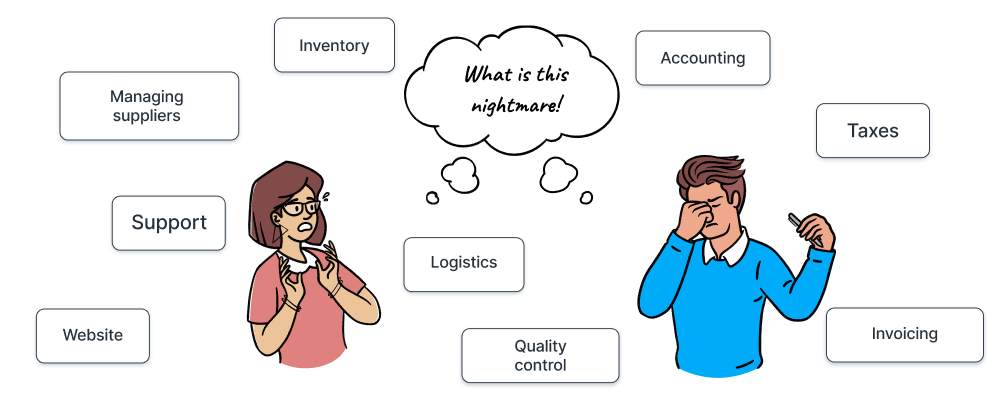Frappe
ERPNext
ERP Guide
Buying
industry
Let's catch up
Why use an ERP?
In the previous part of Business’ Guide to ERP, we followed Spindl’s journey. We discussed some crucial concepts—the modular nature of ERP systems, and how you can use it to manage your business using monolithic software. Now that you know the basics of ERP systems and can identify what works for you, we can break down the most common modules into detailed sections. Every module contains individual processes that chain to form a workflow. It groups transactions and records that are thematically similar.
This helps to create scalable, repeatable, and interconnected strings of actions. These strings are necessary to provide structure and create SOPs or standard operating procedures. SOPs influence how your business workflow is made. These workflows can differ from industry to industry.
Think of this. How is pizza made?
First, the dough is prepared and fermented. Then, it’s shaped. The base is layered with a rich tomato sauce. The toppings and cheeses are spread over the sauce. Finally, the pizza is baked, cut, garnished, and served. All the ingredients are portioned and weighed to achieve a well-balanced taste. Pizza wouldn’t be pizza if you performed those actions in a different order using different proportions, right? (Okay, maybe some extra mozzarella isn’t all that bad.)
This is why workflows are important. They ensure a repeatable and consistent process for any product or service. A recipe for success, if you will.
Using modules, creating and maintaining these workflows becomes much simpler.
industry
Chapter 10: ERP Procurement System or Buying Module
Chapter 10
ERP Procurement System or Buying Module
Why use an ERP?
As a business that sells physical goods, buying quality raw materials is at the core of Spindl's values. All manufactured clothing starts with raw materials that are procured from a variety of suppliers—yarn, thread, packaging, labels, etc. Due to the size of the operation and the many variants of clothing items, it can be a hassle to track what is needed and when. Moreover, with multiple suppliers for the same raw material, cost differences also come into play.
To make the buying process seamless and efficient, Lyn enlists the help of Max (from Spindl's Procurements and Inventory department) to set up a purchase module in the company’s ERP system. On paper, the process seems fairly simple—based on their manufacturing projections, Max’s team reaches out to various suppliers and places orders.
Often these purchases are made in a way that does not track supplier quotations and they just went with the first or second supplier they contacted. This leads to them buying materials at higher prices, which negatively affects their cash flow (and profitability).
With this in mind, they work on implementing a workflow that allows them to track communications and make the best possible decisions.
Think of this. How is pizza made?
First, the dough is prepared and fermented. Then, it’s shaped. The base is layered with a rich tomato sauce. The toppings and cheeses are spread over the sauce. Finally, the pizza is baked, cut, garnished, and served. All the ingredients are portioned and weighed to achieve a well-balanced taste. Pizza wouldn’t be pizza if you performed those actions in a different order using different proportions, right? (Okay, maybe some extra mozzarella isn’t all that bad.)
This is why workflows are important. They ensure a repeatable and consistent process for any product or service. A recipe for success, if you will.
Using modules, creating and maintaining these workflows becomes much simpler.
Why use ERP for purchases?
The purchase/buying cycle deals with your company’s stock, assets, and cash outflow in the form of purchases. These can range from individual raw materials for manufacturing, laptops used by administrative employees, to the stack of sticky notes in your office’s stationery. It encapsulates all expenses incurred by your company. All of these purchases directly influence other integral parts of your business, such as inventory and accounting. The better your purchases are managed, the better these other functions will be.
This kind of integration and symphony of data is made much easier when using an ERP. Besides, it enables you to make quicker and more efficient decisions, reducing any potentially wasteful and damaging fallout.
While it’s possible to use software made specifically for CRM, it’s beneficial to use an ERP if other modules are also being utilized. Why? Because all of the CRM data integrates with adjacent modules (most importantly, Sales). Not only does this provide better insights into your business, but it also reduces the workload of maintaining two separate databases.
It consolidates all your business operations in a single, central monolithic application.
This allows you to view, analyze, and manage all your business operations from one place. No jumping from app to spreadsheet to another app to make sure one job gets done. All data that you enter into an ERP speaks to the other—if you’ve just made a sale, you can use that information directly within the system to update your inventory as well. With an ERP, you can:
Manage sales, purchases, inventory, billing, quotes, leads, customers, payroll,* *and much more.
Have your data safely stored in one place. No running around like a headless chicken looking for stuff from spreadsheets or emails or different apps.
Eliminate redundancy and repetitiveness. Because everything is integrated, you’re not entering the same data in multiple places.
Have everyone on the same page. The data updates for every single user in the system, so there are no discrepancies.
*Maintain track of things and remain transparent. *A full history of all processes, available at all times.
You can now set the pigeons free! That said, an ERP is a tool for_ _a business to utilize. It’s only as efficient as its users make it.
An ERP can
1.1. Manage all your business processes in one system
1.2. Visualize your business’ data and records
1.3. Manage all your business processes in one system
1.4. What an ERP will help you accomplish
An ERP cannot
2.1. Automagically enter accurate information for you
Give you insights in plain language (that’s for you to figure out)
2.2. Send them chocolates on their birthday (but it can remind you to)
An ERP cannot
Support for customers
Managing the website
Breaking down the workflow
In comparison to some of the other workflows we’ve discussed, the buying process is relatively simpler. Let’s take some time to familiarize ourselves with some key terms that may be new to us, and add context to existing definitions we’ve discussed earlier. Some of the terms in the flowchart below come into play when managing Inventory and Accounts, so we’ll save those for later.
In comparison to some of the other workflows we’ve discussed, the buying process is relatively simpler. Let’s take some time to familiarize ourselves with some key terms that may be new to us, and add context to existing definitions we’ve discussed earlier. Some of the terms in the flowchart below come into play when managing Inventory and Accounts, so we’ll save those for later.
Cue: an ERP!
It consolidates all your business operations in a single, central monolithic application.
This allows you to view, analyze, and manage all your business operations from one place. No jumping from app to spreadsheet to another app to make sure one job gets done. All data that you enter into an ERP speaks to the other—if you’ve just made a sale, you can use that information directly within the system to update your inventory as well. With an ERP, you can:
Focus on innovation and profitability.
Drastically improve employee productivity.
Avoid the slog of redundant work.
Have everyone on the same page. The data updates for every single user in the system, so there are no discrepancies.
*Maintain track of things and remain transparent. *A full history of all processes, available at all times.
You can now set the pigeons free! That said, an ERP is a tool for_ _a business to utilize. It’s only as efficient as its users make it.
An ERP can
1.1. Manage all your business processes in one system
1.2. Visualize your business’ data and records
1.3. Manage all your business processes in one system
1.4. What an ERP will help you accomplish
An ERP cannot
2.1. Automagically enter accurate information for you
Give you insights in plain language (that’s for you to figure out)
2.2. Send them chocolates on their birthday (but it can remind you to)
An ERP cannot
Support for customers
Managing the website
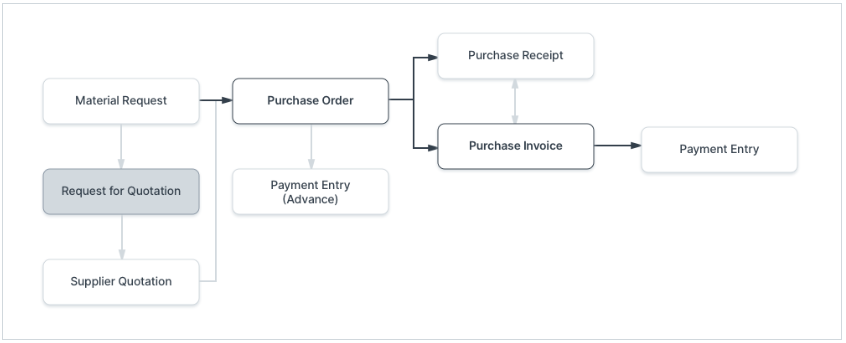
Quotation
Figure 6. Standard ERP buying workflow
With an ERP assisting your business management, you start spending a significantly less amount of time slogging away. You’re eliminating factors like manual maintenance, data duplication, communication difficulties, and a lot more when using it. When you’re not spending time updating every single spreadsheet, you can invest it in growing your company.
Cue: an ERP!
It consolidates all your business operations in a single, central monolithic application.
This allows you to view, analyze, and manage all your business operations from one place. No jumping from app to spreadsheet to another app to make sure one job gets done. All data that you enter into an ERP speaks to the other—if you’ve just made a sale, you can use that information directly within the system to update your inventory as well. With an ERP, you can:
Focus on innovation and profitability.
Drastically improve employee productivity.
Avoid the slog of redundant work.
Have everyone on the same page. The data updates for every single user in the system, so there are no discrepancies.
*Maintain track of things and remain transparent. *A full history of all processes, available at all times.
You can now set the pigeons free! That said, an ERP is a tool for_ _a business to utilize. It’s only as efficient as its users make it.
An ERP can
1.1. Manage all your business processes in one system
1.2. Visualize your business’ data and records
1.3. Manage all your business processes in one system
1.4. What an ERP will help you accomplish
An ERP cannot
2.1. Automagically enter accurate information for you
Give you insights in plain language (that’s for you to figure out)
2.2. Send them chocolates on their birthday (but it can remind you to)
An ERP cannot
Support for customers
Managing the website
Item
Any product, material, or service that your company buys is considered an item.
That’s when the lead turns into an opportunity.
An opportunity is created when a lead (or customer) is showing signs of purchasing from you. Once you’ve converted a lead into an opportunity, it’ll go two ways - either they lose interest (in which case, you mark them as Lost), or they wish to see a quotation, which we will discuss under the sales management module section.
With an ERP assisting your business management, you start spending a significantly less amount of time slogging away. You’re eliminating factors like manual maintenance, data duplication, communication difficulties, and a lot more when using it. When you’re not spending time updating every single spreadsheet, you can invest it in growing your company.
Cue: an ERP!
It consolidates all your business operations in a single, central monolithic application.
This allows you to view, analyze, and manage all your business operations from one place. No jumping from app to spreadsheet to another app to make sure one job gets done. All data that you enter into an ERP speaks to the other—if you’ve just made a sale, you can use that information directly within the system to update your inventory as well. With an ERP, you can:
Focus on innovation and profitability.
Drastically improve employee productivity.
Avoid the slog of redundant work.
Have everyone on the same page. The data updates for every single user in the system, so there are no discrepancies.
*Maintain track of things and remain transparent. *A full history of all processes, available at all times.
You can now set the pigeons free! That said, an ERP is a tool for_ _a business to utilize. It’s only as efficient as its users make it.
An ERP can
1.1. Manage all your business processes in one system
1.2. Visualize your business’ data and records
1.3. Manage all your business processes in one system
1.4. What an ERP will help you accomplish
An ERP cannot
2.1. Automagically enter accurate information for you
Give you insights in plain language (that’s for you to figure out)
2.2. Send them chocolates on their birthday (but it can remind you to)
An ERP cannot
Support for customers
Managing the website
Material Request (Purchase)
Any material (i.E. Item) that is being requested for purchase. Once a purchase manager approves it, a request for a quotation (see below) can be made.
With an ERP assisting your business management, you start spending a significantly less amount of time slogging away. You’re eliminating factors like manual maintenance, data duplication, communication difficulties, and a lot more when using it. When you’re not spending time updating every single spreadsheet, you can invest it in growing your company.
Cue: an ERP!
It consolidates all your business operations in a single, central monolithic application.
This allows you to view, analyze, and manage all your business operations from one place. No jumping from app to spreadsheet to another app to make sure one job gets done. All data that you enter into an ERP speaks to the other—if you’ve just made a sale, you can use that information directly within the system to update your inventory as well. With an ERP, you can:
Focus on innovation and profitability.
Drastically improve employee productivity.
Avoid the slog of redundant work.
Have everyone on the same page. The data updates for every single user in the system, so there are no discrepancies.
*Maintain track of things and remain transparent. *A full history of all processes, available at all times.
You can now set the pigeons free! That said, an ERP is a tool for_ _a business to utilize. It’s only as efficient as its users make it.
An ERP can
1.1. Manage all your business processes in one system
1.2. Visualize your business’ data and records
1.3. Manage all your business processes in one system
1.4. What an ERP will help you accomplish
An ERP cannot
2.1. Automagically enter accurate information for you
Give you insights in plain language (that’s for you to figure out)
2.2. Send them chocolates on their birthday (but it can remind you to)
An ERP cannot
Support for customers
Managing the website
Supplier
Suppliers are companies or individuals who provide your business with products or services. In an ERP system, you can create multiple suppliers and sort them into various categories. This helps you to create a centralized buying system with your suppliers.
Some ERP systems will also provide you with supplier scorecards, a tool you can use to evaluate the performance of suppliers. Generally, they allow you to keep track of item quality, delivery, and responsiveness of suppliers over a long period.
With an ERP assisting your business management, you start spending a significantly less amount of time slogging away. You’re eliminating factors like manual maintenance, data duplication, communication difficulties, and a lot more when using it. When you’re not spending time updating every single spreadsheet, you can invest it in growing your company.
Cue: an ERP!
It consolidates all your business operations in a single, central monolithic application.
This allows you to view, analyze, and manage all your business operations from one place. No jumping from app to spreadsheet to another app to make sure one job gets done. All data that you enter into an ERP speaks to the other—if you’ve just made a sale, you can use that information directly within the system to update your inventory as well. With an ERP, you can:
Focus on innovation and profitability.
Drastically improve employee productivity.
Avoid the slog of redundant work.
Have everyone on the same page. The data updates for every single user in the system, so there are no discrepancies.
*Maintain track of things and remain transparent. *A full history of all processes, available at all times.
You can now set the pigeons free! That said, an ERP is a tool for_ _a business to utilize. It’s only as efficient as its users make it.
An ERP can
1.1. Manage all your business processes in one system
1.2. Visualize your business’ data and records
1.3. Manage all your business processes in one system
1.4. What an ERP will help you accomplish
An ERP cannot
2.1. Automagically enter accurate information for you
Give you insights in plain language (that’s for you to figure out)
2.2. Send them chocolates on their birthday (but it can remind you to)
An ERP cannot
Support for customers
Managing the website
Request for Quotation
A request for quotation (or ‘RFQ’) is a document that an organization sends to one or more suppliers asking for a quotation for items. These items are usually stored in the ERP system as well, which enables tracking against stocks and inventory. RFQs can be made against approved Material requests.
With an ERP assisting your business management, you start spending a significantly less amount of time slogging away. You’re eliminating factors like manual maintenance, data duplication, communication difficulties, and a lot more when using it. When you’re not spending time updating every single spreadsheet, you can invest it in growing your company.
Cue: an ERP!
It consolidates all your business operations in a single, central monolithic application.
This allows you to view, analyze, and manage all your business operations from one place. No jumping from app to spreadsheet to another app to make sure one job gets done. All data that you enter into an ERP speaks to the other—if you’ve just made a sale, you can use that information directly within the system to update your inventory as well. With an ERP, you can:
Focus on innovation and profitability.
Drastically improve employee productivity.
Avoid the slog of redundant work.
Have everyone on the same page. The data updates for every single user in the system, so there are no discrepancies.
*Maintain track of things and remain transparent. *A full history of all processes, available at all times.
You can now set the pigeons free! That said, an ERP is a tool for_ _a business to utilize. It’s only as efficient as its users make it.
An ERP can
1.1. Manage all your business processes in one system
1.2. Visualize your business’ data and records
1.3. Manage all your business processes in one system
1.4. What an ERP will help you accomplish
An ERP cannot
2.1. Automagically enter accurate information for you
Give you insights in plain language (that’s for you to figure out)
2.2. Send them chocolates on their birthday (but it can remind you to)
An ERP cannot
Support for customers
Managing the website
Supplier Quotation
A supplier quotation is a document specifying the items, conditions, and costs of the goods/services a supplier is willing to provide to your business within a specified period. Suppliers that have been granted limited access to your ERP can view the relevant RFQs and respond to them within the ERP with a drafT supplier quotation.
Sales analytics repor: You can analyse your sales order/invoices and compare the value/quantity between different periods based on certain parameters like customers, customer group, itme, item group, territory or order type.
Sales order analysis report: This report provides current billing and delivery status for all active Sales Orders.
With an ERP assisting your business management, you start spending a significantly less amount of time slogging away. You’re eliminating factors like manual maintenance, data duplication, communication difficulties, and a lot more when using it. When you’re not spending time updating every single spreadsheet, you can invest it in growing your company.
Cue: an ERP!
It consolidates all your business operations in a single, central monolithic application.
This allows you to view, analyze, and manage all your business operations from one place. No jumping from app to spreadsheet to another app to make sure one job gets done. All data that you enter into an ERP speaks to the other—if you’ve just made a sale, you can use that information directly within the system to update your inventory as well. With an ERP, you can:
Focus on innovation and profitability.
Drastically improve employee productivity.
Avoid the slog of redundant work.
Have everyone on the same page. The data updates for every single user in the system, so there are no discrepancies.
*Maintain track of things and remain transparent. *A full history of all processes, available at all times.
You can now set the pigeons free! That said, an ERP is a tool for_ _a business to utilize. It’s only as efficient as its users make it.
An ERP can
1.1. Manage all your business processes in one system
1.2. Visualize your business’ data and records
1.3. Manage all your business processes in one system
1.4. What an ERP will help you accomplish
An ERP cannot
2.1. Automagically enter accurate information for you
Give you insights in plain language (that’s for you to figure out)
2.2. Send them chocolates on their birthday (but it can remind you to)
An ERP cannot
Support for customers
Managing the website
Purchase Order
A purchase order is a binding contract between you and your supplier. The contract details the agreed-upon terms and conditions (e.G., Taxes, time frame) of your purchase from them within a given period. After this step, the logistics are generally handled using inventory and accounting modules.
Your chosen ERP software may also have purchase taxes & charges templates, which are templates that you can create to apply tax conditions to any items you buy.
Sales analytics repor: You can analyse your sales order/invoices and compare the value/quantity between different periods based on certain parameters like customers, customer group, itme, item group, territory or order type.
Sales order analysis report: This report provides current billing and delivery status for all active Sales Orders.
With an ERP assisting your business management, you start spending a significantly less amount of time slogging away. You’re eliminating factors like manual maintenance, data duplication, communication difficulties, and a lot more when using it. When you’re not spending time updating every single spreadsheet, you can invest it in growing your company.
Cue: an ERP!
It consolidates all your business operations in a single, central monolithic application.
This allows you to view, analyze, and manage all your business operations from one place. No jumping from app to spreadsheet to another app to make sure one job gets done. All data that you enter into an ERP speaks to the other—if you’ve just made a sale, you can use that information directly within the system to update your inventory as well. With an ERP, you can:
Focus on innovation and profitability.
Drastically improve employee productivity.
Avoid the slog of redundant work.
Have everyone on the same page. The data updates for every single user in the system, so there are no discrepancies.
*Maintain track of things and remain transparent. *A full history of all processes, available at all times.
You can now set the pigeons free! That said, an ERP is a tool for_ _a business to utilize. It’s only as efficient as its users make it.
An ERP can
1.1. Manage all your business processes in one system
1.2. Visualize your business’ data and records
1.3. Manage all your business processes in one system
1.4. What an ERP will help you accomplish
An ERP cannot
2.1. Automagically enter accurate information for you
Give you insights in plain language (that’s for you to figure out)
2.2. Send them chocolates on their birthday (but it can remind you to)
An ERP cannot
Support for customers
Managing the website
Buying Reports
After completing their trials and assessments, the sales team at Spindl begins using the following sales workflow:
Purchase order trends: Through this report, the trends for purchase orders for a given financial year can be visualized. The trend can be grouped based on Suppliers, Supplier Group, Item, Item Group, and Project.
Purchase analysis: Through the Purchase Analytics report, the purchase-related data against the supplier, supplier groups, items and item group can be analyzed over a given period and frequency.
Purchase Order analysis: This report is helpful in analyzing the items and their billing status in a purchase order over a given period.
Once the quotation is approved by the customer, it is converted into a sales order. This acts as a confirmation from the buyer that they are ready to purchase the clothing from Spindl.
In the case of a blanket order being placed, details about the expectations are entered and saved. This includes the validity period, item quantities, and prices. If there are any other terms & conditions, those are also mentioned. Sales orders are generated using the blanket order based on the delivery cycle.
With an ERP assisting your business management, you start spending a significantly less amount of time slogging away. You’re eliminating factors like manual maintenance, data duplication, communication difficulties, and a lot more when using it. When you’re not spending time updating every single spreadsheet, you can invest it in growing your company.
Cue: an ERP!
It consolidates all your business operations in a single, central monolithic application.
This allows you to view, analyze, and manage all your business operations from one place. No jumping from app to spreadsheet to another app to make sure one job gets done. All data that you enter into an ERP speaks to the other—if you’ve just made a sale, you can use that information directly within the system to update your inventory as well. With an ERP, you can:
Focus on innovation and profitability.
Drastically improve employee productivity.
Avoid the slog of redundant work.
Have everyone on the same page. The data updates for every single user in the system, so there are no discrepancies.
*Maintain track of things and remain transparent. *A full history of all processes, available at all times.
You can now set the pigeons free! That said, an ERP is a tool for_ _a business to utilize. It’s only as efficient as its users make it.
An ERP can
1.1. Manage all your business processes in one system
1.2. Visualize your business’ data and records
1.3. Manage all your business processes in one system
1.4. What an ERP will help you accomplish
An ERP cannot
2.1. Automagically enter accurate information for you
Give you insights in plain language (that’s for you to figure out)
2.2. Send them chocolates on their birthday (but it can remind you to)
An ERP cannot
Support for customers
Managing the website
Setting up a purchase management workflow
After completing their trials and assessments, the sales team at Spindl begins using the following sales workflow:
Max begins to train employees to use the new ERP system. Let’s take a look at what the new workflow for buying is:
A comprehensive list of all Suppliers is added to the system. This allows them to interact directly with the Suppliers through the ERP interface. Supplier Scorecards are also maintained and updated regularly.
Material Requests for Purchase must first be approved. When any purchase requests are made (whether it be for raw materials for production or otherwise), they must be evaluated and approved before any transactions are made.
When Material Requests are approved, an RFQ (‘Request for Quotation’) is sent out to the relevant Suppliers. This gives Suppliers a document that will detail Spindl's current needs. These should ideally be made against approved Material Requests.
Supplier Quotations should be evaluated for the best possible deal. When Suppliers respond to the RFQ, evaluate them to see which proposal is ideal (in terms of quality, cost, time, etc.).
Once the optimal Supplier Quotation is picked, a Purchase Order is created against it. This Purchase Order will act as a binding contract between the Supplier and Spindl and begin the process of purchase.
Once the quotation is approved by the customer, it is converted into a sales order. This acts as a confirmation from the buyer that they are ready to purchase the clothing from Spindl.
In the case of a blanket order being placed, details about the expectations are entered and saved. This includes the validity period, item quantities, and prices. If there are any other terms & conditions, those are also mentioned. Sales orders are generated using the blanket order based on the delivery cycle.
With an ERP assisting your business management, you start spending a significantly less amount of time slogging away. You’re eliminating factors like manual maintenance, data duplication, communication difficulties, and a lot more when using it. When you’re not spending time updating every single spreadsheet, you can invest it in growing your company.
Cue: an ERP!
It consolidates all your business operations in a single, central monolithic application.
This allows you to view, analyze, and manage all your business operations from one place. No jumping from app to spreadsheet to another app to make sure one job gets done. All data that you enter into an ERP speaks to the other—if you’ve just made a sale, you can use that information directly within the system to update your inventory as well. With an ERP, you can:
Focus on innovation and profitability.
Drastically improve employee productivity.
Avoid the slog of redundant work.
Have everyone on the same page. The data updates for every single user in the system, so there are no discrepancies.
*Maintain track of things and remain transparent. *A full history of all processes, available at all times.
You can now set the pigeons free! That said, an ERP is a tool for_ _a business to utilize. It’s only as efficient as its users make it.
An ERP can
1.1. Manage all your business processes in one system
1.2. Visualize your business’ data and records
1.3. Manage all your business processes in one system
1.4. What an ERP will help you accomplish
An ERP cannot
2.1. Automagically enter accurate information for you
Give you insights in plain language (that’s for you to figure out)
2.2. Send them chocolates on their birthday (but it can remind you to)
An ERP cannot
Support for customers
Managing the website
Benefits of using the ERP's selling module
Using the new workflow, Max and his team find that it becomes easier to coordinate with the manufacturing department and ensure that they always have enough stock in hand to make sure their production cycles are not broken. All the purchases are easily tracked and the status of orders is readily maintained. Rex and his accounts team can view and analyse the cash outflow from purchases and make related accounting decisions easily.
All the suppliers trust Spindl more as their relationship is maintained better and conflicts diminished due to untracked orders.
With an ERP assisting your business management, you start spending a significantly less amount of time slogging away. You’re eliminating factors like manual maintenance, data duplication, communication difficulties, and a lot more when using it. When you’re not spending time updating every single spreadsheet, you can invest it in growing your company.
Cue: an ERP!
It consolidates all your business operations in a single, central monolithic application.
This allows you to view, analyze, and manage all your business operations from one place. No jumping from app to spreadsheet to another app to make sure one job gets done. All data that you enter into an ERP speaks to the other—if you’ve just made a sale, you can use that information directly within the system to update your inventory as well. With an ERP, you can:
Focus on innovation and profitability.
Drastically improve employee productivity.
Avoid the slog of redundant work.
Have everyone on the same page. The data updates for every single user in the system, so there are no discrepancies.
*Maintain track of things and remain transparent. *A full history of all processes, available at all times.
You can now set the pigeons free! That said, an ERP is a tool for_ _a business to utilize. It’s only as efficient as its users make it.
An ERP can
1.1. Manage all your business processes in one system
1.2. Visualize your business’ data and records
1.3. Manage all your business processes in one system
1.4. What an ERP will help you accomplish
An ERP cannot
2.1. Automagically enter accurate information for you
Give you insights in plain language (that’s for you to figure out)
2.2. Send them chocolates on their birthday (but it can remind you to)
An ERP cannot
Support for customers
Managing the website
CRM Reports
Using standard CRM reports, you can know the desired details or perform necessary analysis:
With an ERP assisting your business management, you start spending a significantly less amount of time slogging away. You’re eliminating factors like manual maintenance, data duplication, communication difficulties, and a lot more when using it. When you’re not spending time updating every single spreadsheet, you can invest it in growing your company.
Cue: an ERP!
It consolidates all your business operations in a single, central monolithic application.
This allows you to view, analyze, and manage all your business operations from one place. No jumping from app to spreadsheet to another app to make sure one job gets done. All data that you enter into an ERP speaks to the other—if you’ve just made a sale, you can use that information directly within the system to update your inventory as well. With an ERP, you can:
Focus on innovation and profitability.
Drastically improve employee productivity.
Avoid the slog of redundant work.
Have everyone on the same page. The data updates for every single user in the system, so there are no discrepancies.
*Maintain track of things and remain transparent. *A full history of all processes, available at all times.
You can now set the pigeons free! That said, an ERP is a tool for_ _a business to utilize. It’s only as efficient as its users make it.
An ERP can
1.1. Manage all your business processes in one system
1.2. Visualize your business’ data and records
1.3. Manage all your business processes in one system
1.4. What an ERP will help you accomplish
An ERP cannot
2.1. Automagically enter accurate information for you
Give you insights in plain language (that’s for you to figure out)
2.2. Send them chocolates on their birthday (but it can remind you to)
An ERP cannot
Support for customers
Managing the website
Lead Details: This report provides lead name, address, contact details, lead source, territory, and other details.
With an ERP assisting your business management, you start spending a significantly less amount of time slogging away. You’re eliminating factors like manual maintenance, data duplication, communication difficulties, and a lot more when using it. When you’re not spending time updating every single spreadsheet, you can invest it in growing your company.
Cue: an ERP!
It consolidates all your business operations in a single, central monolithic application.
This allows you to view, analyze, and manage all your business operations from one place. No jumping from app to spreadsheet to another app to make sure one job gets done. All data that you enter into an ERP speaks to the other—if you’ve just made a sale, you can use that information directly within the system to update your inventory as well. With an ERP, you can:
Focus on innovation and profitability.
Drastically improve employee productivity.
Avoid the slog of redundant work.
Have everyone on the same page. The data updates for every single user in the system, so there are no discrepancies.
*Maintain track of things and remain transparent. *A full history of all processes, available at all times.
You can now set the pigeons free! That said, an ERP is a tool for_ _a business to utilize. It’s only as efficient as its users make it.
An ERP can
1.1. Manage all your business processes in one system
1.2. Visualize your business’ data and records
1.3. Manage all your business processes in one system
1.4. What an ERP will help you accomplish
An ERP cannot
2.1. Automagically enter accurate information for you
Give you insights in plain language (that’s for you to figure out)
2.2. Send them chocolates on their birthday (but it can remind you to)
An ERP cannot
Support for customers
Managing the website
Sales Funnel: By using the sales funnel report, and by quantifying the number of prospects at each stage of the process, you can get an idea of your potential customers
With an ERP assisting your business management, you start spending a significantly less amount of time slogging away. You’re eliminating factors like manual maintenance, data duplication, communication difficulties, and a lot more when using it. When you’re not spending time updating every single spreadsheet, you can invest it in growing your company.
Cue: an ERP!
It consolidates all your business operations in a single, central monolithic application.
This allows you to view, analyze, and manage all your business operations from one place. No jumping from app to spreadsheet to another app to make sure one job gets done. All data that you enter into an ERP speaks to the other—if you’ve just made a sale, you can use that information directly within the system to update your inventory as well. With an ERP, you can:
Focus on innovation and profitability.
Drastically improve employee productivity.
Avoid the slog of redundant work.
Have everyone on the same page. The data updates for every single user in the system, so there are no discrepancies.
*Maintain track of things and remain transparent. *A full history of all processes, available at all times.
You can now set the pigeons free! That said, an ERP is a tool for_ _a business to utilize. It’s only as efficient as its users make it.
An ERP can
1.1. Manage all your business processes in one system
1.2. Visualize your business’ data and records
1.3. Manage all your business processes in one system
1.4. What an ERP will help you accomplish
An ERP cannot
2.1. Automagically enter accurate information for you
Give you insights in plain language (that’s for you to figure out)
2.2. Send them chocolates on their birthday (but it can remind you to)
An ERP cannot
Support for customers
Managing the website
Using standard CRM reports, you can know the desired details or perform necessary analysis:
With an ERP assisting your business management, you start spending a significantly less amount of time slogging away. You’re eliminating factors like manual maintenance, data duplication, communication difficulties, and a lot more when using it. When you’re not spending time updating every single spreadsheet, you can invest it in growing your company.
Cue: an ERP!
It consolidates all your business operations in a single, central monolithic application.
This allows you to view, analyze, and manage all your business operations from one place. No jumping from app to spreadsheet to another app to make sure one job gets done. All data that you enter into an ERP speaks to the other—if you’ve just made a sale, you can use that information directly within the system to update your inventory as well. With an ERP, you can:
Focus on innovation and profitability.
Drastically improve employee productivity.
Avoid the slog of redundant work.
Have everyone on the same page. The data updates for every single user in the system, so there are no discrepancies.
*Maintain track of things and remain transparent. *A full history of all processes, available at all times.
You can now set the pigeons free! That said, an ERP is a tool for_ _a business to utilize. It’s only as efficient as its users make it.
An ERP can
1.1. Manage all your business processes in one system
1.2. Visualize your business’ data and records
1.3. Manage all your business processes in one system
1.4. What an ERP will help you accomplish
An ERP cannot
2.1. Automagically enter accurate information for you
Give you insights in plain language (that’s for you to figure out)
2.2. Send them chocolates on their birthday (but it can remind you to)
An ERP cannot
Support for customers
Managing the website
Setting up a CRM workflow
To streamline and improve their customer interactions, Saf and Mel decide to implement a CRM workflow in their ERP system.
Existing leads along with their source are imported into the system. All web forms, emails, incomplete orders, etc. are tracked for lead collection.
Leads are assigned to various salespeople. This ensures that every lead is followed up on, maximizing the opportunity for a potential sale.
Opportunities are created and categorized when Leads show promise. This segregation allows for clearer data analysis and ensures that the right people are reaching out for each opportunity type. This helps get accurate reports, and also makes sure that all opportunities are being tracked and actively engaged until they reach the sales stage.
Customers are sorted into groups based on various parameters. This allows them to target groups with the right marketing campaigns, price lists, etc.
A list of all salespeople is added to the database. Sales targets are set based on certain parameters like item categories or territories so the actual sales can be monitored against the expected sales for every salesperson.
With an ERP assisting your business management, you start spending a significantly less amount of time slogging away. You’re eliminating factors like manual maintenance, data duplication, communication difficulties, and a lot more when using it. When you’re not spending time updating every single spreadsheet, you can invest it in growing your company.
Cue: an ERP!
It consolidates all your business operations in a single, central monolithic application.
This allows you to view, analyze, and manage all your business operations from one place. No jumping from app to spreadsheet to another app to make sure one job gets done. All data that you enter into an ERP speaks to the other—if you’ve just made a sale, you can use that information directly within the system to update your inventory as well. With an ERP, you can:
Focus on innovation and profitability.
Drastically improve employee productivity.
Avoid the slog of redundant work.
Have everyone on the same page. The data updates for every single user in the system, so there are no discrepancies.
*Maintain track of things and remain transparent. *A full history of all processes, available at all times.
You can now set the pigeons free! That said, an ERP is a tool for_ _a business to utilize. It’s only as efficient as its users make it.
An ERP can
1.1. Manage all your business processes in one system
1.2. Visualize your business’ data and records
1.3. Manage all your business processes in one system
1.4. What an ERP will help you accomplish
An ERP cannot
2.1. Automagically enter accurate information for you
Give you insights in plain language (that’s for you to figure out)
2.2. Send them chocolates on their birthday (but it can remind you to)
An ERP cannot
Support for customers
Managing the website
Aftereffects of using an ERP's CRM module
Saf and Mel could clearly see and enjoy the benefits of having an ERP CRM in place:
A central system ensures the team attends to the leads/customers timely and captures the history of the relationship with them.
The purchase and manufacturing team could keep an eye on new opportunities/customers and prepare for the next month's orders.
Auto-generated reports help the team to identify issues and work on course correction. The decision-making becomes much easier with real-time reports right in front of them.
A transparent system helps Saf and Mel keep track of the company and employee growth.
A list of all salespeople is added to the database. Sales targets are set based on certain parameters like item categories or territories so the actual sales can be monitored against the expected sales for every salesperson.
With an ERP assisting your business management, you start spending a significantly less amount of time slogging away. You’re eliminating factors like manual maintenance, data duplication, communication difficulties, and a lot more when using it. When you’re not spending time updating every single spreadsheet, you can invest it in growing your company.
Cue: an ERP!
It consolidates all your business operations in a single, central monolithic application.
This allows you to view, analyze, and manage all your business operations from one place. No jumping from app to spreadsheet to another app to make sure one job gets done. All data that you enter into an ERP speaks to the other—if you’ve just made a sale, you can use that information directly within the system to update your inventory as well. With an ERP, you can:
Focus on innovation and profitability.
Drastically improve employee productivity.
Avoid the slog of redundant work.
Have everyone on the same page. The data updates for every single user in the system, so there are no discrepancies.
*Maintain track of things and remain transparent. *A full history of all processes, available at all times.
You can now set the pigeons free! That said, an ERP is a tool for_ _a business to utilize. It’s only as efficient as its users make it.
An ERP can
1.1. Manage all your business processes in one system
1.2. Visualize your business’ data and records
1.3. Manage all your business processes in one system
1.4. What an ERP will help you accomplish
An ERP cannot
2.1. Automagically enter accurate information for you
Give you insights in plain language (that’s for you to figure out)
2.2. Send them chocolates on their birthday (but it can remind you to)
An ERP cannot
Support for customers
Managing the website
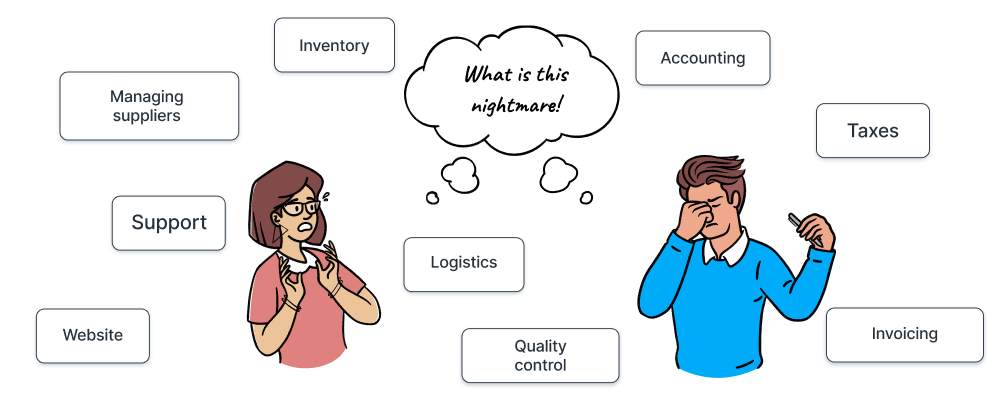
Continue to next chapter
Why use ERP for purchases?
The purchase/buying cycle deals with your company’s stock, assets, and cash outflow in the form of purchases. These can range from individual raw materials for manufacturing, laptops used by administrative employees, to the stack of sticky notes in your office’s stationery. It encapsulates all expenses incurred by your company. All of these purchases directly influence other integral parts of your business, such as inventory and accounting. The better your purchases are managed, the better these other functions will be.
This kind of integration and symphony of data is made much easier when using an ERP. Besides, it enables you to make quicker and more efficient decisions, reducing any potentially wasteful and damaging fallout.
While it’s possible to use software made specifically for CRM, it’s beneficial to use an ERP if other modules are also being utilized. Why? Because all of the CRM data integrates with adjacent modules (most importantly, Sales). Not only does this provide better insights into your business, but it also reduces the workload of maintaining two separate databases.
It consolidates all your business operations in a single, central monolithic application.
This allows you to view, analyze, and manage all your business operations from one place. No jumping from app to spreadsheet to another app to make sure one job gets done. All data that you enter into an ERP speaks to the other—if you’ve just made a sale, you can use that information directly within the system to update your inventory as well. With an ERP, you can:
Manage sales, purchases, inventory, billing, quotes, leads, customers, payroll,* *and much more.
Have your data safely stored in one place. No running around like a headless chicken looking for stuff from spreadsheets or emails or different apps.
Eliminate redundancy and repetitiveness. Because everything is integrated, you’re not entering the same data in multiple places.
Have everyone on the same page. The data updates for every single user in the system, so there are no discrepancies.
*Maintain track of things and remain transparent. *A full history of all processes, available at all times.
You can now set the pigeons free! That said, an ERP is a tool for_ _a business to utilize. It’s only as efficient as its users make it.
An ERP can
1.1. Manage all your business processes in one system
1.2. Visualize your business’ data and records
1.3. Manage all your business processes in one system
1.4. What an ERP will help you accomplish
An ERP cannot
2.1. Automagically enter accurate information for you
Give you insights in plain language (that’s for you to figure out)
2.2. Send them chocolates on their birthday (but it can remind you to)
An ERP cannot
Support for customers
Managing the website
Breaking down the workflow
In comparison to some of the other workflows we’ve discussed, the buying process is relatively simpler. Let’s take some time to familiarize ourselves with some key terms that may be new to us, and add context to existing definitions we’ve discussed earlier. Some of the terms in the flowchart below come into play when managing Inventory and Accounts, so we’ll save those for later.
Cue: an ERP!
It consolidates all your business operations in a single, central monolithic application.
This allows you to view, analyze, and manage all your business operations from one place. No jumping from app to spreadsheet to another app to make sure one job gets done. All data that you enter into an ERP speaks to the other—if you’ve just made a sale, you can use that information directly within the system to update your inventory as well. With an ERP, you can:
Focus on innovation and profitability.
Drastically improve employee productivity.
Avoid the slog of redundant work.
Have everyone on the same page. The data updates for every single user in the system, so there are no discrepancies.
*Maintain track of things and remain transparent. *A full history of all processes, available at all times.
You can now set the pigeons free! That said, an ERP is a tool for_ _a business to utilize. It’s only as efficient as its users make it.
An ERP can
1.1. Manage all your business processes in one system
1.2. Visualize your business’ data and records
1.3. Manage all your business processes in one system
1.4. What an ERP will help you accomplish
An ERP cannot
2.1. Automagically enter accurate information for you
Give you insights in plain language (that’s for you to figure out)
2.2. Send them chocolates on their birthday (but it can remind you to)
An ERP cannot
Support for customers
Managing the website
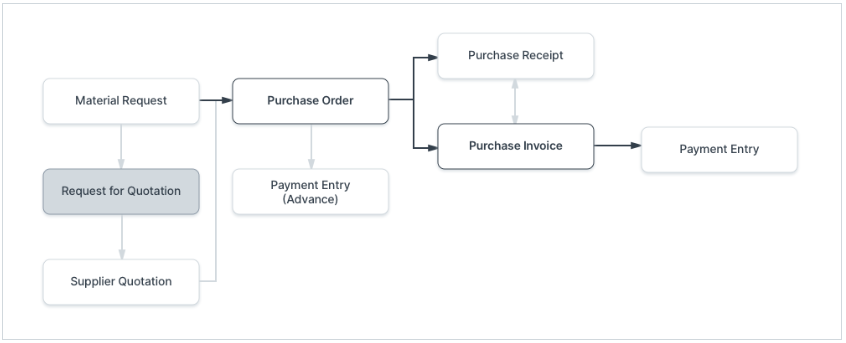
Customer
Figure 6. Standard ERP buying workflow
With an ERP assisting your business management, you start spending a significantly less amount of time slogging away. You’re eliminating factors like manual maintenance, data duplication, communication difficulties, and a lot more when using it. When you’re not spending time updating every single spreadsheet, you can invest it in growing your company.
Cue: an ERP!
It consolidates all your business operations in a single, central monolithic application.
This allows you to view, analyze, and manage all your business operations from one place. No jumping from app to spreadsheet to another app to make sure one job gets done. All data that you enter into an ERP speaks to the other—if you’ve just made a sale, you can use that information directly within the system to update your inventory as well. With an ERP, you can:
Focus on innovation and profitability.
Drastically improve employee productivity.
Avoid the slog of redundant work.
Have everyone on the same page. The data updates for every single user in the system, so there are no discrepancies.
*Maintain track of things and remain transparent. *A full history of all processes, available at all times.
You can now set the pigeons free! That said, an ERP is a tool for_ _a business to utilize. It’s only as efficient as its users make it.
An ERP can
1.1. Manage all your business processes in one system
1.2. Visualize your business’ data and records
1.3. Manage all your business processes in one system
1.4. What an ERP will help you accomplish
An ERP cannot
2.1. Automagically enter accurate information for you
Give you insights in plain language (that’s for you to figure out)
2.2. Send them chocolates on their birthday (but it can remind you to)
An ERP cannot
Support for customers
Managing the website
Quotation
A quotation is a document containing the estimated pricing quotes and other terms of engagement (e.g., taxes, T&C) for what the buyer is looking to purchase. These are usually valid for a limited amount of time, depending on the business’s discretion. Quotations are also known as proposals, estimates, or proforma invoices.
With an ERP assisting your business management, you start spending a significantly less amount of time slogging away. You’re eliminating factors like manual maintenance, data duplication, communication difficulties, and a lot more when using it. When you’re not spending time updating every single spreadsheet, you can invest it in growing your company.
Cue: an ERP!
It consolidates all your business operations in a single, central monolithic application.
This allows you to view, analyze, and manage all your business operations from one place. No jumping from app to spreadsheet to another app to make sure one job gets done. All data that you enter into an ERP speaks to the other—if you’ve just made a sale, you can use that information directly within the system to update your inventory as well. With an ERP, you can:
Focus on innovation and profitability.
Drastically improve employee productivity.
Avoid the slog of redundant work.
Have everyone on the same page. The data updates for every single user in the system, so there are no discrepancies.
*Maintain track of things and remain transparent. *A full history of all processes, available at all times.
You can now set the pigeons free! That said, an ERP is a tool for_ _a business to utilize. It’s only as efficient as its users make it.
An ERP can
1.1. Manage all your business processes in one system
1.2. Visualize your business’ data and records
1.3. Manage all your business processes in one system
1.4. What an ERP will help you accomplish
An ERP cannot
2.1. Automagically enter accurate information for you
Give you insights in plain language (that’s for you to figure out)
2.2. Send them chocolates on their birthday (but it can remind you to)
An ERP cannot
Support for customers
Managing the website
Sales Order
A sales order is the confirmation of a quotation, signifying both parties’ agreement to a monetary transaction. Any deviations from the quotation (change in price, for example) should be settled on before submitting a sales order.
That’s when the lead turns into an opportunity.
An opportunity is created when a lead (or customer) is showing signs of purchasing from you. Once you’ve converted a lead into an opportunity, it’ll go two ways - either they lose interest (in which case, you mark them as Lost), or they wish to see a quotation, which we will discuss under the sales management module section.
With an ERP assisting your business management, you start spending a significantly less amount of time slogging away. You’re eliminating factors like manual maintenance, data duplication, communication difficulties, and a lot more when using it. When you’re not spending time updating every single spreadsheet, you can invest it in growing your company.
Cue: an ERP!
It consolidates all your business operations in a single, central monolithic application.
This allows you to view, analyze, and manage all your business operations from one place. No jumping from app to spreadsheet to another app to make sure one job gets done. All data that you enter into an ERP speaks to the other—if you’ve just made a sale, you can use that information directly within the system to update your inventory as well. With an ERP, you can:
Focus on innovation and profitability.
Drastically improve employee productivity.
Avoid the slog of redundant work.
Have everyone on the same page. The data updates for every single user in the system, so there are no discrepancies.
*Maintain track of things and remain transparent. *A full history of all processes, available at all times.
You can now set the pigeons free! That said, an ERP is a tool for_ _a business to utilize. It’s only as efficient as its users make it.
An ERP can
1.1. Manage all your business processes in one system
1.2. Visualize your business’ data and records
1.3. Manage all your business processes in one system
1.4. What an ERP will help you accomplish
An ERP cannot
2.1. Automagically enter accurate information for you
Give you insights in plain language (that’s for you to figure out)
2.2. Send them chocolates on their birthday (but it can remind you to)
An ERP cannot
Support for customers
Managing the website
Blanket Order
A blanket order is an order from a customer to supply materials for specific items over a given period of time at a pre-negotiated rate. A blanket order can be used to generate sales orders as per the delivery schedule.
With an ERP assisting your business management, you start spending a significantly less amount of time slogging away. You’re eliminating factors like manual maintenance, data duplication, communication difficulties, and a lot more when using it. When you’re not spending time updating every single spreadsheet, you can invest it in growing your company.
Cue: an ERP!
It consolidates all your business operations in a single, central monolithic application.
This allows you to view, analyze, and manage all your business operations from one place. No jumping from app to spreadsheet to another app to make sure one job gets done. All data that you enter into an ERP speaks to the other—if you’ve just made a sale, you can use that information directly within the system to update your inventory as well. With an ERP, you can:
Focus on innovation and profitability.
Drastically improve employee productivity.
Avoid the slog of redundant work.
Have everyone on the same page. The data updates for every single user in the system, so there are no discrepancies.
*Maintain track of things and remain transparent. *A full history of all processes, available at all times.
You can now set the pigeons free! That said, an ERP is a tool for_ _a business to utilize. It’s only as efficient as its users make it.
An ERP can
1.1. Manage all your business processes in one system
1.2. Visualize your business’ data and records
1.3. Manage all your business processes in one system
1.4. What an ERP will help you accomplish
An ERP cannot
2.1. Automagically enter accurate information for you
Give you insights in plain language (that’s for you to figure out)
2.2. Send them chocolates on their birthday (but it can remind you to)
An ERP cannot
Support for customers
Managing the website
Sales Partners
Any entity (individual or company) that assists you in getting business is a sales partner. They are otherwise called channel partners, distributors, dealers, agents, retailers, resellers, etc. Usually, sales partners have a specific commission rate (which you can define within the ERP). When a sales partner is selected in transactions, their commission is auto-calculated for the net total of the transaction.
With an ERP assisting your business management, you start spending a significantly less amount of time slogging away. You’re eliminating factors like manual maintenance, data duplication, communication difficulties, and a lot more when using it. When you’re not spending time updating every single spreadsheet, you can invest it in growing your company.
Cue: an ERP!
It consolidates all your business operations in a single, central monolithic application.
This allows you to view, analyze, and manage all your business operations from one place. No jumping from app to spreadsheet to another app to make sure one job gets done. All data that you enter into an ERP speaks to the other—if you’ve just made a sale, you can use that information directly within the system to update your inventory as well. With an ERP, you can:
Focus on innovation and profitability.
Drastically improve employee productivity.
Avoid the slog of redundant work.
Have everyone on the same page. The data updates for every single user in the system, so there are no discrepancies.
*Maintain track of things and remain transparent. *A full history of all processes, available at all times.
You can now set the pigeons free! That said, an ERP is a tool for_ _a business to utilize. It’s only as efficient as its users make it.
An ERP can
1.1. Manage all your business processes in one system
1.2. Visualize your business’ data and records
1.3. Manage all your business processes in one system
1.4. What an ERP will help you accomplish
An ERP cannot
2.1. Automagically enter accurate information for you
Give you insights in plain language (that’s for you to figure out)
2.2. Send them chocolates on their birthday (but it can remind you to)
An ERP cannot
Support for customers
Managing the website
Salesperson
The sales stage indicates the level at which the opportunity is in the sales cycle (e.g., negotiation). Generally, high-value opportunities go through many phases before the final sales transaction is made. Tracking the stages helps you gain insight into how many opportunities you have at various stages.
With an ERP assisting your business management, you start spending a significantly less amount of time slogging away. You’re eliminating factors like manual maintenance, data duplication, communication difficulties, and a lot more when using it. When you’re not spending time updating every single spreadsheet, you can invest it in growing your company.
Cue: an ERP!
It consolidates all your business operations in a single, central monolithic application.
This allows you to view, analyze, and manage all your business operations from one place. No jumping from app to spreadsheet to another app to make sure one job gets done. All data that you enter into an ERP speaks to the other—if you’ve just made a sale, you can use that information directly within the system to update your inventory as well. With an ERP, you can:
Focus on innovation and profitability.
Drastically improve employee productivity.
Avoid the slog of redundant work.
Have everyone on the same page. The data updates for every single user in the system, so there are no discrepancies.
*Maintain track of things and remain transparent. *A full history of all processes, available at all times.
You can now set the pigeons free! That said, an ERP is a tool for_ _a business to utilize. It’s only as efficient as its users make it.
An ERP can
1.1. Manage all your business processes in one system
1.2. Visualize your business’ data and records
1.3. Manage all your business processes in one system
1.4. What an ERP will help you accomplish
An ERP cannot
2.1. Automagically enter accurate information for you
Give you insights in plain language (that’s for you to figure out)
2.2. Send them chocolates on their birthday (but it can remind you to)
An ERP cannot
Support for customers
Managing the website
Sales reports
You can view your company's sales performance, analyze sales data in different views to see the sales performance.
Sales analytics repor: You can analyse your sales order/invoices and compare the value/quantity between different periods based on certain parameters like customers, customer group, itme, item group, territory or order type.
Sales order analysis report: This report provides current billing and delivery status for all active Sales Orders.
With an ERP assisting your business management, you start spending a significantly less amount of time slogging away. You’re eliminating factors like manual maintenance, data duplication, communication difficulties, and a lot more when using it. When you’re not spending time updating every single spreadsheet, you can invest it in growing your company.
Cue: an ERP!
It consolidates all your business operations in a single, central monolithic application.
This allows you to view, analyze, and manage all your business operations from one place. No jumping from app to spreadsheet to another app to make sure one job gets done. All data that you enter into an ERP speaks to the other—if you’ve just made a sale, you can use that information directly within the system to update your inventory as well. With an ERP, you can:
Focus on innovation and profitability.
Drastically improve employee productivity.
Avoid the slog of redundant work.
Have everyone on the same page. The data updates for every single user in the system, so there are no discrepancies.
*Maintain track of things and remain transparent. *A full history of all processes, available at all times.
You can now set the pigeons free! That said, an ERP is a tool for_ _a business to utilize. It’s only as efficient as its users make it.
An ERP can
1.1. Manage all your business processes in one system
1.2. Visualize your business’ data and records
1.3. Manage all your business processes in one system
1.4. What an ERP will help you accomplish
An ERP cannot
2.1. Automagically enter accurate information for you
Give you insights in plain language (that’s for you to figure out)
2.2. Send them chocolates on their birthday (but it can remind you to)
An ERP cannot
Support for customers
Managing the website
Setting up a selling workflow
After completing their trials and assessments, the sales team at Spindl begins using the following sales workflow:
All existing customers are entered into the system. This gives the salespeople a comprehensive database of details for each customer. Information such as tax ids, account managers, accounting details, territory, etc. Are all added.
A list of sales partners (along with their commission details) is also uploaded to the system. This eliminates the need to manually enter information for these sales partners in future transactions.
Whenever an opportunity (see: CRM module) comes to fruition, a quotation is sent to the customer. The quotation includes all proposed details of the transaction (i.e. Quantity, pricing, tax details, discounts, fulfillment date, etc.).
Once the quotation is approved by the customer, it is converted into a sales order. This acts as a confirmation from the buyer that they are ready to purchase the clothing from Spindl.
In the case of a blanket order being placed, details about the expectations are entered and saved. This includes the validity period, item quantities, and prices. If there are any other terms & conditions, those are also mentioned. Sales orders are generated using the blanket order based on the delivery cycle.
With an ERP assisting your business management, you start spending a significantly less amount of time slogging away. You’re eliminating factors like manual maintenance, data duplication, communication difficulties, and a lot more when using it. When you’re not spending time updating every single spreadsheet, you can invest it in growing your company.
Cue: an ERP!
It consolidates all your business operations in a single, central monolithic application.
This allows you to view, analyze, and manage all your business operations from one place. No jumping from app to spreadsheet to another app to make sure one job gets done. All data that you enter into an ERP speaks to the other—if you’ve just made a sale, you can use that information directly within the system to update your inventory as well. With an ERP, you can:
Focus on innovation and profitability.
Drastically improve employee productivity.
Avoid the slog of redundant work.
Have everyone on the same page. The data updates for every single user in the system, so there are no discrepancies.
*Maintain track of things and remain transparent. *A full history of all processes, available at all times.
You can now set the pigeons free! That said, an ERP is a tool for_ _a business to utilize. It’s only as efficient as its users make it.
An ERP can
1.1. Manage all your business processes in one system
1.2. Visualize your business’ data and records
1.3. Manage all your business processes in one system
1.4. What an ERP will help you accomplish
An ERP cannot
2.1. Automagically enter accurate information for you
Give you insights in plain language (that’s for you to figure out)
2.2. Send them chocolates on their birthday (but it can remind you to)
An ERP cannot
Support for customers
Managing the website
Benefits of using the ERP's selling module
An integrated system benefits all department users in planning and organising better. For example, Max from the procurement department had real-time access to sales orders and reports without switching between different spreadsheets or apps. He could plan out Spindl's raw material purchases and create inventory space accordingly. Even Dex's manufacturing team could create production plans way ahead of schedule based on the sales orders and have clothing ready for delivery efficiently.
Inter-department communication can easily be reduced when all the information is readily available to the responsible parties. This increases the overall productivity and efficiency of any company.
With an ERP assisting your business management, you start spending a significantly less amount of time slogging away. You’re eliminating factors like manual maintenance, data duplication, communication difficulties, and a lot more when using it. When you’re not spending time updating every single spreadsheet, you can invest it in growing your company.
Cue: an ERP!
It consolidates all your business operations in a single, central monolithic application.
This allows you to view, analyze, and manage all your business operations from one place. No jumping from app to spreadsheet to another app to make sure one job gets done. All data that you enter into an ERP speaks to the other—if you’ve just made a sale, you can use that information directly within the system to update your inventory as well. With an ERP, you can:
Focus on innovation and profitability.
Drastically improve employee productivity.
Avoid the slog of redundant work.
Have everyone on the same page. The data updates for every single user in the system, so there are no discrepancies.
*Maintain track of things and remain transparent. *A full history of all processes, available at all times.
You can now set the pigeons free! That said, an ERP is a tool for_ _a business to utilize. It’s only as efficient as its users make it.
An ERP can
1.1. Manage all your business processes in one system
1.2. Visualize your business’ data and records
1.3. Manage all your business processes in one system
1.4. What an ERP will help you accomplish
An ERP cannot
2.1. Automagically enter accurate information for you
Give you insights in plain language (that’s for you to figure out)
2.2. Send them chocolates on their birthday (but it can remind you to)
An ERP cannot
Support for customers
Managing the website
CRM Reports
Using standard CRM reports, you can know the desired details or perform necessary analysis:
With an ERP assisting your business management, you start spending a significantly less amount of time slogging away. You’re eliminating factors like manual maintenance, data duplication, communication difficulties, and a lot more when using it. When you’re not spending time updating every single spreadsheet, you can invest it in growing your company.
Cue: an ERP!
It consolidates all your business operations in a single, central monolithic application.
This allows you to view, analyze, and manage all your business operations from one place. No jumping from app to spreadsheet to another app to make sure one job gets done. All data that you enter into an ERP speaks to the other—if you’ve just made a sale, you can use that information directly within the system to update your inventory as well. With an ERP, you can:
Focus on innovation and profitability.
Drastically improve employee productivity.
Avoid the slog of redundant work.
Have everyone on the same page. The data updates for every single user in the system, so there are no discrepancies.
*Maintain track of things and remain transparent. *A full history of all processes, available at all times.
You can now set the pigeons free! That said, an ERP is a tool for_ _a business to utilize. It’s only as efficient as its users make it.
An ERP can
1.1. Manage all your business processes in one system
1.2. Visualize your business’ data and records
1.3. Manage all your business processes in one system
1.4. What an ERP will help you accomplish
An ERP cannot
2.1. Automagically enter accurate information for you
Give you insights in plain language (that’s for you to figure out)
2.2. Send them chocolates on their birthday (but it can remind you to)
An ERP cannot
Support for customers
Managing the website
Lead Details: This report provides lead name, address, contact details, lead source, territory, and other details.
With an ERP assisting your business management, you start spending a significantly less amount of time slogging away. You’re eliminating factors like manual maintenance, data duplication, communication difficulties, and a lot more when using it. When you’re not spending time updating every single spreadsheet, you can invest it in growing your company.
Cue: an ERP!
It consolidates all your business operations in a single, central monolithic application.
This allows you to view, analyze, and manage all your business operations from one place. No jumping from app to spreadsheet to another app to make sure one job gets done. All data that you enter into an ERP speaks to the other—if you’ve just made a sale, you can use that information directly within the system to update your inventory as well. With an ERP, you can:
Focus on innovation and profitability.
Drastically improve employee productivity.
Avoid the slog of redundant work.
Have everyone on the same page. The data updates for every single user in the system, so there are no discrepancies.
*Maintain track of things and remain transparent. *A full history of all processes, available at all times.
You can now set the pigeons free! That said, an ERP is a tool for_ _a business to utilize. It’s only as efficient as its users make it.
An ERP can
1.1. Manage all your business processes in one system
1.2. Visualize your business’ data and records
1.3. Manage all your business processes in one system
1.4. What an ERP will help you accomplish
An ERP cannot
2.1. Automagically enter accurate information for you
Give you insights in plain language (that’s for you to figure out)
2.2. Send them chocolates on their birthday (but it can remind you to)
An ERP cannot
Support for customers
Managing the website
Sales Funnel: By using the sales funnel report, and by quantifying the number of prospects at each stage of the process, you can get an idea of your potential customers
With an ERP assisting your business management, you start spending a significantly less amount of time slogging away. You’re eliminating factors like manual maintenance, data duplication, communication difficulties, and a lot more when using it. When you’re not spending time updating every single spreadsheet, you can invest it in growing your company.
Cue: an ERP!
It consolidates all your business operations in a single, central monolithic application.
This allows you to view, analyze, and manage all your business operations from one place. No jumping from app to spreadsheet to another app to make sure one job gets done. All data that you enter into an ERP speaks to the other—if you’ve just made a sale, you can use that information directly within the system to update your inventory as well. With an ERP, you can:
Focus on innovation and profitability.
Drastically improve employee productivity.
Avoid the slog of redundant work.
Have everyone on the same page. The data updates for every single user in the system, so there are no discrepancies.
*Maintain track of things and remain transparent. *A full history of all processes, available at all times.
You can now set the pigeons free! That said, an ERP is a tool for_ _a business to utilize. It’s only as efficient as its users make it.
An ERP can
1.1. Manage all your business processes in one system
1.2. Visualize your business’ data and records
1.3. Manage all your business processes in one system
1.4. What an ERP will help you accomplish
An ERP cannot
2.1. Automagically enter accurate information for you
Give you insights in plain language (that’s for you to figure out)
2.2. Send them chocolates on their birthday (but it can remind you to)
An ERP cannot
Support for customers
Managing the website
Using standard CRM reports, you can know the desired details or perform necessary analysis:
With an ERP assisting your business management, you start spending a significantly less amount of time slogging away. You’re eliminating factors like manual maintenance, data duplication, communication difficulties, and a lot more when using it. When you’re not spending time updating every single spreadsheet, you can invest it in growing your company.
Cue: an ERP!
It consolidates all your business operations in a single, central monolithic application.
This allows you to view, analyze, and manage all your business operations from one place. No jumping from app to spreadsheet to another app to make sure one job gets done. All data that you enter into an ERP speaks to the other—if you’ve just made a sale, you can use that information directly within the system to update your inventory as well. With an ERP, you can:
Focus on innovation and profitability.
Drastically improve employee productivity.
Avoid the slog of redundant work.
Have everyone on the same page. The data updates for every single user in the system, so there are no discrepancies.
*Maintain track of things and remain transparent. *A full history of all processes, available at all times.
You can now set the pigeons free! That said, an ERP is a tool for_ _a business to utilize. It’s only as efficient as its users make it.
An ERP can
1.1. Manage all your business processes in one system
1.2. Visualize your business’ data and records
1.3. Manage all your business processes in one system
1.4. What an ERP will help you accomplish
An ERP cannot
2.1. Automagically enter accurate information for you
Give you insights in plain language (that’s for you to figure out)
2.2. Send them chocolates on their birthday (but it can remind you to)
An ERP cannot
Support for customers
Managing the website
Setting up a CRM workflow
To streamline and improve their customer interactions, Saf and Mel decide to implement a CRM workflow in their ERP system.
Existing leads along with their source are imported into the system. All web forms, emails, incomplete orders, etc. are tracked for lead collection.
Leads are assigned to various salespeople. This ensures that every lead is followed up on, maximizing the opportunity for a potential sale.
Opportunities are created and categorized when Leads show promise. This segregation allows for clearer data analysis and ensures that the right people are reaching out for each opportunity type. This helps get accurate reports, and also makes sure that all opportunities are being tracked and actively engaged until they reach the sales stage.
Customers are sorted into groups based on various parameters. This allows them to target groups with the right marketing campaigns, price lists, etc.
A list of all salespeople is added to the database. Sales targets are set based on certain parameters like item categories or territories so the actual sales can be monitored against the expected sales for every salesperson.
With an ERP assisting your business management, you start spending a significantly less amount of time slogging away. You’re eliminating factors like manual maintenance, data duplication, communication difficulties, and a lot more when using it. When you’re not spending time updating every single spreadsheet, you can invest it in growing your company.
Cue: an ERP!
It consolidates all your business operations in a single, central monolithic application.
This allows you to view, analyze, and manage all your business operations from one place. No jumping from app to spreadsheet to another app to make sure one job gets done. All data that you enter into an ERP speaks to the other—if you’ve just made a sale, you can use that information directly within the system to update your inventory as well. With an ERP, you can:
Focus on innovation and profitability.
Drastically improve employee productivity.
Avoid the slog of redundant work.
Have everyone on the same page. The data updates for every single user in the system, so there are no discrepancies.
*Maintain track of things and remain transparent. *A full history of all processes, available at all times.
You can now set the pigeons free! That said, an ERP is a tool for_ _a business to utilize. It’s only as efficient as its users make it.
An ERP can
1.1. Manage all your business processes in one system
1.2. Visualize your business’ data and records
1.3. Manage all your business processes in one system
1.4. What an ERP will help you accomplish
An ERP cannot
2.1. Automagically enter accurate information for you
Give you insights in plain language (that’s for you to figure out)
2.2. Send them chocolates on their birthday (but it can remind you to)
An ERP cannot
Support for customers
Managing the website
Aftereffects of using an ERP's CRM module
Saf and Mel could clearly see and enjoy the benefits of having an ERP CRM in place:
A central system ensures the team attends to the leads/customers timely and captures the history of the relationship with them.
The purchase and manufacturing team could keep an eye on new opportunities/customers and prepare for the next month's orders.
Auto-generated reports help the team to identify issues and work on course correction. The decision-making becomes much easier with real-time reports right in front of them.
A transparent system helps Saf and Mel keep track of the company and employee growth.
A list of all salespeople is added to the database. Sales targets are set based on certain parameters like item categories or territories so the actual sales can be monitored against the expected sales for every salesperson.
With an ERP assisting your business management, you start spending a significantly less amount of time slogging away. You’re eliminating factors like manual maintenance, data duplication, communication difficulties, and a lot more when using it. When you’re not spending time updating every single spreadsheet, you can invest it in growing your company.
Cue: an ERP!
It consolidates all your business operations in a single, central monolithic application.
This allows you to view, analyze, and manage all your business operations from one place. No jumping from app to spreadsheet to another app to make sure one job gets done. All data that you enter into an ERP speaks to the other—if you’ve just made a sale, you can use that information directly within the system to update your inventory as well. With an ERP, you can:
Focus on innovation and profitability.
Drastically improve employee productivity.
Avoid the slog of redundant work.
Have everyone on the same page. The data updates for every single user in the system, so there are no discrepancies.
*Maintain track of things and remain transparent. *A full history of all processes, available at all times.
You can now set the pigeons free! That said, an ERP is a tool for_ _a business to utilize. It’s only as efficient as its users make it.
An ERP can
1.1. Manage all your business processes in one system
1.2. Visualize your business’ data and records
1.3. Manage all your business processes in one system
1.4. What an ERP will help you accomplish
An ERP cannot
2.1. Automagically enter accurate information for you
Give you insights in plain language (that’s for you to figure out)
2.2. Send them chocolates on their birthday (but it can remind you to)
An ERP cannot
Support for customers
Managing the website