Frappe
ERPNext
ERP Guide
Accounting
industry
Let's catch up
Why use an ERP?
In the previous part of Business’ Guide to ERP, we followed Spindl’s journey. We discussed some crucial concepts—the modular nature of ERP systems, and how you can use it to manage your business using monolithic software. Now that you know the basics of ERP systems and can identify what works for you, we can break down the most common modules into detailed sections. Every module contains individual processes that chain to form a workflow. It groups transactions and records that are thematically similar.
This helps to create scalable, repeatable, and interconnected strings of actions. These strings are necessary to provide structure and create SOPs or standard operating procedures. SOPs influence how your business workflow is made. These workflows can differ from industry to industry.
Think of this. How is pizza made?
First, the dough is prepared and fermented. Then, it’s shaped. The base is layered with a rich tomato sauce. The toppings and cheeses are spread over the sauce. Finally, the pizza is baked, cut, garnished, and served. All the ingredients are portioned and weighed to achieve a well-balanced taste. Pizza wouldn’t be pizza if you performed those actions in a different order using different proportions, right? (Okay, maybe some extra mozzarella isn’t all that bad.)
This is why workflows are important. They ensure a repeatable and consistent process for any product or service. A recipe for success, if you will.
Using modules, creating and maintaining these workflows becomes much simpler.
industry
Chapter 11
Accounting Module
Chapter 11: ERP Accounting System
Why use an ERP?
Now that purchasing and selling items are running smoothly for Spindl, these transactions also need to be recorded properly. Ledger entries for everything, what was debited/credited to which account and from which department, etc.
Earlier, they were manually making entries into Tally to keep their books updated. However, this meant that every entry would have to be made over multiple platforms. Duplicate data entry and the lack of automation just ended up becoming a productivity sink.
Thankfully, now that they’ve set an ERP up, integrating data from various sources into the Accounting module is easier than ever.
Think of this. How is pizza made?
First, the dough is prepared and fermented. Then, it’s shaped. The base is layered with a rich tomato sauce. The toppings and cheeses are spread over the sauce. Finally, the pizza is baked, cut, garnished, and served. All the ingredients are portioned and weighed to achieve a well-balanced taste. Pizza wouldn’t be pizza if you performed those actions in a different order using different proportions, right? (Okay, maybe some extra mozzarella isn’t all that bad.)
This is why workflows are important. They ensure a repeatable and consistent process for any product or service. A recipe for success, if you will.
Using modules, creating and maintaining these workflows becomes much simpler.
Product Catalog
And so it began: conversations about growth, changes, family, nostalgia, and frustrations. Their shared love for art and clothes, a disdain for increasingly unsustainable clothing trends, and mutual boredom of their stagnating work-life gave birth to something special—an idea to start a company!
They called it Spindl. In a market dominated by fast fashion giants, Spindl had something unique to offer—a clothing company driven by longevity and sustainability.
Saf and Mel decided to put capital into their business idea. It was risky, but they believed in it. After sourcing seed investments from families and local contacts, and putting their own money in, they realized they’d need more. So they turned to investors. It wasn’t an easy job by any means; it took them many months of planning, ethically sourcing yarn, creating solid proof of concepts, and going to investors after investors to build the company of their dreams.
With their initial seed funding secured, Saf and Mel laid the groundwork for their business. They began hiring and training employees, securing supply contracts, setting up infrastructure for production, reaching out to distributors, started some marketing, and so on. It took a while for them to kickstart production between looking for quality suppliers and setting up manufacturing, but they got it done with some persistence.
Eventually, they almost had everything they needed to set up a smooth-functioning manufacturing business. They also decided they would avoid spending a lot on advertising traditionally. Instead, they focused their attention on where they knew their audience would be receptive—social media. Striking deals with local influencers to test and wear their clothing before launch helped them gain both traction and validation.
Their proposition was simple: in this day and age, sustainability is paramount; with their clothes, people had the chance to build a long-lasting, yet chic closet—all at a competitive price. A few weeks after their website went live, it looked that they had a hit on their hands.
Why use ERP for accounting?
Accounting is a mandatory process for every business. However, it can be time-consuming and exhausting to keep updated at all times. With an ERP, you can take full advantage of the value of integration. All relevant transactional data from other modules (e.g., HR, sales, purchases, inventory, etc.) will automatically sync with your accounting data. This makes for hassle-free bookkeeping. There’s also a considerably smaller chance of errors. And because all your data’s in one place, you can get incredibly detailed financial reports that go beyond the basics.
While it’s possible to use software made specifically for CRM, it’s beneficial to use an ERP if other modules are also being utilized. Why? Because all of the CRM data integrates with adjacent modules (most importantly, Sales). Not only does this provide better insights into your business, but it also reduces the workload of maintaining two separate databases.
It consolidates all your business operations in a single, central monolithic application.
This allows you to view, analyze, and manage all your business operations from one place. No jumping from app to spreadsheet to another app to make sure one job gets done. All data that you enter into an ERP speaks to the other—if you’ve just made a sale, you can use that information directly within the system to update your inventory as well. With an ERP, you can:
Manage sales, purchases, inventory, billing, quotes, leads, customers, payroll,* *and much more.
Have your data safely stored in one place. No running around like a headless chicken looking for stuff from spreadsheets or emails or different apps.
Eliminate redundancy and repetitiveness. Because everything is integrated, you’re not entering the same data in multiple places.
Have everyone on the same page. The data updates for every single user in the system, so there are no discrepancies.
*Maintain track of things and remain transparent. *A full history of all processes, available at all times.
You can now set the pigeons free! That said, an ERP is a tool for_ _a business to utilize. It’s only as efficient as its users make it.
An ERP can
1.1. Manage all your business processes in one system
1.2. Visualize your business’ data and records
1.3. Manage all your business processes in one system
1.4. What an ERP will help you accomplish
An ERP cannot
2.1. Automagically enter accurate information for you
Give you insights in plain language (that’s for you to figure out)
2.2. Send them chocolates on their birthday (but it can remind you to)
An ERP cannot
Support for customers
Managing the website
Breaking down the workflow
As with the previous modules, we’ll quickly go over some key elements of any ERP’s Selling module.
Cue: an ERP!
It consolidates all your business operations in a single, central monolithic application.
This allows you to view, analyze, and manage all your business operations from one place. No jumping from app to spreadsheet to another app to make sure one job gets done. All data that you enter into an ERP speaks to the other—if you’ve just made a sale, you can use that information directly within the system to update your inventory as well. With an ERP, you can:
Focus on innovation and profitability.
Drastically improve employee productivity.
Avoid the slog of redundant work.
Have everyone on the same page. The data updates for every single user in the system, so there are no discrepancies.
*Maintain track of things and remain transparent. *A full history of all processes, available at all times.
You can now set the pigeons free! That said, an ERP is a tool for_ _a business to utilize. It’s only as efficient as its users make it.
An ERP can
1.1. Manage all your business processes in one system
1.2. Visualize your business’ data and records
1.3. Manage all your business processes in one system
1.4. What an ERP will help you accomplish
An ERP cannot
2.1. Automagically enter accurate information for you
Give you insights in plain language (that’s for you to figure out)
2.2. Send them chocolates on their birthday (but it can remind you to)
An ERP cannot
Support for customers
Managing the website
Introduction to setup and accounting
With every module, there exists an initial setup process that involves uploading data, configuring settings, etc. That’s also the case with the accounting module, however, it’s a little bit of an intensive process. You must check all your configuration information twice before moving on. This will influence virtually every transaction you make within the system, so it’s _extremely _necessary you tread with caution here.
You’ll come across quite a lot of in-depth parts while setting accounting up, so let’s brush up on the lingo.
Cue: an ERP!
It consolidates all your business operations in a single, central monolithic application.
This allows you to view, analyze, and manage all your business operations from one place. No jumping from app to spreadsheet to another app to make sure one job gets done. All data that you enter into an ERP speaks to the other—if you’ve just made a sale, you can use that information directly within the system to update your inventory as well. With an ERP, you can:
Focus on innovation and profitability.
Drastically improve employee productivity.
Avoid the slog of redundant work.
Have everyone on the same page. The data updates for every single user in the system, so there are no discrepancies.
*Maintain track of things and remain transparent. *A full history of all processes, available at all times.
You can now set the pigeons free! That said, an ERP is a tool for_ _a business to utilize. It’s only as efficient as its users make it.
An ERP can
1.1. Manage all your business processes in one system
1.2. Visualize your business’ data and records
1.3. Manage all your business processes in one system
1.4. What an ERP will help you accomplish
An ERP cannot
2.1. Automagically enter accurate information for you
Give you insights in plain language (that’s for you to figure out)
2.2. Send them chocolates on their birthday (but it can remind you to)
An ERP cannot
Support for customers
Managing the website
Company Setup
A company is a legal entity made up of an association of people who have come together to carry on a commercial or industrial enterprise. This includes details about the structure, domain, and defaults (e.g., default finance book, letterhead, holiday list, standard working hours, T&C, country, tax ID, various accounts, etc.).
It’s incredibly comprehensive, and for good reason—it ensures that every other part of the accounting module works per this data.
With an ERP assisting your business management, you start spending a significantly less amount of time slogging away. You’re eliminating factors like manual maintenance, data duplication, communication difficulties, and a lot more when using it. When you’re not spending time updating every single spreadsheet, you can invest it in growing your company.
Cue: an ERP!
It consolidates all your business operations in a single, central monolithic application.
This allows you to view, analyze, and manage all your business operations from one place. No jumping from app to spreadsheet to another app to make sure one job gets done. All data that you enter into an ERP speaks to the other—if you’ve just made a sale, you can use that information directly within the system to update your inventory as well. With an ERP, you can:
Focus on innovation and profitability.
Drastically improve employee productivity.
Avoid the slog of redundant work.
Have everyone on the same page. The data updates for every single user in the system, so there are no discrepancies.
*Maintain track of things and remain transparent. *A full history of all processes, available at all times.
You can now set the pigeons free! That said, an ERP is a tool for_ _a business to utilize. It’s only as efficient as its users make it.
An ERP can
1.1. Manage all your business processes in one system
1.2. Visualize your business’ data and records
1.3. Manage all your business processes in one system
1.4. What an ERP will help you accomplish
An ERP cannot
2.1. Automagically enter accurate information for you
Give you insights in plain language (that’s for you to figure out)
2.2. Send them chocolates on their birthday (but it can remind you to)
An ERP cannot
Support for customers
Managing the website
Opening Balance
The opening balance is the balance that is brought forward at the beginning of an accounting period from the end of the last accounting period. If you’re switching your accounting software, the opening balance is the first entry you’ll make. This includes details about your assets and liabilities as we’ve discussed previously.
With an ERP assisting your business management, you start spending a significantly less amount of time slogging away. You’re eliminating factors like manual maintenance, data duplication, communication difficulties, and a lot more when using it. When you’re not spending time updating every single spreadsheet, you can invest it in growing your company.
Cue: an ERP!
It consolidates all your business operations in a single, central monolithic application.
This allows you to view, analyze, and manage all your business operations from one place. No jumping from app to spreadsheet to another app to make sure one job gets done. All data that you enter into an ERP speaks to the other—if you’ve just made a sale, you can use that information directly within the system to update your inventory as well. With an ERP, you can:
Focus on innovation and profitability.
Drastically improve employee productivity.
Avoid the slog of redundant work.
Have everyone on the same page. The data updates for every single user in the system, so there are no discrepancies.
*Maintain track of things and remain transparent. *A full history of all processes, available at all times.
You can now set the pigeons free! That said, an ERP is a tool for_ _a business to utilize. It’s only as efficient as its users make it.
An ERP can
1.1. Manage all your business processes in one system
1.2. Visualize your business’ data and records
1.3. Manage all your business processes in one system
1.4. What an ERP will help you accomplish
An ERP cannot
2.1. Automagically enter accurate information for you
Give you insights in plain language (that’s for you to figure out)
2.2. Send them chocolates on their birthday (but it can remind you to)
An ERP cannot
Support for customers
Managing the website
Cost Center
A cost center is a part of your organization where costs or income can be charged. When multiple cost centers are tagged with appropriate percentages (when various cost centers are dependent on each other), it creates a distributed cost center.
For example, if the Cost Center 'B' and 'C' depend on Cost Center 'A' by 20% and 80%. Then, you can mention 'A' as a Distributed Cost Center. It helps to reflect the income, expense, and budget of 'A' in 'B' and 'C' with allocated percentages.
That’s when the lead turns into an opportunity.
An opportunity is created when a lead (or customer) is showing signs of purchasing from you. Once you’ve converted a lead into an opportunity, it’ll go two ways - either they lose interest (in which case, you mark them as Lost), or they wish to see a quotation, which we will discuss under the sales management module section.
With an ERP assisting your business management, you start spending a significantly less amount of time slogging away. You’re eliminating factors like manual maintenance, data duplication, communication difficulties, and a lot more when using it. When you’re not spending time updating every single spreadsheet, you can invest it in growing your company.
Cue: an ERP!
It consolidates all your business operations in a single, central monolithic application.
This allows you to view, analyze, and manage all your business operations from one place. No jumping from app to spreadsheet to another app to make sure one job gets done. All data that you enter into an ERP speaks to the other—if you’ve just made a sale, you can use that information directly within the system to update your inventory as well. With an ERP, you can:
Focus on innovation and profitability.
Drastically improve employee productivity.
Avoid the slog of redundant work.
Have everyone on the same page. The data updates for every single user in the system, so there are no discrepancies.
*Maintain track of things and remain transparent. *A full history of all processes, available at all times.
You can now set the pigeons free! That said, an ERP is a tool for_ _a business to utilize. It’s only as efficient as its users make it.
An ERP can
1.1. Manage all your business processes in one system
1.2. Visualize your business’ data and records
1.3. Manage all your business processes in one system
1.4. What an ERP will help you accomplish
An ERP cannot
2.1. Automagically enter accurate information for you
Give you insights in plain language (that’s for you to figure out)
2.2. Send them chocolates on their birthday (but it can remind you to)
An ERP cannot
Support for customers
Managing the website
Fiscal Year
A fiscal year is used to record and report the transactions for the year. Different countries have different standards for fiscal years and taxpaying. Make sure you check your jurisdiction’s ruling before setting this up!
With an ERP assisting your business management, you start spending a significantly less amount of time slogging away. You’re eliminating factors like manual maintenance, data duplication, communication difficulties, and a lot more when using it. When you’re not spending time updating every single spreadsheet, you can invest it in growing your company.
Cue: an ERP!
It consolidates all your business operations in a single, central monolithic application.
This allows you to view, analyze, and manage all your business operations from one place. No jumping from app to spreadsheet to another app to make sure one job gets done. All data that you enter into an ERP speaks to the other—if you’ve just made a sale, you can use that information directly within the system to update your inventory as well. With an ERP, you can:
Focus on innovation and profitability.
Drastically improve employee productivity.
Avoid the slog of redundant work.
Have everyone on the same page. The data updates for every single user in the system, so there are no discrepancies.
*Maintain track of things and remain transparent. *A full history of all processes, available at all times.
You can now set the pigeons free! That said, an ERP is a tool for_ _a business to utilize. It’s only as efficient as its users make it.
An ERP can
1.1. Manage all your business processes in one system
1.2. Visualize your business’ data and records
1.3. Manage all your business processes in one system
1.4. What an ERP will help you accomplish
An ERP cannot
2.1. Automagically enter accurate information for you
Give you insights in plain language (that’s for you to figure out)
2.2. Send them chocolates on their birthday (but it can remind you to)
An ERP cannot
Support for customers
Managing the website
Accounting Period
An accounting period defines a period in which financial statements are recorded. Usually, your business’ accounting period will coincide with your fiscal year. However, unlike the fiscal year, an accounting period can be adjusted to shorter spans as well (e.g., a month, or a financial quarter). Setting an accounting period is useful in preparing a regular financial performance for external stakeholders and internal use as well.
With an ERP assisting your business management, you start spending a significantly less amount of time slogging away. You’re eliminating factors like manual maintenance, data duplication, communication difficulties, and a lot more when using it. When you’re not spending time updating every single spreadsheet, you can invest it in growing your company.
Cue: an ERP!
It consolidates all your business operations in a single, central monolithic application.
This allows you to view, analyze, and manage all your business operations from one place. No jumping from app to spreadsheet to another app to make sure one job gets done. All data that you enter into an ERP speaks to the other—if you’ve just made a sale, you can use that information directly within the system to update your inventory as well. With an ERP, you can:
Focus on innovation and profitability.
Drastically improve employee productivity.
Avoid the slog of redundant work.
Have everyone on the same page. The data updates for every single user in the system, so there are no discrepancies.
*Maintain track of things and remain transparent. *A full history of all processes, available at all times.
You can now set the pigeons free! That said, an ERP is a tool for_ _a business to utilize. It’s only as efficient as its users make it.
An ERP can
1.1. Manage all your business processes in one system
1.2. Visualize your business’ data and records
1.3. Manage all your business processes in one system
1.4. What an ERP will help you accomplish
An ERP cannot
2.1. Automagically enter accurate information for you
Give you insights in plain language (that’s for you to figure out)
2.2. Send them chocolates on their birthday (but it can remind you to)
An ERP cannot
Support for customers
Managing the website
Chart of Accounts
We discussed the Chart of Accounts while talking about Spindl's data migration process, but here’s a quick refresher:
The Chart of Accounts is an umbrella term for the names of the accounts of a company that are required for accounting and bookkeeping. It also is a way of classifying accounting entries (mostly based on statutory, such as tax, compliance laws, etc.). The Balance Sheet, Profit & Loss Statement, Account Heads/Ledgers, and other account types all comprise the Chart of Accounts. The overall structure of your CoA is based on a double-entry accounting system, which is the accepted standard across the world. It’s designed to easily provide you with detailed reports (that you can, in turn, provide to the government and tax authorities!).
It’s essentially the blueprint of the accounts in your organization.
(You’ll be importing this data while setting up your ERP, and it’s also the first step in creating a full-fledged accounting system.) There are different account types, such as balance sheet accounts, profit and loss accounts, and groups and ledger accounts, etc. that are all maintained within this umbrella.
With an ERP assisting your business management, you start spending a significantly less amount of time slogging away. You’re eliminating factors like manual maintenance, data duplication, communication difficulties, and a lot more when using it. When you’re not spending time updating every single spreadsheet, you can invest it in growing your company.
Cue: an ERP!
It consolidates all your business operations in a single, central monolithic application.
This allows you to view, analyze, and manage all your business operations from one place. No jumping from app to spreadsheet to another app to make sure one job gets done. All data that you enter into an ERP speaks to the other—if you’ve just made a sale, you can use that information directly within the system to update your inventory as well. With an ERP, you can:
Focus on innovation and profitability.
Drastically improve employee productivity.
Avoid the slog of redundant work.
Have everyone on the same page. The data updates for every single user in the system, so there are no discrepancies.
*Maintain track of things and remain transparent. *A full history of all processes, available at all times.
You can now set the pigeons free! That said, an ERP is a tool for_ _a business to utilize. It’s only as efficient as its users make it.
An ERP can
1.1. Manage all your business processes in one system
1.2. Visualize your business’ data and records
1.3. Manage all your business processes in one system
1.4. What an ERP will help you accomplish
An ERP cannot
2.1. Automagically enter accurate information for you
Give you insights in plain language (that’s for you to figure out)
2.2. Send them chocolates on their birthday (but it can remind you to)
An ERP cannot
Support for customers
Managing the website
Accounting Entries
A good way to understand how accounting entries function is to think of Newton’s third law of motion: for every action, there is an equal and opposite reaction. Using that logic, each time a transaction of any sort happens within your company, at least two accounts are affected by it.
Let’s look at an example.
If you purchase new machinery for your manufacturing business, your company’s assets go up by the value of the machinery. That’s the first account that’s affected. The equal and opposite entry is that your company’s cash goes down (as it was spent in purchasing the asset).
Maintaining your accounting module revolves around billing and invoicing transactions
With an ERP assisting your business management, you start spending a significantly less amount of time slogging away. You’re eliminating factors like manual maintenance, data duplication, communication difficulties, and a lot more when using it. When you’re not spending time updating every single spreadsheet, you can invest it in growing your company.
Cue: an ERP!
It consolidates all your business operations in a single, central monolithic application.
This allows you to view, analyze, and manage all your business operations from one place. No jumping from app to spreadsheet to another app to make sure one job gets done. All data that you enter into an ERP speaks to the other—if you’ve just made a sale, you can use that information directly within the system to update your inventory as well. With an ERP, you can:
Focus on innovation and profitability.
Drastically improve employee productivity.
Avoid the slog of redundant work.
Have everyone on the same page. The data updates for every single user in the system, so there are no discrepancies.
*Maintain track of things and remain transparent. *A full history of all processes, available at all times.
You can now set the pigeons free! That said, an ERP is a tool for_ _a business to utilize. It’s only as efficient as its users make it.
An ERP can
1.1. Manage all your business processes in one system
1.2. Visualize your business’ data and records
1.3. Manage all your business processes in one system
1.4. What an ERP will help you accomplish
An ERP cannot
2.1. Automagically enter accurate information for you
Give you insights in plain language (that’s for you to figure out)
2.2. Send them chocolates on their birthday (but it can remind you to)
An ERP cannot
Support for customers
Managing the website
Sales Invoice
Sales invoices are bills that you send to your customers for the products and services you provide. This is the driving force behind your company’s income. Having a sales ERP module greatly helps in maintaining sales invoices.
All existing customers are entered into the system. This gives the salespeople a comprehensive database of details for each customer. Information such as tax ids, account managers, accounting details, territory, etc. Are all added.
A list of sales partners (along with their commission details) is also uploaded to the system. This eliminates the need to manually enter information for these sales partners in future transactions.
Whenever an opportunity (see: CRM module) comes to fruition, a quotation is sent to the customer. The quotation includes all proposed details of the transaction (i.e. Quantity, pricing, tax details, discounts, fulfillment date, etc.).
Once the quotation is approved by the customer, it is converted into a sales order. This acts as a confirmation from the buyer that they are ready to purchase the clothing from Spindl.
In the case of a blanket order being placed, details about the expectations are entered and saved. This includes the validity period, item quantities, and prices. If there are any other terms & conditions, those are also mentioned. Sales orders are generated using the blanket order based on the delivery cycle.
With an ERP assisting your business management, you start spending a significantly less amount of time slogging away. You’re eliminating factors like manual maintenance, data duplication, communication difficulties, and a lot more when using it. When you’re not spending time updating every single spreadsheet, you can invest it in growing your company.
Cue: an ERP!
It consolidates all your business operations in a single, central monolithic application.
This allows you to view, analyze, and manage all your business operations from one place. No jumping from app to spreadsheet to another app to make sure one job gets done. All data that you enter into an ERP speaks to the other—if you’ve just made a sale, you can use that information directly within the system to update your inventory as well. With an ERP, you can:
Focus on innovation and profitability.
Drastically improve employee productivity.
Avoid the slog of redundant work.
Have everyone on the same page. The data updates for every single user in the system, so there are no discrepancies.
*Maintain track of things and remain transparent. *A full history of all processes, available at all times.
You can now set the pigeons free! That said, an ERP is a tool for_ _a business to utilize. It’s only as efficient as its users make it.
An ERP can
1.1. Manage all your business processes in one system
1.2. Visualize your business’ data and records
1.3. Manage all your business processes in one system
1.4. What an ERP will help you accomplish
An ERP cannot
2.1. Automagically enter accurate information for you
Give you insights in plain language (that’s for you to figure out)
2.2. Send them chocolates on their birthday (but it can remind you to)
An ERP cannot
Support for customers
Managing the website
Purchase Invoice
The bills you receive from your Suppliers for a purchase order against which you need to make the payment are called purchase invoices. Although Using the purchase ERP module, you can easily keep track of them.
Inter-department communication can easily be reduced when all the information is readily available to the responsible parties. This increases the overall productivity and efficiency of any company.
With an ERP assisting your business management, you start spending a significantly less amount of time slogging away. You’re eliminating factors like manual maintenance, data duplication, communication difficulties, and a lot more when using it. When you’re not spending time updating every single spreadsheet, you can invest it in growing your company.
Cue: an ERP!
It consolidates all your business operations in a single, central monolithic application.
This allows you to view, analyze, and manage all your business operations from one place. No jumping from app to spreadsheet to another app to make sure one job gets done. All data that you enter into an ERP speaks to the other—if you’ve just made a sale, you can use that information directly within the system to update your inventory as well. With an ERP, you can:
Focus on innovation and profitability.
Drastically improve employee productivity.
Avoid the slog of redundant work.
Have everyone on the same page. The data updates for every single user in the system, so there are no discrepancies.
*Maintain track of things and remain transparent. *A full history of all processes, available at all times.
You can now set the pigeons free! That said, an ERP is a tool for_ _a business to utilize. It’s only as efficient as its users make it.
An ERP can
1.1. Manage all your business processes in one system
1.2. Visualize your business’ data and records
1.3. Manage all your business processes in one system
1.4. What an ERP will help you accomplish
An ERP cannot
2.1. Automagically enter accurate information for you
Give you insights in plain language (that’s for you to figure out)
2.2. Send them chocolates on their birthday (but it can remind you to)
An ERP cannot
Support for customers
Managing the website
Journal Entry
The other accounting entries, such as payments, credit, etc. that reflect in the general ledger are all called journal entries. Think of this as a multi-purpose tool to ensure that every transaction gets recorded, regardless of which category it falls under.
Inter-department communication can easily be reduced when all the information is readily available to the responsible parties. This increases the overall productivity and efficiency of any company.
With an ERP assisting your business management, you start spending a significantly less amount of time slogging away. You’re eliminating factors like manual maintenance, data duplication, communication difficulties, and a lot more when using it. When you’re not spending time updating every single spreadsheet, you can invest it in growing your company.
Cue: an ERP!
It consolidates all your business operations in a single, central monolithic application.
This allows you to view, analyze, and manage all your business operations from one place. No jumping from app to spreadsheet to another app to make sure one job gets done. All data that you enter into an ERP speaks to the other—if you’ve just made a sale, you can use that information directly within the system to update your inventory as well. With an ERP, you can:
Focus on innovation and profitability.
Drastically improve employee productivity.
Avoid the slog of redundant work.
Have everyone on the same page. The data updates for every single user in the system, so there are no discrepancies.
*Maintain track of things and remain transparent. *A full history of all processes, available at all times.
You can now set the pigeons free! That said, an ERP is a tool for_ _a business to utilize. It’s only as efficient as its users make it.
An ERP can
1.1. Manage all your business processes in one system
1.2. Visualize your business’ data and records
1.3. Manage all your business processes in one system
1.4. What an ERP will help you accomplish
An ERP cannot
2.1. Automagically enter accurate information for you
Give you insights in plain language (that’s for you to figure out)
2.2. Send them chocolates on their birthday (but it can remind you to)
An ERP cannot
Support for customers
Managing the website
Returns and Credit
Managing credit is made simpler through the use of an ERP. You can issue credit notes to a buyer against goods that they have returned to you. It can be less than or equal to the total amount of the initial order.
When allocating credit to a customer, you can set a credit limit. This decides the maximum amount of goods or services they can get without having to pay money upfront. This is generally used for customers who make bigger, more frequent purchases from your business.
Inter-department communication can easily be reduced when all the information is readily available to the responsible parties. This increases the overall productivity and efficiency of any company.
With an ERP assisting your business management, you start spending a significantly less amount of time slogging away. You’re eliminating factors like manual maintenance, data duplication, communication difficulties, and a lot more when using it. When you’re not spending time updating every single spreadsheet, you can invest it in growing your company.
Cue: an ERP!
It consolidates all your business operations in a single, central monolithic application.
This allows you to view, analyze, and manage all your business operations from one place. No jumping from app to spreadsheet to another app to make sure one job gets done. All data that you enter into an ERP speaks to the other—if you’ve just made a sale, you can use that information directly within the system to update your inventory as well. With an ERP, you can:
Focus on innovation and profitability.
Drastically improve employee productivity.
Avoid the slog of redundant work.
Have everyone on the same page. The data updates for every single user in the system, so there are no discrepancies.
*Maintain track of things and remain transparent. *A full history of all processes, available at all times.
You can now set the pigeons free! That said, an ERP is a tool for_ _a business to utilize. It’s only as efficient as its users make it.
An ERP can
1.1. Manage all your business processes in one system
1.2. Visualize your business’ data and records
1.3. Manage all your business processes in one system
1.4. What an ERP will help you accomplish
An ERP cannot
2.1. Automagically enter accurate information for you
Give you insights in plain language (that’s for you to figure out)
2.2. Send them chocolates on their birthday (but it can remind you to)
An ERP cannot
Support for customers
Managing the website
CRM Reports
Using standard CRM reports, you can know the desired details or perform necessary analysis:
With an ERP assisting your business management, you start spending a significantly less amount of time slogging away. You’re eliminating factors like manual maintenance, data duplication, communication difficulties, and a lot more when using it. When you’re not spending time updating every single spreadsheet, you can invest it in growing your company.
Cue: an ERP!
It consolidates all your business operations in a single, central monolithic application.
This allows you to view, analyze, and manage all your business operations from one place. No jumping from app to spreadsheet to another app to make sure one job gets done. All data that you enter into an ERP speaks to the other—if you’ve just made a sale, you can use that information directly within the system to update your inventory as well. With an ERP, you can:
Focus on innovation and profitability.
Drastically improve employee productivity.
Avoid the slog of redundant work.
Have everyone on the same page. The data updates for every single user in the system, so there are no discrepancies.
*Maintain track of things and remain transparent. *A full history of all processes, available at all times.
You can now set the pigeons free! That said, an ERP is a tool for_ _a business to utilize. It’s only as efficient as its users make it.
An ERP can
1.1. Manage all your business processes in one system
1.2. Visualize your business’ data and records
1.3. Manage all your business processes in one system
1.4. What an ERP will help you accomplish
An ERP cannot
2.1. Automagically enter accurate information for you
Give you insights in plain language (that’s for you to figure out)
2.2. Send them chocolates on their birthday (but it can remind you to)
An ERP cannot
Support for customers
Managing the website
Lead Details: This report provides lead name, address, contact details, lead source, territory, and other details.
With an ERP assisting your business management, you start spending a significantly less amount of time slogging away. You’re eliminating factors like manual maintenance, data duplication, communication difficulties, and a lot more when using it. When you’re not spending time updating every single spreadsheet, you can invest it in growing your company.
Cue: an ERP!
It consolidates all your business operations in a single, central monolithic application.
This allows you to view, analyze, and manage all your business operations from one place. No jumping from app to spreadsheet to another app to make sure one job gets done. All data that you enter into an ERP speaks to the other—if you’ve just made a sale, you can use that information directly within the system to update your inventory as well. With an ERP, you can:
Focus on innovation and profitability.
Drastically improve employee productivity.
Avoid the slog of redundant work.
Have everyone on the same page. The data updates for every single user in the system, so there are no discrepancies.
*Maintain track of things and remain transparent. *A full history of all processes, available at all times.
You can now set the pigeons free! That said, an ERP is a tool for_ _a business to utilize. It’s only as efficient as its users make it.
An ERP can
1.1. Manage all your business processes in one system
1.2. Visualize your business’ data and records
1.3. Manage all your business processes in one system
1.4. What an ERP will help you accomplish
An ERP cannot
2.1. Automagically enter accurate information for you
Give you insights in plain language (that’s for you to figure out)
2.2. Send them chocolates on their birthday (but it can remind you to)
An ERP cannot
Support for customers
Managing the website
Sales Funnel: By using the sales funnel report, and by quantifying the number of prospects at each stage of the process, you can get an idea of your potential customers
With an ERP assisting your business management, you start spending a significantly less amount of time slogging away. You’re eliminating factors like manual maintenance, data duplication, communication difficulties, and a lot more when using it. When you’re not spending time updating every single spreadsheet, you can invest it in growing your company.
Cue: an ERP!
It consolidates all your business operations in a single, central monolithic application.
This allows you to view, analyze, and manage all your business operations from one place. No jumping from app to spreadsheet to another app to make sure one job gets done. All data that you enter into an ERP speaks to the other—if you’ve just made a sale, you can use that information directly within the system to update your inventory as well. With an ERP, you can:
Focus on innovation and profitability.
Drastically improve employee productivity.
Avoid the slog of redundant work.
Have everyone on the same page. The data updates for every single user in the system, so there are no discrepancies.
*Maintain track of things and remain transparent. *A full history of all processes, available at all times.
You can now set the pigeons free! That said, an ERP is a tool for_ _a business to utilize. It’s only as efficient as its users make it.
An ERP can
1.1. Manage all your business processes in one system
1.2. Visualize your business’ data and records
1.3. Manage all your business processes in one system
1.4. What an ERP will help you accomplish
An ERP cannot
2.1. Automagically enter accurate information for you
Give you insights in plain language (that’s for you to figure out)
2.2. Send them chocolates on their birthday (but it can remind you to)
An ERP cannot
Support for customers
Managing the website
Using standard CRM reports, you can know the desired details or perform necessary analysis:
With an ERP assisting your business management, you start spending a significantly less amount of time slogging away. You’re eliminating factors like manual maintenance, data duplication, communication difficulties, and a lot more when using it. When you’re not spending time updating every single spreadsheet, you can invest it in growing your company.
Cue: an ERP!
It consolidates all your business operations in a single, central monolithic application.
This allows you to view, analyze, and manage all your business operations from one place. No jumping from app to spreadsheet to another app to make sure one job gets done. All data that you enter into an ERP speaks to the other—if you’ve just made a sale, you can use that information directly within the system to update your inventory as well. With an ERP, you can:
Focus on innovation and profitability.
Drastically improve employee productivity.
Avoid the slog of redundant work.
Have everyone on the same page. The data updates for every single user in the system, so there are no discrepancies.
*Maintain track of things and remain transparent. *A full history of all processes, available at all times.
You can now set the pigeons free! That said, an ERP is a tool for_ _a business to utilize. It’s only as efficient as its users make it.
An ERP can
1.1. Manage all your business processes in one system
1.2. Visualize your business’ data and records
1.3. Manage all your business processes in one system
1.4. What an ERP will help you accomplish
An ERP cannot
2.1. Automagically enter accurate information for you
Give you insights in plain language (that’s for you to figure out)
2.2. Send them chocolates on their birthday (but it can remind you to)
An ERP cannot
Support for customers
Managing the website
Setting up a CRM workflow
To streamline and improve their customer interactions, Saf and Mel decide to implement a CRM workflow in their ERP system.
Existing leads along with their source are imported into the system. All web forms, emails, incomplete orders, etc. are tracked for lead collection.
Leads are assigned to various salespeople. This ensures that every lead is followed up on, maximizing the opportunity for a potential sale.
Opportunities are created and categorized when Leads show promise. This segregation allows for clearer data analysis and ensures that the right people are reaching out for each opportunity type. This helps get accurate reports, and also makes sure that all opportunities are being tracked and actively engaged until they reach the sales stage.
Customers are sorted into groups based on various parameters. This allows them to target groups with the right marketing campaigns, price lists, etc.
A list of all salespeople is added to the database. Sales targets are set based on certain parameters like item categories or territories so the actual sales can be monitored against the expected sales for every salesperson.
With an ERP assisting your business management, you start spending a significantly less amount of time slogging away. You’re eliminating factors like manual maintenance, data duplication, communication difficulties, and a lot more when using it. When you’re not spending time updating every single spreadsheet, you can invest it in growing your company.
Cue: an ERP!
It consolidates all your business operations in a single, central monolithic application.
This allows you to view, analyze, and manage all your business operations from one place. No jumping from app to spreadsheet to another app to make sure one job gets done. All data that you enter into an ERP speaks to the other—if you’ve just made a sale, you can use that information directly within the system to update your inventory as well. With an ERP, you can:
Focus on innovation and profitability.
Drastically improve employee productivity.
Avoid the slog of redundant work.
Have everyone on the same page. The data updates for every single user in the system, so there are no discrepancies.
*Maintain track of things and remain transparent. *A full history of all processes, available at all times.
You can now set the pigeons free! That said, an ERP is a tool for_ _a business to utilize. It’s only as efficient as its users make it.
An ERP can
1.1. Manage all your business processes in one system
1.2. Visualize your business’ data and records
1.3. Manage all your business processes in one system
1.4. What an ERP will help you accomplish
An ERP cannot
2.1. Automagically enter accurate information for you
Give you insights in plain language (that’s for you to figure out)
2.2. Send them chocolates on their birthday (but it can remind you to)
An ERP cannot
Support for customers
Managing the website
Aftereffects of using an ERP's CRM module
Saf and Mel could clearly see and enjoy the benefits of having an ERP CRM in place:
A central system ensures the team attends to the leads/customers timely and captures the history of the relationship with them.
The purchase and manufacturing team could keep an eye on new opportunities/customers and prepare for the next month's orders.
Auto-generated reports help the team to identify issues and work on course correction. The decision-making becomes much easier with real-time reports right in front of them.
A transparent system helps Saf and Mel keep track of the company and employee growth.
A list of all salespeople is added to the database. Sales targets are set based on certain parameters like item categories or territories so the actual sales can be monitored against the expected sales for every salesperson.
With an ERP assisting your business management, you start spending a significantly less amount of time slogging away. You’re eliminating factors like manual maintenance, data duplication, communication difficulties, and a lot more when using it. When you’re not spending time updating every single spreadsheet, you can invest it in growing your company.
Cue: an ERP!
It consolidates all your business operations in a single, central monolithic application.
This allows you to view, analyze, and manage all your business operations from one place. No jumping from app to spreadsheet to another app to make sure one job gets done. All data that you enter into an ERP speaks to the other—if you’ve just made a sale, you can use that information directly within the system to update your inventory as well. With an ERP, you can:
Focus on innovation and profitability.
Drastically improve employee productivity.
Avoid the slog of redundant work.
Have everyone on the same page. The data updates for every single user in the system, so there are no discrepancies.
*Maintain track of things and remain transparent. *A full history of all processes, available at all times.
You can now set the pigeons free! That said, an ERP is a tool for_ _a business to utilize. It’s only as efficient as its users make it.
An ERP can
1.1. Manage all your business processes in one system
1.2. Visualize your business’ data and records
1.3. Manage all your business processes in one system
1.4. What an ERP will help you accomplish
An ERP cannot
2.1. Automagically enter accurate information for you
Give you insights in plain language (that’s for you to figure out)
2.2. Send them chocolates on their birthday (but it can remind you to)
An ERP cannot
Support for customers
Managing the website
Product Catalog
And so it began: conversations about growth, changes, family, nostalgia, and frustrations. Their shared love for art and clothes, a disdain for increasingly unsustainable clothing trends, and mutual boredom of their stagnating work-life gave birth to something special—an idea to start a company!
They called it Spindl. In a market dominated by fast fashion giants, Spindl had something unique to offer—a clothing company driven by longevity and sustainability.
Saf and Mel decided to put capital into their business idea. It was risky, but they believed in it. After sourcing seed investments from families and local contacts, and putting their own money in, they realized they’d need more. So they turned to investors. It wasn’t an easy job by any means; it took them many months of planning, ethically sourcing yarn, creating solid proof of concepts, and going to investors after investors to build the company of their dreams.
With their initial seed funding secured, Saf and Mel laid the groundwork for their business. They began hiring and training employees, securing supply contracts, setting up infrastructure for production, reaching out to distributors, started some marketing, and so on. It took a while for them to kickstart production between looking for quality suppliers and setting up manufacturing, but they got it done with some persistence.
Eventually, they almost had everything they needed to set up a smooth-functioning manufacturing business. They also decided they would avoid spending a lot on advertising traditionally. Instead, they focused their attention on where they knew their audience would be receptive—social media. Striking deals with local influencers to test and wear their clothing before launch helped them gain both traction and validation.
Their proposition was simple: in this day and age, sustainability is paramount; with their clothes, people had the chance to build a long-lasting, yet chic closet—all at a competitive price. A few weeks after their website went live, it looked that they had a hit on their hands.
Banking
Banking encompasses the transactions you make using your bank account. In an ERP, you can generally use a bank reconciliation tool to match your ERP’s statements with the bank account’s statements or add journal entries.
Saving your company’s bank accounts, supplier and customer bank accounts, etc. lets you record all the bank transactions for accounting accuracy as well.
While it’s possible to use software made specifically for CRM, it’s beneficial to use an ERP if other modules are also being utilized. Why? Because all of the CRM data integrates with adjacent modules (most importantly, Sales). Not only does this provide better insights into your business, but it also reduces the workload of maintaining two separate databases.
It consolidates all your business operations in a single, central monolithic application.
This allows you to view, analyze, and manage all your business operations from one place. No jumping from app to spreadsheet to another app to make sure one job gets done. All data that you enter into an ERP speaks to the other—if you’ve just made a sale, you can use that information directly within the system to update your inventory as well. With an ERP, you can:
Manage sales, purchases, inventory, billing, quotes, leads, customers, payroll,* *and much more.
Have your data safely stored in one place. No running around like a headless chicken looking for stuff from spreadsheets or emails or different apps.
Eliminate redundancy and repetitiveness. Because everything is integrated, you’re not entering the same data in multiple places.
Have everyone on the same page. The data updates for every single user in the system, so there are no discrepancies.
*Maintain track of things and remain transparent. *A full history of all processes, available at all times.
You can now set the pigeons free! That said, an ERP is a tool for_ _a business to utilize. It’s only as efficient as its users make it.
An ERP can
1.1. Manage all your business processes in one system
1.2. Visualize your business’ data and records
1.3. Manage all your business processes in one system
1.4. What an ERP will help you accomplish
An ERP cannot
2.1. Automagically enter accurate information for you
Give you insights in plain language (that’s for you to figure out)
2.2. Send them chocolates on their birthday (but it can remind you to)
An ERP cannot
Support for customers
Managing the website
Breaking down the workflow
As with the previous modules, we’ll quickly go over some key elements of any ERP’s Selling module.
Cue: an ERP!
It consolidates all your business operations in a single, central monolithic application.
This allows you to view, analyze, and manage all your business operations from one place. No jumping from app to spreadsheet to another app to make sure one job gets done. All data that you enter into an ERP speaks to the other—if you’ve just made a sale, you can use that information directly within the system to update your inventory as well. With an ERP, you can:
Focus on innovation and profitability.
Drastically improve employee productivity.
Avoid the slog of redundant work.
Have everyone on the same page. The data updates for every single user in the system, so there are no discrepancies.
*Maintain track of things and remain transparent. *A full history of all processes, available at all times.
You can now set the pigeons free! That said, an ERP is a tool for_ _a business to utilize. It’s only as efficient as its users make it.
An ERP can
1.1. Manage all your business processes in one system
1.2. Visualize your business’ data and records
1.3. Manage all your business processes in one system
1.4. What an ERP will help you accomplish
An ERP cannot
2.1. Automagically enter accurate information for you
Give you insights in plain language (that’s for you to figure out)
2.2. Send them chocolates on their birthday (but it can remind you to)
An ERP cannot
Support for customers
Managing the website
Share Management
Creating shareholders in the system
Logging share transfers
A shareholder is any person, company, or other institution that owns at least one share of your company’s stock. Each shareholder is issued a folio number upon making a transaction. The folio number also acts as a unique identifying number or ID, using which record-keeping against each shareholder’s transactions can be maintained. A shared ledger in the system is used to maintain a report of all transactions made by a shareholder.
A share transfer is the issue, transfer, or purchase of company shares from one party to another. This change in the company’s share structure is logged in your ERP using share transfer entries.
Cue: an ERP!
It consolidates all your business operations in a single, central monolithic application.
This allows you to view, analyze, and manage all your business operations from one place. No jumping from app to spreadsheet to another app to make sure one job gets done. All data that you enter into an ERP speaks to the other—if you’ve just made a sale, you can use that information directly within the system to update your inventory as well. With an ERP, you can:
Focus on innovation and profitability.
Drastically improve employee productivity.
Avoid the slog of redundant work.
Have everyone on the same page. The data updates for every single user in the system, so there are no discrepancies.
*Maintain track of things and remain transparent. *A full history of all processes, available at all times.
You can now set the pigeons free! That said, an ERP is a tool for_ _a business to utilize. It’s only as efficient as its users make it.
An ERP can
1.1. Manage all your business processes in one system
1.2. Visualize your business’ data and records
1.3. Manage all your business processes in one system
1.4. What an ERP will help you accomplish
An ERP cannot
2.1. Automagically enter accurate information for you
Give you insights in plain language (that’s for you to figure out)
2.2. Send them chocolates on their birthday (but it can remind you to)
An ERP cannot
Support for customers
Managing the website
Taxes
Taxes play a large role in how you buy and sell. It’s a complex set of nuances but is necessary and unavoidable. You can avoid having to configure taxes for every transaction by setting tax rules and tax categories. You can use these to apply tax rules to transactions based on various criteria.
You can also set up tax withholding categories for areas where the tax is deducted at source and paid to the government. This is usually called TDS (short for tax deducted at source), where employers subtract the taxes from their employee's paychecks and directly pay the amount to the tax authorities. TDS goes beyond just payroll, however. It can also be applied to transactions made with your suppliers depending on your agreement with them.
Let’s also look at VAT (value-added taxes) and GST (goods and services taxes). Most countries across the world have their versions of VAT, a type of tax that is assessed incrementally based on the price of a product or service at each stage—from production to distribution, all the way to the final consumer.
For item-wise taxation, you can create item tax templates. This is useful if some of your items have different tax rates from the standard tax rate, as it lets you assign modified tax rates to specific items (or a group of items). Then, when transactions are made with these items, the custom tax rate overrides the standard tax rate.
Based on how your tax legislation is, you will have to configure your tax settings in a specific manner. Make sure to weigh in with your business accountants to ensure that no errors are made during this process!
With an ERP assisting your business management, you start spending a significantly less amount of time slogging away. You’re eliminating factors like manual maintenance, data duplication, communication difficulties, and a lot more when using it. When you’re not spending time updating every single spreadsheet, you can invest it in growing your company.
Cue: an ERP!
It consolidates all your business operations in a single, central monolithic application.
This allows you to view, analyze, and manage all your business operations from one place. No jumping from app to spreadsheet to another app to make sure one job gets done. All data that you enter into an ERP speaks to the other—if you’ve just made a sale, you can use that information directly within the system to update your inventory as well. With an ERP, you can:
Focus on innovation and profitability.
Drastically improve employee productivity.
Avoid the slog of redundant work.
Have everyone on the same page. The data updates for every single user in the system, so there are no discrepancies.
*Maintain track of things and remain transparent. *A full history of all processes, available at all times.
You can now set the pigeons free! That said, an ERP is a tool for_ _a business to utilize. It’s only as efficient as its users make it.
An ERP can
1.1. Manage all your business processes in one system
1.2. Visualize your business’ data and records
1.3. Manage all your business processes in one system
1.4. What an ERP will help you accomplish
An ERP cannot
2.1. Automagically enter accurate information for you
Give you insights in plain language (that’s for you to figure out)
2.2. Send them chocolates on their birthday (but it can remind you to)
An ERP cannot
Support for customers
Managing the website
Accounting reports
Every accountant and accounting team member needs some important reports or statements to keep the business finances in place:
General Ledger is a birds-eye view of all your accounting transactions. It’s a detailed report of all the transactions posted to each account. For every transaction, there is a credit and a debit account, which it also includes. Think of it this way: any ‘movement’ of money or any transaction that takes place gets added to General Ledger.
Accounts Receivable and Accounts Payable: To track the outstanding amount of Customers and Suppliers. It also provides an aging analysis i.e. a break-up of the outstanding amount based on the period for which the amount is outstanding.
Trial Balance: A Trial Balance is an accounting report which lists account balances for all your Accounts (“Ledger” and “Group”) for any given reporting period. The general purpose of producing a trial balance is to ensure the entries in a company's bookkeeping system are mathematically correct.
Balance Sheet: A Balance Sheet is the financial statement of a company that states assets, liabilities, and equity at a particular point in time. You can run the report across multiple years to compare values and analyse your financial position
Balance Sheet: A Balance Sheet is the financial statement of a company that states assets, liabilities, and equity at a particular point in time. You can run the report across multiple years to compare values and analyse your financial position
Cash flow statement: Cash Flow is a financial statement that shows the incoming and outgoing of cash or cash-equivalents for a company. It is used to analyse the liquidity position of the company.
Profit and Loss statement: A Profit and Loss Statement is a financial statement that summarizes all the revenues and expenses in a given period.
Sales and Purchase register: The Sales and Purchase Register report shows all the Sales and Purchase transactions for a given period with the invoiced amount and tax details. In this report, each tax has a separate column, so you can easily get the total taxes collected/paid for a period for each tax type, which helps to pay the taxes to the government.
These are brilliant tools in every bookkeeper’s arsenal. It allows you to track your revenue stream, maintain a solid paper trail, have expenditure summaries, consolidate your financial details, pick out monetary trends and patterns, and also create an audit trail should you need it.
With an ERP assisting your business management, you start spending a significantly less amount of time slogging away. You’re eliminating factors like manual maintenance, data duplication, communication difficulties, and a lot more when using it. When you’re not spending time updating every single spreadsheet, you can invest it in growing your company.
Cue: an ERP!
It consolidates all your business operations in a single, central monolithic application.
This allows you to view, analyze, and manage all your business operations from one place. No jumping from app to spreadsheet to another app to make sure one job gets done. All data that you enter into an ERP speaks to the other—if you’ve just made a sale, you can use that information directly within the system to update your inventory as well. With an ERP, you can:
Focus on innovation and profitability.
Drastically improve employee productivity.
Avoid the slog of redundant work.
Have everyone on the same page. The data updates for every single user in the system, so there are no discrepancies.
*Maintain track of things and remain transparent. *A full history of all processes, available at all times.
You can now set the pigeons free! That said, an ERP is a tool for_ _a business to utilize. It’s only as efficient as its users make it.
An ERP can
1.1. Manage all your business processes in one system
1.2. Visualize your business’ data and records
1.3. Manage all your business processes in one system
1.4. What an ERP will help you accomplish
An ERP cannot
2.1. Automagically enter accurate information for you
Give you insights in plain language (that’s for you to figure out)
2.2. Send them chocolates on their birthday (but it can remind you to)
An ERP cannot
Support for customers
Managing the website
Spindl's accounting progress
While there’s no specific ‘workflow’ for how the accounting is managed, all the various components of Spindl's newly-setup accounting module allow the company’s accountants much greater control over their transactions. This is largely due to centralized data across the various departments. The system’s double-entry method lowers the chance of missing or contradictory data entries, due to which they see a significant drop in accounting errors.
Furthermore, the reports garnered from such comprehensive data allow them to keep track of their transactions, cash flow, income, etc. Not only does this help Spindl’s accounting team garner a lot more insight into the business’s strengths and struggles, but it also helps them predict cash flow, forecast revenue, and set a realistic budget for the upcoming accounting period.
That’s when the lead turns into an opportunity.
An opportunity is created when a lead (or customer) is showing signs of purchasing from you. Once you’ve converted a lead into an opportunity, it’ll go two ways - either they lose interest (in which case, you mark them as Lost), or they wish to see a quotation, which we will discuss under the sales management module section.
With an ERP assisting your business management, you start spending a significantly less amount of time slogging away. You’re eliminating factors like manual maintenance, data duplication, communication difficulties, and a lot more when using it. When you’re not spending time updating every single spreadsheet, you can invest it in growing your company.
Cue: an ERP!
It consolidates all your business operations in a single, central monolithic application.
This allows you to view, analyze, and manage all your business operations from one place. No jumping from app to spreadsheet to another app to make sure one job gets done. All data that you enter into an ERP speaks to the other—if you’ve just made a sale, you can use that information directly within the system to update your inventory as well. With an ERP, you can:
Focus on innovation and profitability.
Drastically improve employee productivity.
Avoid the slog of redundant work.
Have everyone on the same page. The data updates for every single user in the system, so there are no discrepancies.
*Maintain track of things and remain transparent. *A full history of all processes, available at all times.
You can now set the pigeons free! That said, an ERP is a tool for_ _a business to utilize. It’s only as efficient as its users make it.
An ERP can
1.1. Manage all your business processes in one system
1.2. Visualize your business’ data and records
1.3. Manage all your business processes in one system
1.4. What an ERP will help you accomplish
An ERP cannot
2.1. Automagically enter accurate information for you
Give you insights in plain language (that’s for you to figure out)
2.2. Send them chocolates on their birthday (but it can remind you to)
An ERP cannot
Support for customers
Managing the website
Blanket Order
A blanket order is an order from a customer to supply materials for specific items over a given period of time at a pre-negotiated rate. A blanket order can be used to generate sales orders as per the delivery schedule.
With an ERP assisting your business management, you start spending a significantly less amount of time slogging away. You’re eliminating factors like manual maintenance, data duplication, communication difficulties, and a lot more when using it. When you’re not spending time updating every single spreadsheet, you can invest it in growing your company.
Cue: an ERP!
It consolidates all your business operations in a single, central monolithic application.
This allows you to view, analyze, and manage all your business operations from one place. No jumping from app to spreadsheet to another app to make sure one job gets done. All data that you enter into an ERP speaks to the other—if you’ve just made a sale, you can use that information directly within the system to update your inventory as well. With an ERP, you can:
Focus on innovation and profitability.
Drastically improve employee productivity.
Avoid the slog of redundant work.
Have everyone on the same page. The data updates for every single user in the system, so there are no discrepancies.
*Maintain track of things and remain transparent. *A full history of all processes, available at all times.
You can now set the pigeons free! That said, an ERP is a tool for_ _a business to utilize. It’s only as efficient as its users make it.
An ERP can
1.1. Manage all your business processes in one system
1.2. Visualize your business’ data and records
1.3. Manage all your business processes in one system
1.4. What an ERP will help you accomplish
An ERP cannot
2.1. Automagically enter accurate information for you
Give you insights in plain language (that’s for you to figure out)
2.2. Send them chocolates on their birthday (but it can remind you to)
An ERP cannot
Support for customers
Managing the website
Sales Partners
Any entity (individual or company) that assists you in getting business is a sales partner. They are otherwise called channel partners, distributors, dealers, agents, retailers, resellers, etc. Usually, sales partners have a specific commission rate (which you can define within the ERP). When a sales partner is selected in transactions, their commission is auto-calculated for the net total of the transaction.
With an ERP assisting your business management, you start spending a significantly less amount of time slogging away. You’re eliminating factors like manual maintenance, data duplication, communication difficulties, and a lot more when using it. When you’re not spending time updating every single spreadsheet, you can invest it in growing your company.
Cue: an ERP!
It consolidates all your business operations in a single, central monolithic application.
This allows you to view, analyze, and manage all your business operations from one place. No jumping from app to spreadsheet to another app to make sure one job gets done. All data that you enter into an ERP speaks to the other—if you’ve just made a sale, you can use that information directly within the system to update your inventory as well. With an ERP, you can:
Focus on innovation and profitability.
Drastically improve employee productivity.
Avoid the slog of redundant work.
Have everyone on the same page. The data updates for every single user in the system, so there are no discrepancies.
*Maintain track of things and remain transparent. *A full history of all processes, available at all times.
You can now set the pigeons free! That said, an ERP is a tool for_ _a business to utilize. It’s only as efficient as its users make it.
An ERP can
1.1. Manage all your business processes in one system
1.2. Visualize your business’ data and records
1.3. Manage all your business processes in one system
1.4. What an ERP will help you accomplish
An ERP cannot
2.1. Automagically enter accurate information for you
Give you insights in plain language (that’s for you to figure out)
2.2. Send them chocolates on their birthday (but it can remind you to)
An ERP cannot
Support for customers
Managing the website
Salesperson
The sales stage indicates the level at which the opportunity is in the sales cycle (e.g., negotiation). Generally, high-value opportunities go through many phases before the final sales transaction is made. Tracking the stages helps you gain insight into how many opportunities you have at various stages.
With an ERP assisting your business management, you start spending a significantly less amount of time slogging away. You’re eliminating factors like manual maintenance, data duplication, communication difficulties, and a lot more when using it. When you’re not spending time updating every single spreadsheet, you can invest it in growing your company.
Cue: an ERP!
It consolidates all your business operations in a single, central monolithic application.
This allows you to view, analyze, and manage all your business operations from one place. No jumping from app to spreadsheet to another app to make sure one job gets done. All data that you enter into an ERP speaks to the other—if you’ve just made a sale, you can use that information directly within the system to update your inventory as well. With an ERP, you can:
Focus on innovation and profitability.
Drastically improve employee productivity.
Avoid the slog of redundant work.
Have everyone on the same page. The data updates for every single user in the system, so there are no discrepancies.
*Maintain track of things and remain transparent. *A full history of all processes, available at all times.
You can now set the pigeons free! That said, an ERP is a tool for_ _a business to utilize. It’s only as efficient as its users make it.
An ERP can
1.1. Manage all your business processes in one system
1.2. Visualize your business’ data and records
1.3. Manage all your business processes in one system
1.4. What an ERP will help you accomplish
An ERP cannot
2.1. Automagically enter accurate information for you
Give you insights in plain language (that’s for you to figure out)
2.2. Send them chocolates on their birthday (but it can remind you to)
An ERP cannot
Support for customers
Managing the website
Sales reports
You can view your company's sales performance, analyze sales data in different views to see the sales performance.
Sales analytics repor: You can analyse your sales order/invoices and compare the value/quantity between different periods based on certain parameters like customers, customer group, itme, item group, territory or order type.
Sales order analysis report: This report provides current billing and delivery status for all active Sales Orders.
With an ERP assisting your business management, you start spending a significantly less amount of time slogging away. You’re eliminating factors like manual maintenance, data duplication, communication difficulties, and a lot more when using it. When you’re not spending time updating every single spreadsheet, you can invest it in growing your company.
Cue: an ERP!
It consolidates all your business operations in a single, central monolithic application.
This allows you to view, analyze, and manage all your business operations from one place. No jumping from app to spreadsheet to another app to make sure one job gets done. All data that you enter into an ERP speaks to the other—if you’ve just made a sale, you can use that information directly within the system to update your inventory as well. With an ERP, you can:
Focus on innovation and profitability.
Drastically improve employee productivity.
Avoid the slog of redundant work.
Have everyone on the same page. The data updates for every single user in the system, so there are no discrepancies.
*Maintain track of things and remain transparent. *A full history of all processes, available at all times.
You can now set the pigeons free! That said, an ERP is a tool for_ _a business to utilize. It’s only as efficient as its users make it.
An ERP can
1.1. Manage all your business processes in one system
1.2. Visualize your business’ data and records
1.3. Manage all your business processes in one system
1.4. What an ERP will help you accomplish
An ERP cannot
2.1. Automagically enter accurate information for you
Give you insights in plain language (that’s for you to figure out)
2.2. Send them chocolates on their birthday (but it can remind you to)
An ERP cannot
Support for customers
Managing the website
Setting up a selling workflow
After completing their trials and assessments, the sales team at Spindl begins using the following sales workflow:
All existing customers are entered into the system. This gives the salespeople a comprehensive database of details for each customer. Information such as tax ids, account managers, accounting details, territory, etc. Are all added.
A list of sales partners (along with their commission details) is also uploaded to the system. This eliminates the need to manually enter information for these sales partners in future transactions.
Whenever an opportunity (see: CRM module) comes to fruition, a quotation is sent to the customer. The quotation includes all proposed details of the transaction (i.e. Quantity, pricing, tax details, discounts, fulfillment date, etc.).
Once the quotation is approved by the customer, it is converted into a sales order. This acts as a confirmation from the buyer that they are ready to purchase the clothing from Spindl.
In the case of a blanket order being placed, details about the expectations are entered and saved. This includes the validity period, item quantities, and prices. If there are any other terms & conditions, those are also mentioned. Sales orders are generated using the blanket order based on the delivery cycle.
With an ERP assisting your business management, you start spending a significantly less amount of time slogging away. You’re eliminating factors like manual maintenance, data duplication, communication difficulties, and a lot more when using it. When you’re not spending time updating every single spreadsheet, you can invest it in growing your company.
Cue: an ERP!
It consolidates all your business operations in a single, central monolithic application.
This allows you to view, analyze, and manage all your business operations from one place. No jumping from app to spreadsheet to another app to make sure one job gets done. All data that you enter into an ERP speaks to the other—if you’ve just made a sale, you can use that information directly within the system to update your inventory as well. With an ERP, you can:
Focus on innovation and profitability.
Drastically improve employee productivity.
Avoid the slog of redundant work.
Have everyone on the same page. The data updates for every single user in the system, so there are no discrepancies.
*Maintain track of things and remain transparent. *A full history of all processes, available at all times.
You can now set the pigeons free! That said, an ERP is a tool for_ _a business to utilize. It’s only as efficient as its users make it.
An ERP can
1.1. Manage all your business processes in one system
1.2. Visualize your business’ data and records
1.3. Manage all your business processes in one system
1.4. What an ERP will help you accomplish
An ERP cannot
2.1. Automagically enter accurate information for you
Give you insights in plain language (that’s for you to figure out)
2.2. Send them chocolates on their birthday (but it can remind you to)
An ERP cannot
Support for customers
Managing the website
Benefits of using the ERP's selling module
An integrated system benefits all department users in planning and organising better. For example, Max from the procurement department had real-time access to sales orders and reports without switching between different spreadsheets or apps. He could plan out Spindl's raw material purchases and create inventory space accordingly. Even Dex's manufacturing team could create production plans way ahead of schedule based on the sales orders and have clothing ready for delivery efficiently.
Inter-department communication can easily be reduced when all the information is readily available to the responsible parties. This increases the overall productivity and efficiency of any company.
With an ERP assisting your business management, you start spending a significantly less amount of time slogging away. You’re eliminating factors like manual maintenance, data duplication, communication difficulties, and a lot more when using it. When you’re not spending time updating every single spreadsheet, you can invest it in growing your company.
Cue: an ERP!
It consolidates all your business operations in a single, central monolithic application.
This allows you to view, analyze, and manage all your business operations from one place. No jumping from app to spreadsheet to another app to make sure one job gets done. All data that you enter into an ERP speaks to the other—if you’ve just made a sale, you can use that information directly within the system to update your inventory as well. With an ERP, you can:
Focus on innovation and profitability.
Drastically improve employee productivity.
Avoid the slog of redundant work.
Have everyone on the same page. The data updates for every single user in the system, so there are no discrepancies.
*Maintain track of things and remain transparent. *A full history of all processes, available at all times.
You can now set the pigeons free! That said, an ERP is a tool for_ _a business to utilize. It’s only as efficient as its users make it.
An ERP can
1.1. Manage all your business processes in one system
1.2. Visualize your business’ data and records
1.3. Manage all your business processes in one system
1.4. What an ERP will help you accomplish
An ERP cannot
2.1. Automagically enter accurate information for you
Give you insights in plain language (that’s for you to figure out)
2.2. Send them chocolates on their birthday (but it can remind you to)
An ERP cannot
Support for customers
Managing the website
CRM Reports
Using standard CRM reports, you can know the desired details or perform necessary analysis:
With an ERP assisting your business management, you start spending a significantly less amount of time slogging away. You’re eliminating factors like manual maintenance, data duplication, communication difficulties, and a lot more when using it. When you’re not spending time updating every single spreadsheet, you can invest it in growing your company.
Cue: an ERP!
It consolidates all your business operations in a single, central monolithic application.
This allows you to view, analyze, and manage all your business operations from one place. No jumping from app to spreadsheet to another app to make sure one job gets done. All data that you enter into an ERP speaks to the other—if you’ve just made a sale, you can use that information directly within the system to update your inventory as well. With an ERP, you can:
Focus on innovation and profitability.
Drastically improve employee productivity.
Avoid the slog of redundant work.
Have everyone on the same page. The data updates for every single user in the system, so there are no discrepancies.
*Maintain track of things and remain transparent. *A full history of all processes, available at all times.
You can now set the pigeons free! That said, an ERP is a tool for_ _a business to utilize. It’s only as efficient as its users make it.
An ERP can
1.1. Manage all your business processes in one system
1.2. Visualize your business’ data and records
1.3. Manage all your business processes in one system
1.4. What an ERP will help you accomplish
An ERP cannot
2.1. Automagically enter accurate information for you
Give you insights in plain language (that’s for you to figure out)
2.2. Send them chocolates on their birthday (but it can remind you to)
An ERP cannot
Support for customers
Managing the website
Lead Details: This report provides lead name, address, contact details, lead source, territory, and other details.
With an ERP assisting your business management, you start spending a significantly less amount of time slogging away. You’re eliminating factors like manual maintenance, data duplication, communication difficulties, and a lot more when using it. When you’re not spending time updating every single spreadsheet, you can invest it in growing your company.
Cue: an ERP!
It consolidates all your business operations in a single, central monolithic application.
This allows you to view, analyze, and manage all your business operations from one place. No jumping from app to spreadsheet to another app to make sure one job gets done. All data that you enter into an ERP speaks to the other—if you’ve just made a sale, you can use that information directly within the system to update your inventory as well. With an ERP, you can:
Focus on innovation and profitability.
Drastically improve employee productivity.
Avoid the slog of redundant work.
Have everyone on the same page. The data updates for every single user in the system, so there are no discrepancies.
*Maintain track of things and remain transparent. *A full history of all processes, available at all times.
You can now set the pigeons free! That said, an ERP is a tool for_ _a business to utilize. It’s only as efficient as its users make it.
An ERP can
1.1. Manage all your business processes in one system
1.2. Visualize your business’ data and records
1.3. Manage all your business processes in one system
1.4. What an ERP will help you accomplish
An ERP cannot
2.1. Automagically enter accurate information for you
Give you insights in plain language (that’s for you to figure out)
2.2. Send them chocolates on their birthday (but it can remind you to)
An ERP cannot
Support for customers
Managing the website
Sales Funnel: By using the sales funnel report, and by quantifying the number of prospects at each stage of the process, you can get an idea of your potential customers
With an ERP assisting your business management, you start spending a significantly less amount of time slogging away. You’re eliminating factors like manual maintenance, data duplication, communication difficulties, and a lot more when using it. When you’re not spending time updating every single spreadsheet, you can invest it in growing your company.
Cue: an ERP!
It consolidates all your business operations in a single, central monolithic application.
This allows you to view, analyze, and manage all your business operations from one place. No jumping from app to spreadsheet to another app to make sure one job gets done. All data that you enter into an ERP speaks to the other—if you’ve just made a sale, you can use that information directly within the system to update your inventory as well. With an ERP, you can:
Focus on innovation and profitability.
Drastically improve employee productivity.
Avoid the slog of redundant work.
Have everyone on the same page. The data updates for every single user in the system, so there are no discrepancies.
*Maintain track of things and remain transparent. *A full history of all processes, available at all times.
You can now set the pigeons free! That said, an ERP is a tool for_ _a business to utilize. It’s only as efficient as its users make it.
An ERP can
1.1. Manage all your business processes in one system
1.2. Visualize your business’ data and records
1.3. Manage all your business processes in one system
1.4. What an ERP will help you accomplish
An ERP cannot
2.1. Automagically enter accurate information for you
Give you insights in plain language (that’s for you to figure out)
2.2. Send them chocolates on their birthday (but it can remind you to)
An ERP cannot
Support for customers
Managing the website
Using standard CRM reports, you can know the desired details or perform necessary analysis:
With an ERP assisting your business management, you start spending a significantly less amount of time slogging away. You’re eliminating factors like manual maintenance, data duplication, communication difficulties, and a lot more when using it. When you’re not spending time updating every single spreadsheet, you can invest it in growing your company.
Cue: an ERP!
It consolidates all your business operations in a single, central monolithic application.
This allows you to view, analyze, and manage all your business operations from one place. No jumping from app to spreadsheet to another app to make sure one job gets done. All data that you enter into an ERP speaks to the other—if you’ve just made a sale, you can use that information directly within the system to update your inventory as well. With an ERP, you can:
Focus on innovation and profitability.
Drastically improve employee productivity.
Avoid the slog of redundant work.
Have everyone on the same page. The data updates for every single user in the system, so there are no discrepancies.
*Maintain track of things and remain transparent. *A full history of all processes, available at all times.
You can now set the pigeons free! That said, an ERP is a tool for_ _a business to utilize. It’s only as efficient as its users make it.
An ERP can
1.1. Manage all your business processes in one system
1.2. Visualize your business’ data and records
1.3. Manage all your business processes in one system
1.4. What an ERP will help you accomplish
An ERP cannot
2.1. Automagically enter accurate information for you
Give you insights in plain language (that’s for you to figure out)
2.2. Send them chocolates on their birthday (but it can remind you to)
An ERP cannot
Support for customers
Managing the website
Setting up a CRM workflow
To streamline and improve their customer interactions, Saf and Mel decide to implement a CRM workflow in their ERP system.
Existing leads along with their source are imported into the system. All web forms, emails, incomplete orders, etc. are tracked for lead collection.
Leads are assigned to various salespeople. This ensures that every lead is followed up on, maximizing the opportunity for a potential sale.
Opportunities are created and categorized when Leads show promise. This segregation allows for clearer data analysis and ensures that the right people are reaching out for each opportunity type. This helps get accurate reports, and also makes sure that all opportunities are being tracked and actively engaged until they reach the sales stage.
Customers are sorted into groups based on various parameters. This allows them to target groups with the right marketing campaigns, price lists, etc.
A list of all salespeople is added to the database. Sales targets are set based on certain parameters like item categories or territories so the actual sales can be monitored against the expected sales for every salesperson.
With an ERP assisting your business management, you start spending a significantly less amount of time slogging away. You’re eliminating factors like manual maintenance, data duplication, communication difficulties, and a lot more when using it. When you’re not spending time updating every single spreadsheet, you can invest it in growing your company.
Cue: an ERP!
It consolidates all your business operations in a single, central monolithic application.
This allows you to view, analyze, and manage all your business operations from one place. No jumping from app to spreadsheet to another app to make sure one job gets done. All data that you enter into an ERP speaks to the other—if you’ve just made a sale, you can use that information directly within the system to update your inventory as well. With an ERP, you can:
Focus on innovation and profitability.
Drastically improve employee productivity.
Avoid the slog of redundant work.
Have everyone on the same page. The data updates for every single user in the system, so there are no discrepancies.
*Maintain track of things and remain transparent. *A full history of all processes, available at all times.
You can now set the pigeons free! That said, an ERP is a tool for_ _a business to utilize. It’s only as efficient as its users make it.
An ERP can
1.1. Manage all your business processes in one system
1.2. Visualize your business’ data and records
1.3. Manage all your business processes in one system
1.4. What an ERP will help you accomplish
An ERP cannot
2.1. Automagically enter accurate information for you
Give you insights in plain language (that’s for you to figure out)
2.2. Send them chocolates on their birthday (but it can remind you to)
An ERP cannot
Support for customers
Managing the website
Aftereffects of using an ERP's CRM module
Saf and Mel could clearly see and enjoy the benefits of having an ERP CRM in place:
A central system ensures the team attends to the leads/customers timely and captures the history of the relationship with them.
The purchase and manufacturing team could keep an eye on new opportunities/customers and prepare for the next month's orders.
Auto-generated reports help the team to identify issues and work on course correction. The decision-making becomes much easier with real-time reports right in front of them.
A transparent system helps Saf and Mel keep track of the company and employee growth.
A list of all salespeople is added to the database. Sales targets are set based on certain parameters like item categories or territories so the actual sales can be monitored against the expected sales for every salesperson.
With an ERP assisting your business management, you start spending a significantly less amount of time slogging away. You’re eliminating factors like manual maintenance, data duplication, communication difficulties, and a lot more when using it. When you’re not spending time updating every single spreadsheet, you can invest it in growing your company.
Cue: an ERP!
It consolidates all your business operations in a single, central monolithic application.
This allows you to view, analyze, and manage all your business operations from one place. No jumping from app to spreadsheet to another app to make sure one job gets done. All data that you enter into an ERP speaks to the other—if you’ve just made a sale, you can use that information directly within the system to update your inventory as well. With an ERP, you can:
Focus on innovation and profitability.
Drastically improve employee productivity.
Avoid the slog of redundant work.
Have everyone on the same page. The data updates for every single user in the system, so there are no discrepancies.
*Maintain track of things and remain transparent. *A full history of all processes, available at all times.
You can now set the pigeons free! That said, an ERP is a tool for_ _a business to utilize. It’s only as efficient as its users make it.
An ERP can
1.1. Manage all your business processes in one system
1.2. Visualize your business’ data and records
1.3. Manage all your business processes in one system
1.4. What an ERP will help you accomplish
An ERP cannot
2.1. Automagically enter accurate information for you
Give you insights in plain language (that’s for you to figure out)
2.2. Send them chocolates on their birthday (but it can remind you to)
An ERP cannot
Support for customers
Managing the website
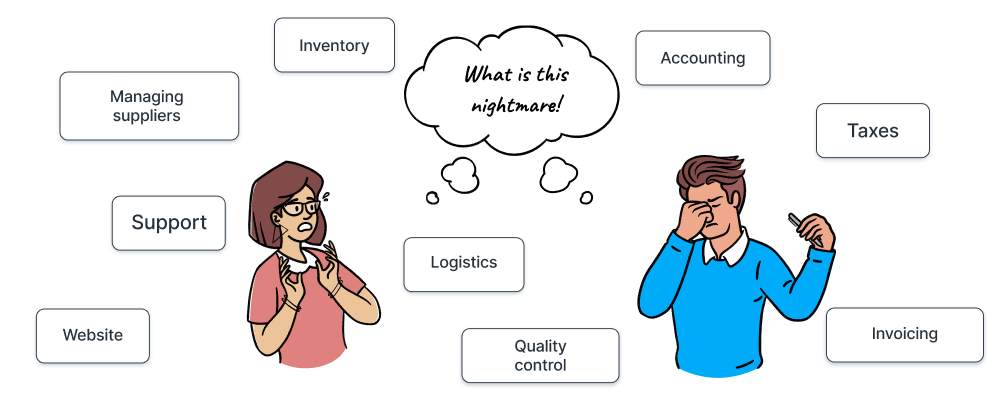
Continue to next chapter