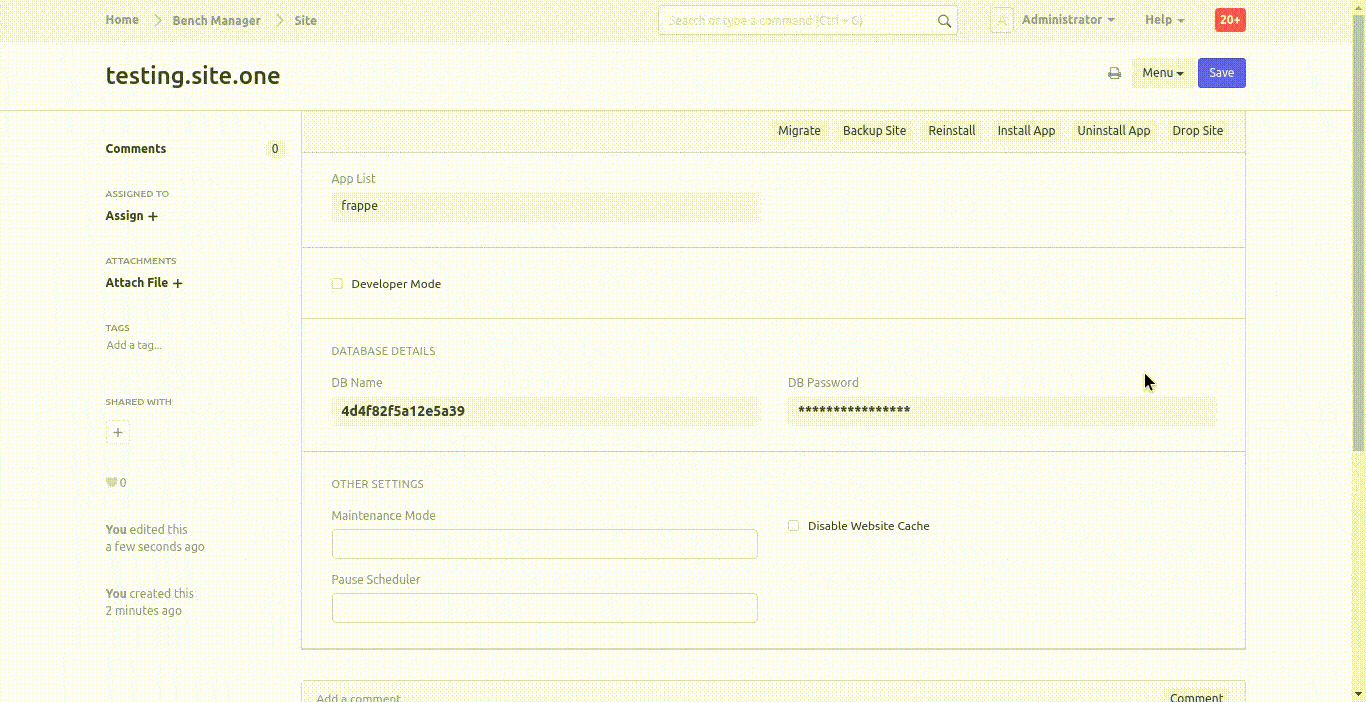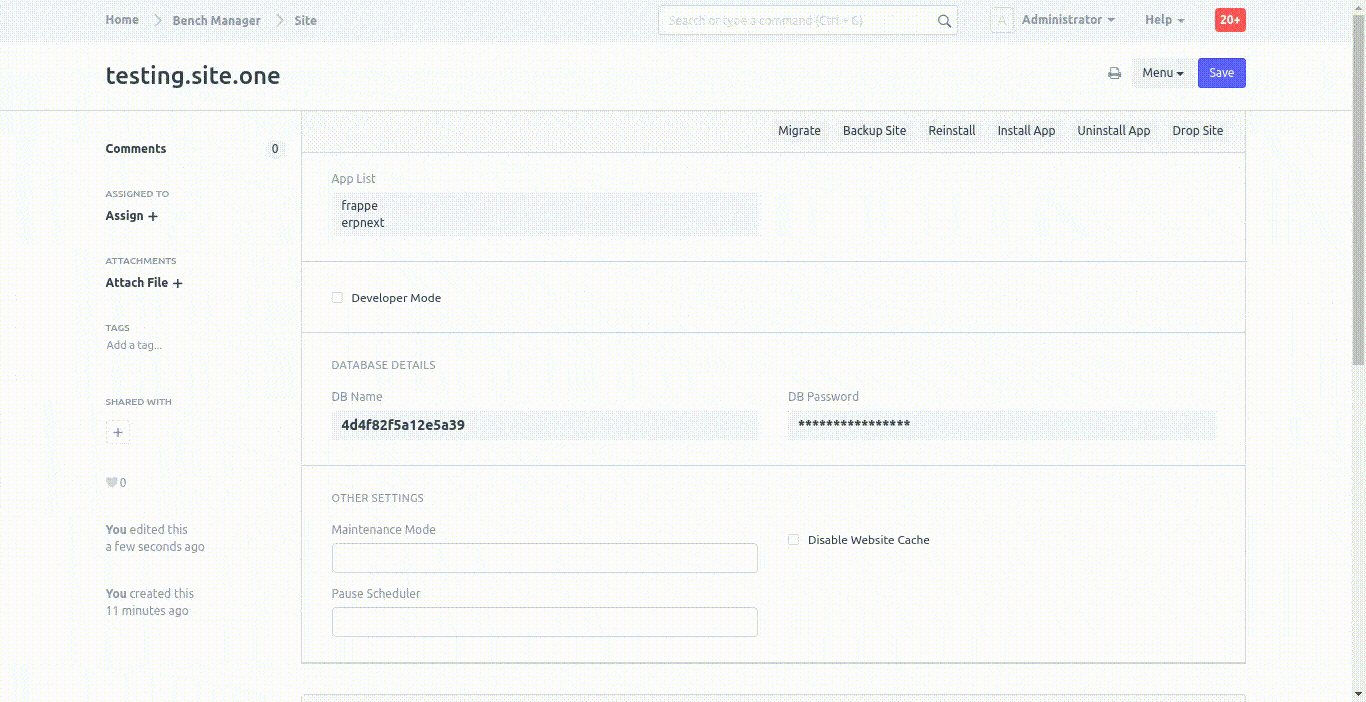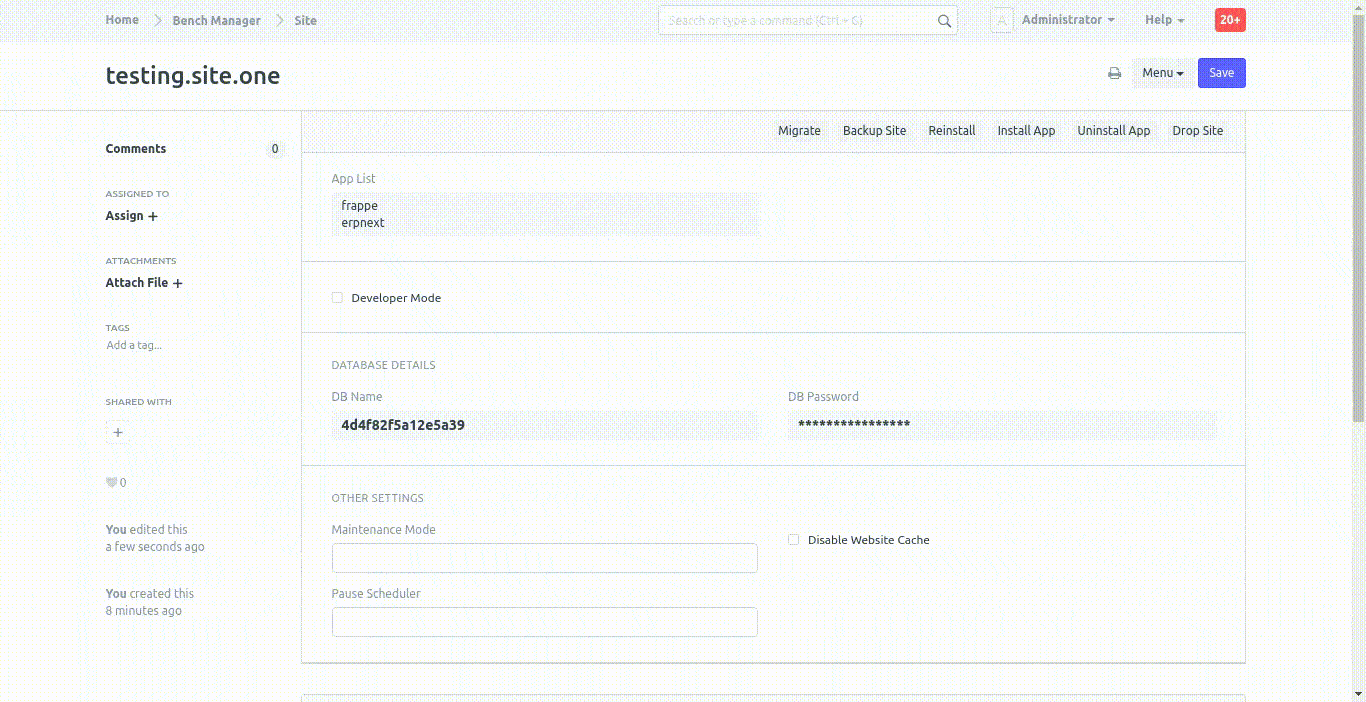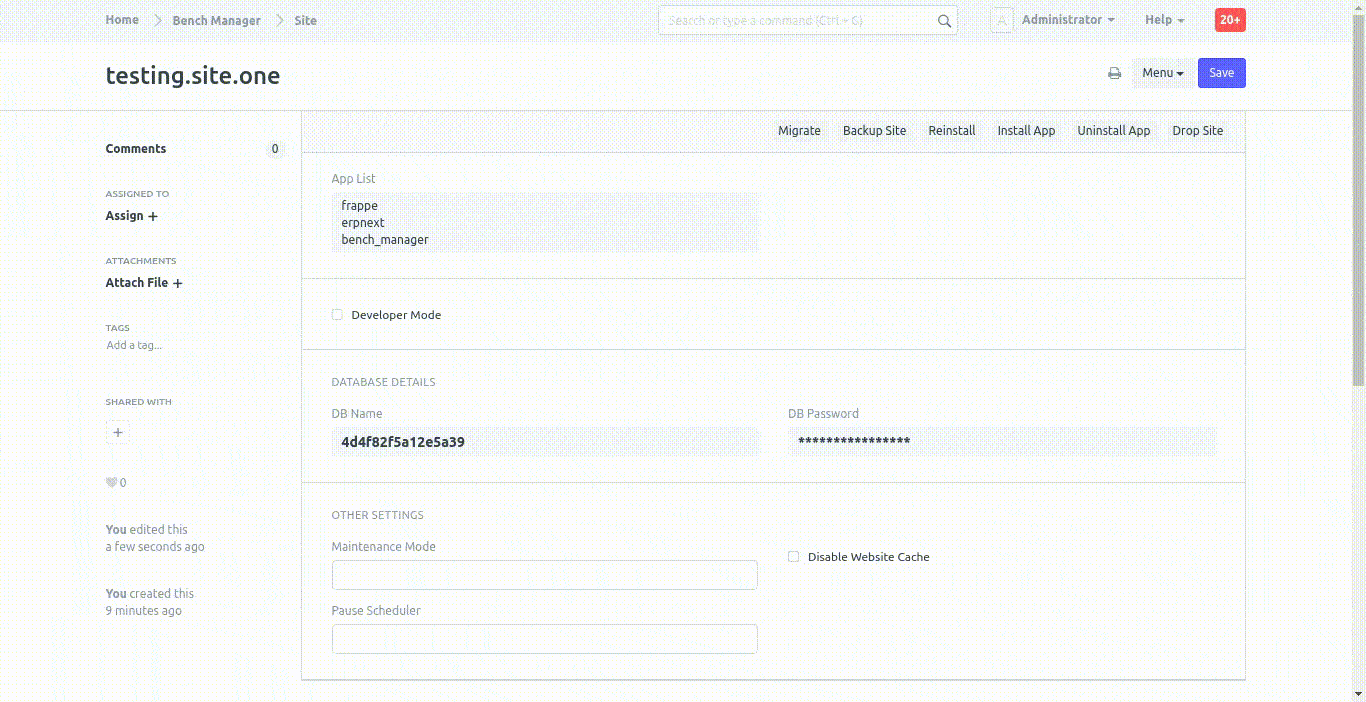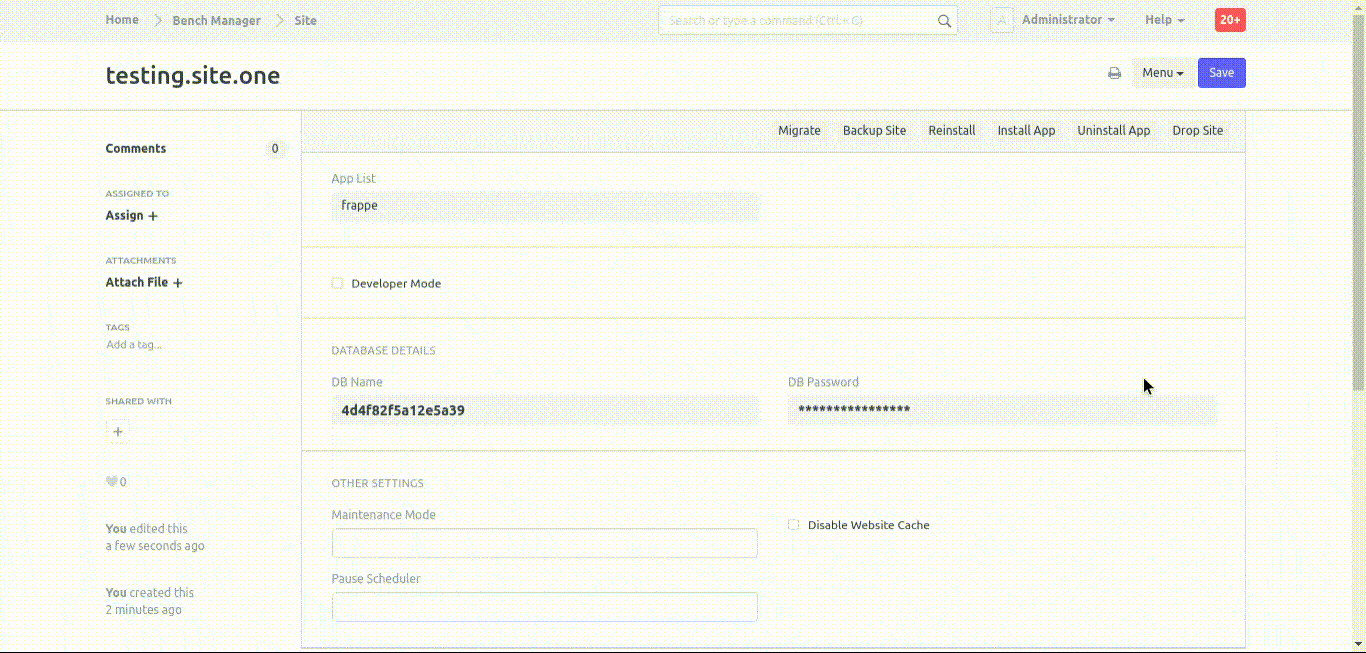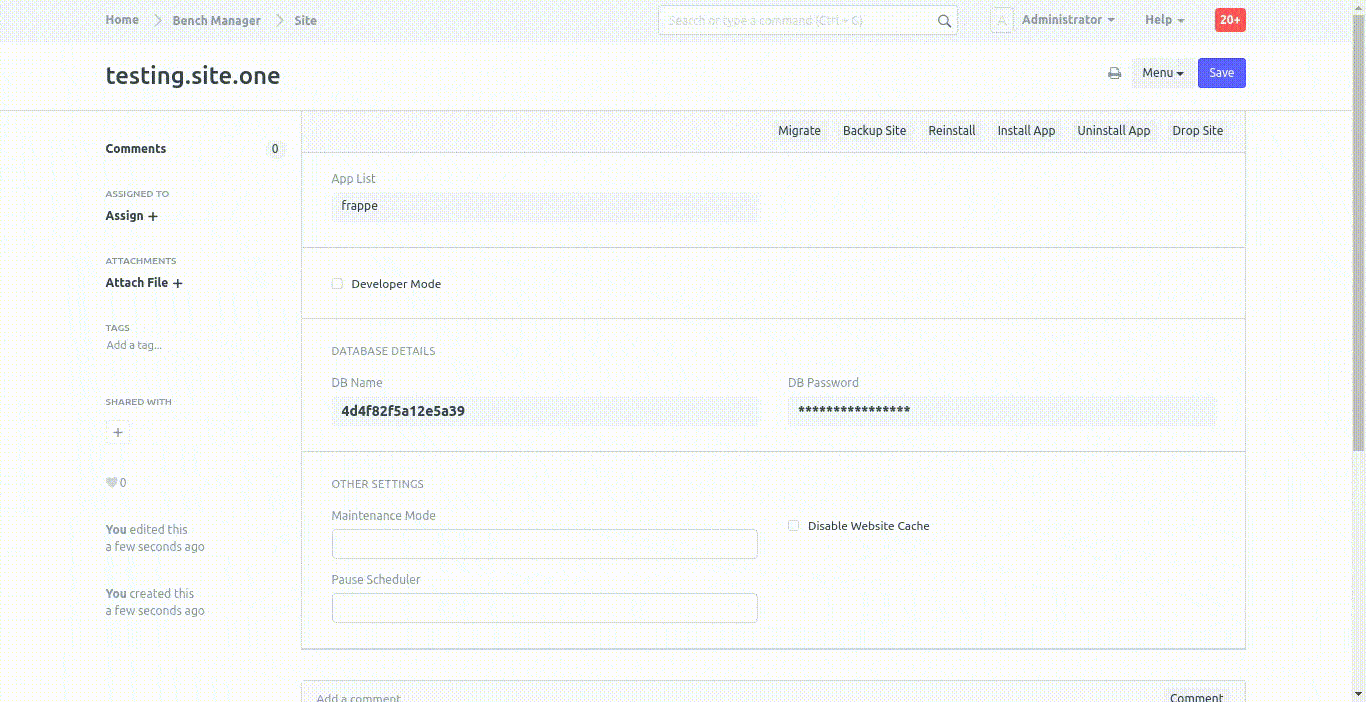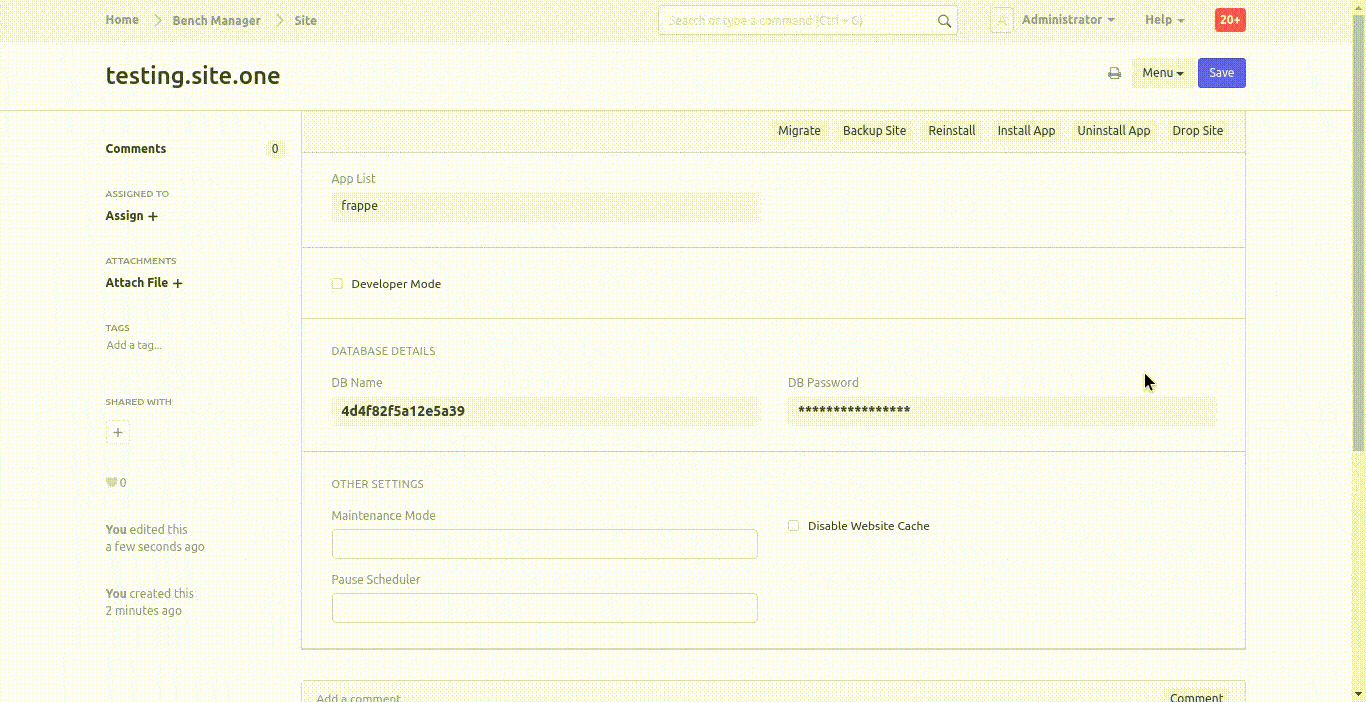Site
- The Site doctype shows a list of all the sites in the current bench instance.
- Inside each individual docname of the Site doctype one can find 3 clickable buttons.
- Migrate
- This button emulates the
bench migrate command.
- It applies schema changes and data migrations if any.
- Migrate should be run after you pull updates from any Frappe app.
- Backup Site
- This button backs up the site with all the files ie. it emulates
bench update
- By default the sites are backed up with all the files
- Install App
- On clicking this button a ui-dialog pops up where one can select and install any app onto the site.
- Uninstall App
- Lets you uninstall an app from the site.
Delete a site
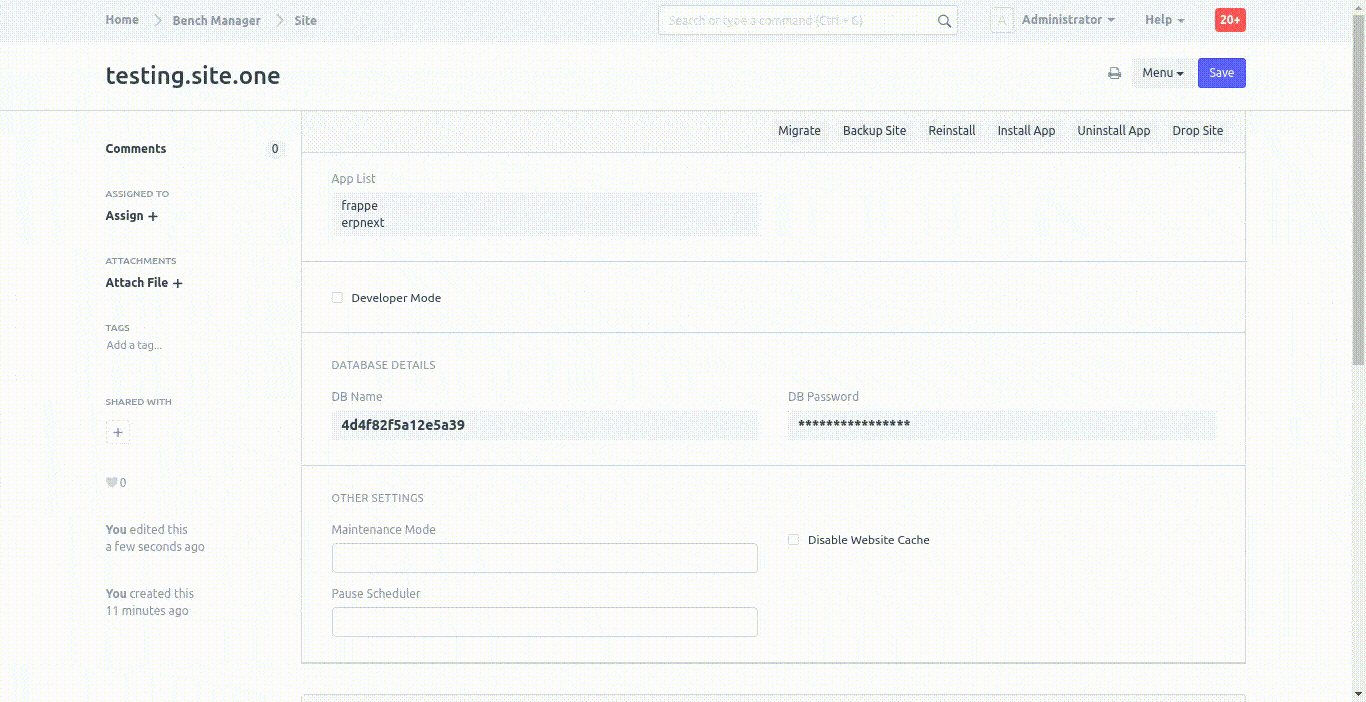
Install app on site
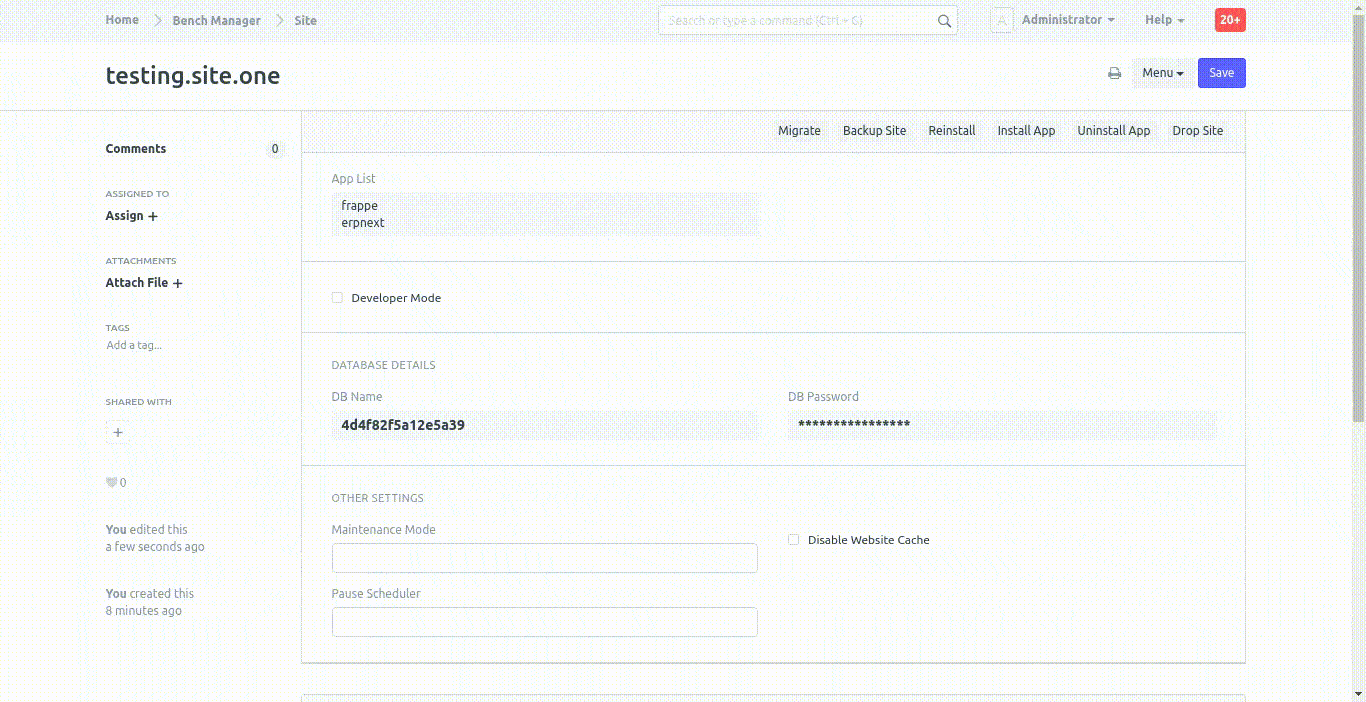
Uninstall app from site
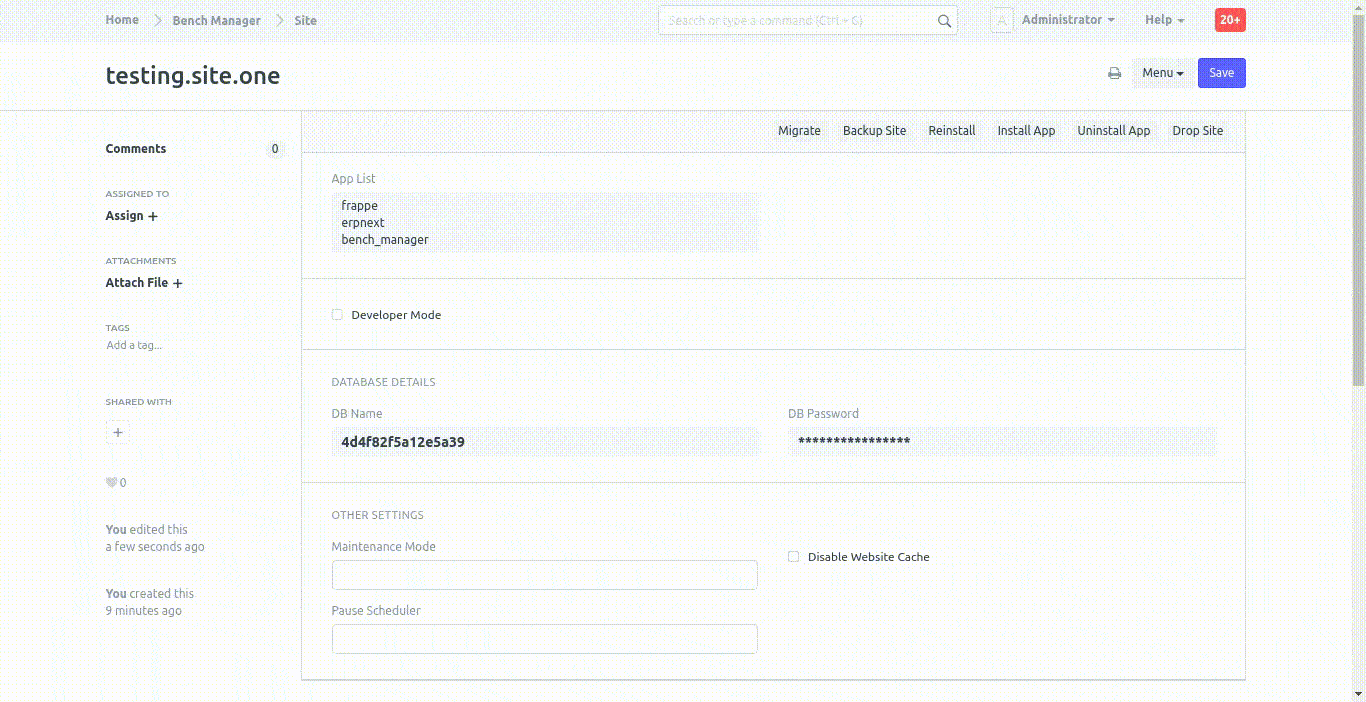
Backup a site
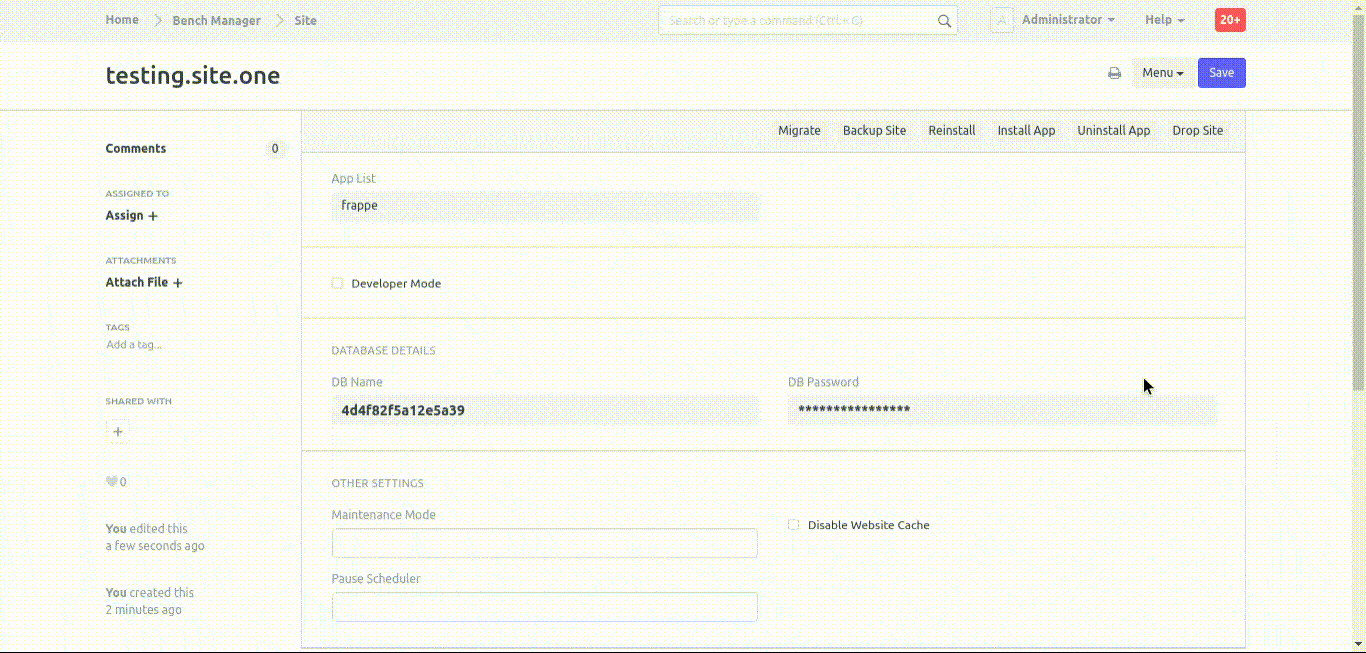
Migrate a site
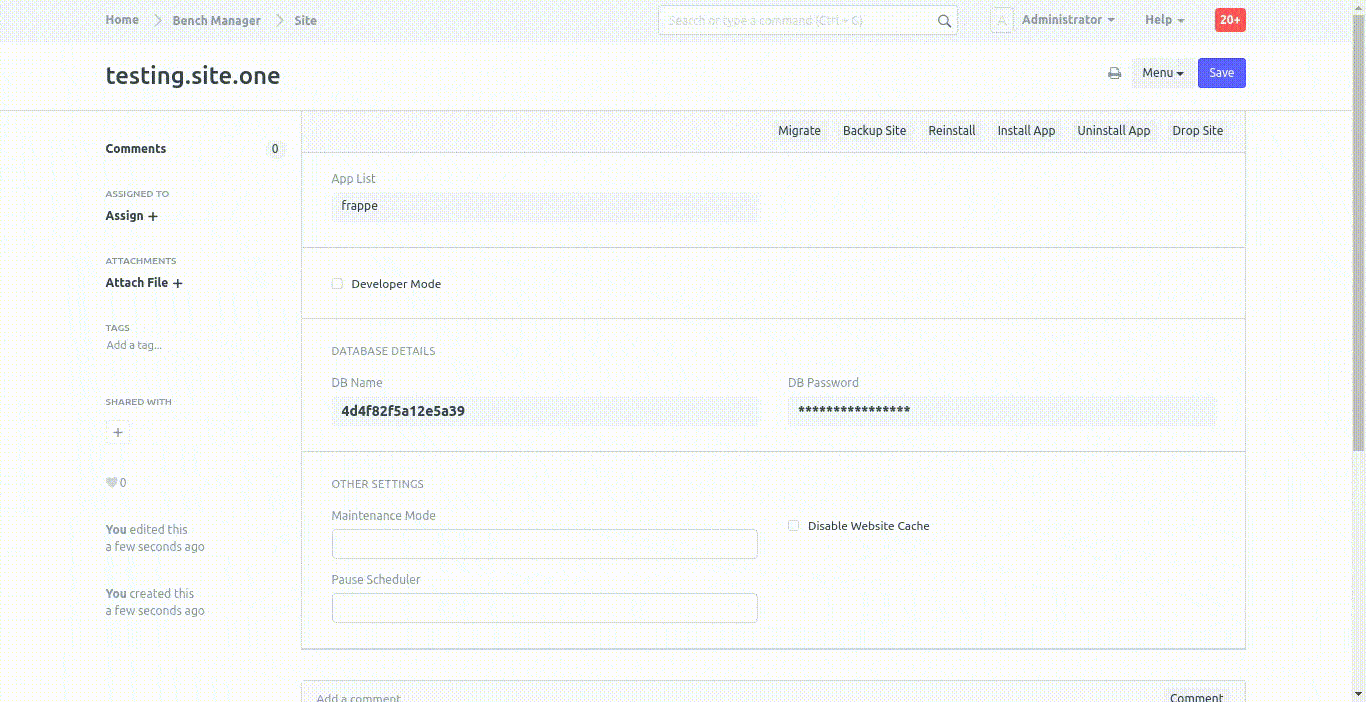
Reinstall a site