Offline POS in ERPNext 7
Point of Sale is a simple order / invoice entry screen that is used mostly in shops. The simpl
Point of Sale is a simple order / invoice entry screen that is used mostly in shops. The simplicity of POS makes it one of the highly used feature in the ERPNext.
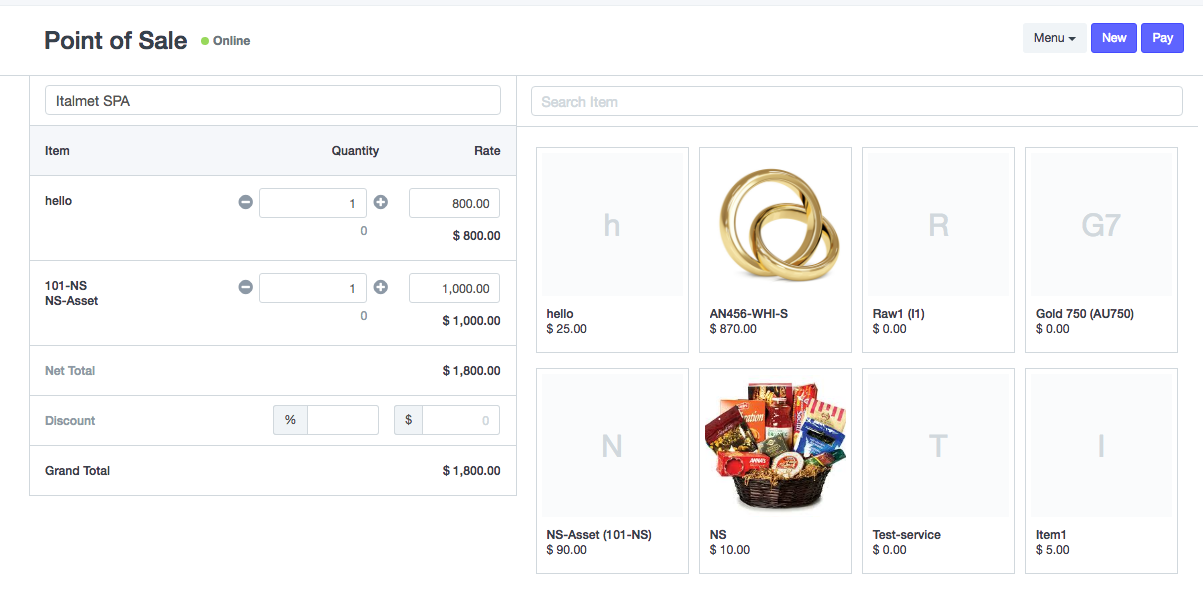
Point of Sale
We get a lot of feedback and feature requests for the POS from the community. One common problem was that because of slow or poor internet connection, users were not able to use the POS at their retail outlets. Billing at shops should be fast and smooth and you don't want your customers waiting because you have bad internet. So we have decided to make POS offline for version 7.
Local Storage
The challenge in POS offline, was to save the order information without internet access. For this we use the browser's memory. Every browser has a built-in data store called localStorage. This can store data from 5MB to 10 MB depending on the browser.
Use this, we can build an offline-online solution.
First, we have to load all the customer and item information, hence at the time of load, the internet connection must be active. The system keeps all draft/submitted orders into the localStorage even if internet connection is active. Every minute, the system checks whether the internet connection is active or not. If connection is active, then it synchronises the orders from localStorage to the server, and removes the data from localStorage.

Online-Offline in POS
Multiple Modes of Payment
In Version 6, the user can only make payment using one payment mode like cash or credit card etc. In version 7 we have added multiple modes payment, where the user can split the payment using more than one payment option. Also we have added new user interface to enter amount using numeric keyboard.

Multiple Modes of Payment
Change Amount
In Version 7, we have added feature to calculate change amount, in case the customer pays more than the bill amount. For example if customer has a bill of 1800, from which she has paid 1000 by credit card and 1000 by cash. Then the system will return 200 as cash account.
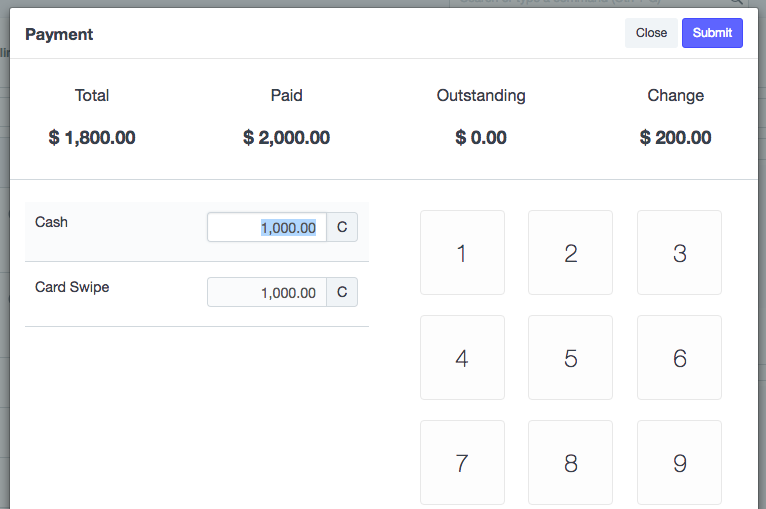
Hope you enjoy these features and looking forward to receiving some suggestions!
Rohit Waghchaure
Rohit develops features on ERPNext and is a proud Punekar. In his free time he loves biking around and is an occasional drummer.
1
1
1
1
1
1
1
1
1
1
1
1
1
1
1
1
1
1
1
1
1
1
1
In frappe v12, i want to add customization for fetch serialized item but we have to add own customization for it, so if there added customization please help me.
Hi, Rohit tried installing ERPNext 12 and 13 versions POS online is working fine. Offline mode is not working. Offline mode is deprecated in these versions ? Thanks.
I loved it alot Rohit, your software is the bomb... amazing